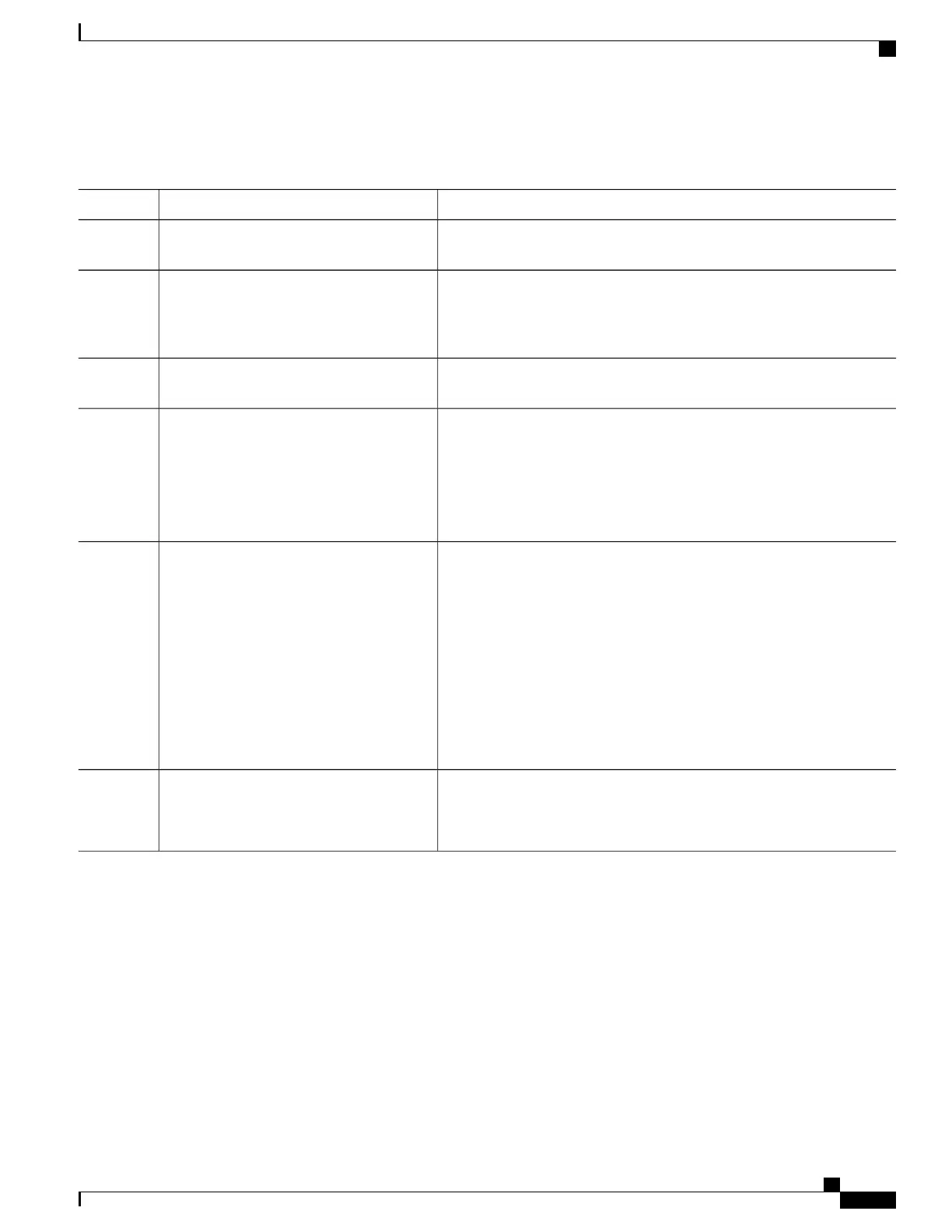DETAILED STEPS
PurposeCommand or Action
Enters interface configuration mode for the indicated port on the specified
ATM SPAs.
Router(config)# interface atm
slot/subslot/port
Step 1
(Optional) Configures the interface to use its own internal (onboard) clock
to clock transmitted data. The default (no atm clock internal) configures
Router(config-if)# atm clock internal
Step 2
the interface to use the transmit clock signal that is recovered from the
receive data stream, allowing the switch to provide the clocking source.
(Optional) Configures the interface for either SDH or SONET framing.
The default is SONET.
Router(config-if)# atm framing {sdh |
sonet}
Step 3
(Optional) Enables ATM SONET alarm reporting on the interface. The
default is for all reports to be disabled. You can enable an individual alarm,
or you can enable all alarms with the all keyword.
Router(config-if)# [no] atm sonet report {all
| b1-tca | b2-tca | b3-tca | default | lais | lrdi |
pais | plop | pplm | prdi | ptim | puneq | sd-ber
| sf-ber | slof | slos}
Step 4
This command also supports a none [ignore] option, which cannot be used
with any of the other options. See the Configuring AToM VP Cell Mode
Relay Support, on page 82
(Optional) Configures the BER threshold values on the interface. The value
specifies a negative exponent to the power of 10 (10 to the power of minus
value ) for the threshold value. The default values are the following:
Router(config-if)# [no] atm sonet-threshold
{b1-tca value | b2-tca value | b3-tca value |
sd-ber value | sf-ber value}
Example:
Step 5
• b1-tca = 6 (10e–6)
• b2-tca = 6 (10e–6)
• b3-tca = 6 (10e–6)
• sd-ber = 6 (10e–6)
• sf-ber = 3 (10e–3)
Exits interface configuration mode and returns to privileged EXEC mode.Router(config-if)# end
Example:
Step 6
Verifying the SONET and SDH Framing Configuration
To verify the framing configuration, use the show controllers atm command:
Router# show controllers atm 0/2/2
Interface ATM0/2/2 (SPA-3XOC3-ATM-V2[0/2]) is up
Framing mode: SONET OC3 STS-3c
SONET Subblock:
SECTION
LOF = 0 LOS = 1 BIP(B1) = 0
LINE
AIS = 0 RDI = 1 FEBE = 55 BIP(B2) = 0
Cisco ASR 1000 Series Aggregation Services Routers SIP and SPA Software Configuration Guide, Cisco IOS XE
Everest 16.5
OL-14127-17 81
Configuring the ATM SPAs
Configuring SONET and SDH Framing
