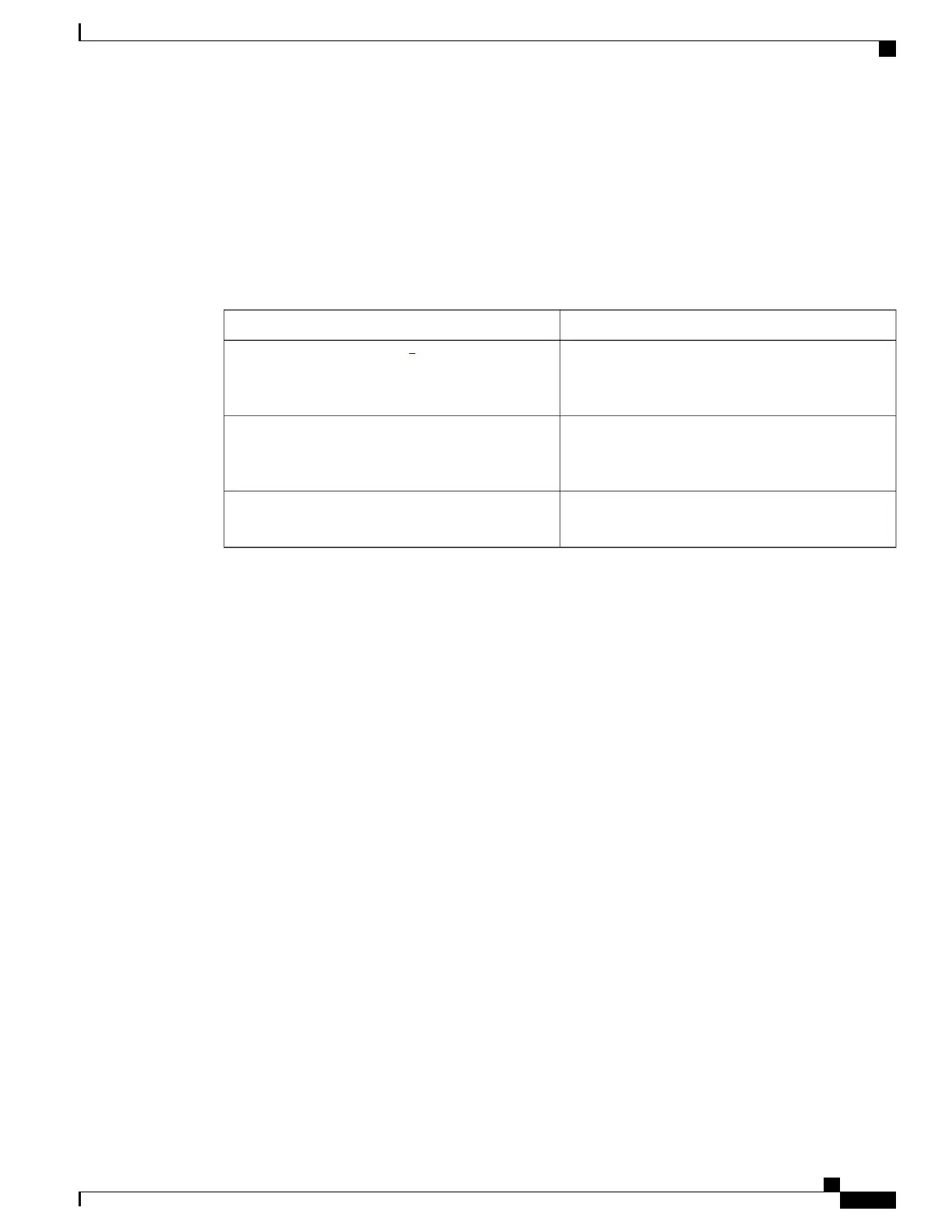Using the History Buffer to Recall Commands
The history buffer stores the last 20 commands you entered. History substitution allows you to access these
commands without retyping them, by using special abbreviated commands.
The following table lists the history substitution commands.
Table 2: History Substitution Commands
PurposeCommand
Recall commands in the history buffer, beginning
with the most recent command. Repeat the key
sequence to recall successively older commands.
Ctrl-P or the Up Arrow key
2
Return to more recent commands in the history buffer
after recalling commands with Ctrl-P or the Up
Arrow key.
Ctrl-N or the Down Arrow key 1
While in EXEC mode, list the last several commands
you have just entered.
Router# show history
2
The arrow keys function only on ANSI-compatible terminals such as VT100s.
Understanding Command Modes
You use the CLI to access Cisco IOS XE software. Because the CLI is divided into many different modes,
the commands available to you at any given time depend on the mode that you are currently in. Entering a
question mark (?) at the CLI prompt allows you to obtain a list of commands available for each command
mode.
When you log in to the CLI, you are in user EXEC mode. User EXEC mode contains only a limited subset
of commands. To have access to all commands, you must enter privileged EXEC mode, normally by using a
password. From privileged EXEC mode, you can issue any EXEC command—user or privileged mode—or
you can enter global configuration mode. Most EXEC commands are one-time commands. For example, show
commands show important status information, and clear commands clear counters or interfaces. The EXEC
commands are not saved when the software reboots.
Configuration modes allow you to make changes to the running configuration. If you later save the running
configuration to the startup configuration, these changed commands are stored when the software is rebooted.
To enter specific configuration modes, you must start at global configuration mode. From global configuration
mode, you can enter interface configuration mode and a variety of other modes, such as protocol-specific
modes.
ROM monitor mode is a separate mode used when the Cisco IOS XE software cannot load properly. If a valid
software image is not found when the software boots or if the configuration file is corrupted at startup, the
software might enter ROM monitor mode.
The following table describes how to access and exit various common command modes of the Cisco IOS XE
software. It also shows examples of the prompts displayed for each mode.
Cisco ASR 1000 Series Aggregation Services Routers SIP and SPA Software Configuration Guide, Cisco IOS XE
Everest 16.5
OL-14127-17 7
Using Cisco IOS XE Software
Using the History Buffer to Recall Commands
