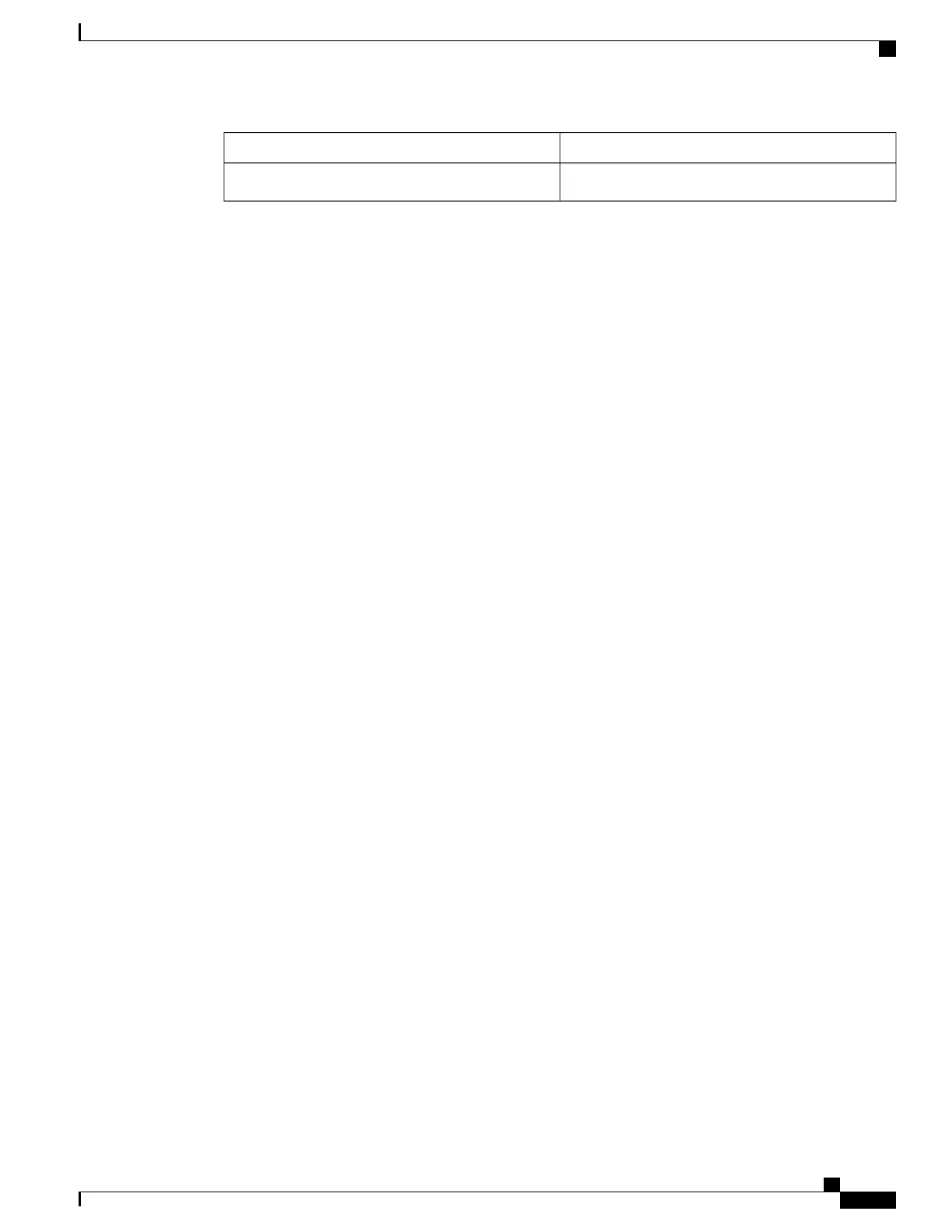PurposeCommand
Writes the new configuration to NVRAM.Router# copy running-config startup-config
For information about managing your system images and configuration files, refer to the Cisco IOS
Configuration Fundamentals Configuration Guide and Cisco IOS Configuration Fundamentals Command
Reference publications for your Cisco IOS software release.
Verifying the Interface Configuration
Besides using the show running-configuration command to display the configuration settings of your Cisco
ASR 1000 Series Routers, use the show interfaces serial command and the show controllers serial command
to get detailed information on a per-port basis for your 2-Port and 4-Port T3/E3 Serial SPA.
Verifying the Per-Port Interface Status
To find detailed interface information on a per-port basis for the 2-Port and 4-Port T3/E3 Serial SPA, use the
show interfaces serial command.
The following example provides sample output for interface port 1 on the SPA located in the first subslot of
the SIP installed in slot 2 of a Cisco ASR 1000 Series Routers:
Router# show interface serial 2/0/1
Serial2/0/1 is up, line protocol is up
Hardware is SPA-4T3E3
Internet address is 120.1.1.1/24
MTU 4470 bytes, BW 44210 Kbit, DLY 200 usec,
reliability 255/255, txload 234/255, rxload 234/255
Encapsulation HDLC, crc 16, loopback not set
Keepalive set (10 sec)
Last input 00:00:00, output 00:00:01, output hang never
Last clearing of show interface counters never
Input queue: 0/75/0/0 (size/max/drops/flushes); Total output drops: 0
Queueing strategy: fifo
Output queue: 0/40 (size/max)
5 minute input rate 40685000 bits/sec, 115627 packets/sec
5 minute output rate 40685000 bits/sec, 115624 packets/sec
4652915554 packets input, 204728203496 bytes, 0 no buffer
Received 4044 broadcasts (0 IP multicast)
130 runts, 0 giants, 0 throttles
0 parity
1595 input errors, 543 CRC, 0 frame, 0 overrun, 0 ignored, 922 abort
4653081242 packets output, 204735493748 bytes, 0 underruns
0 output errors, 0 applique, 4 interface resets
0 output buffer failures, 0 output buffers swapped out
2 carrier transitions
Monitoring the Per-Port Interface Statistics
To find detailed status and statistical information on a per-port basis for the 2-Port and 4-Port T3/E3 Serial
SPA, use the show controllers serial command.
Cisco ASR 1000 Series Aggregation Services Routers SIP and SPA Software Configuration Guide, Cisco IOS XE
Everest 16.5
OL-14127-17 271
Configuring the 2-Port and 4-Port T3/E3 Serial SPA
Verifying the Interface Configuration
