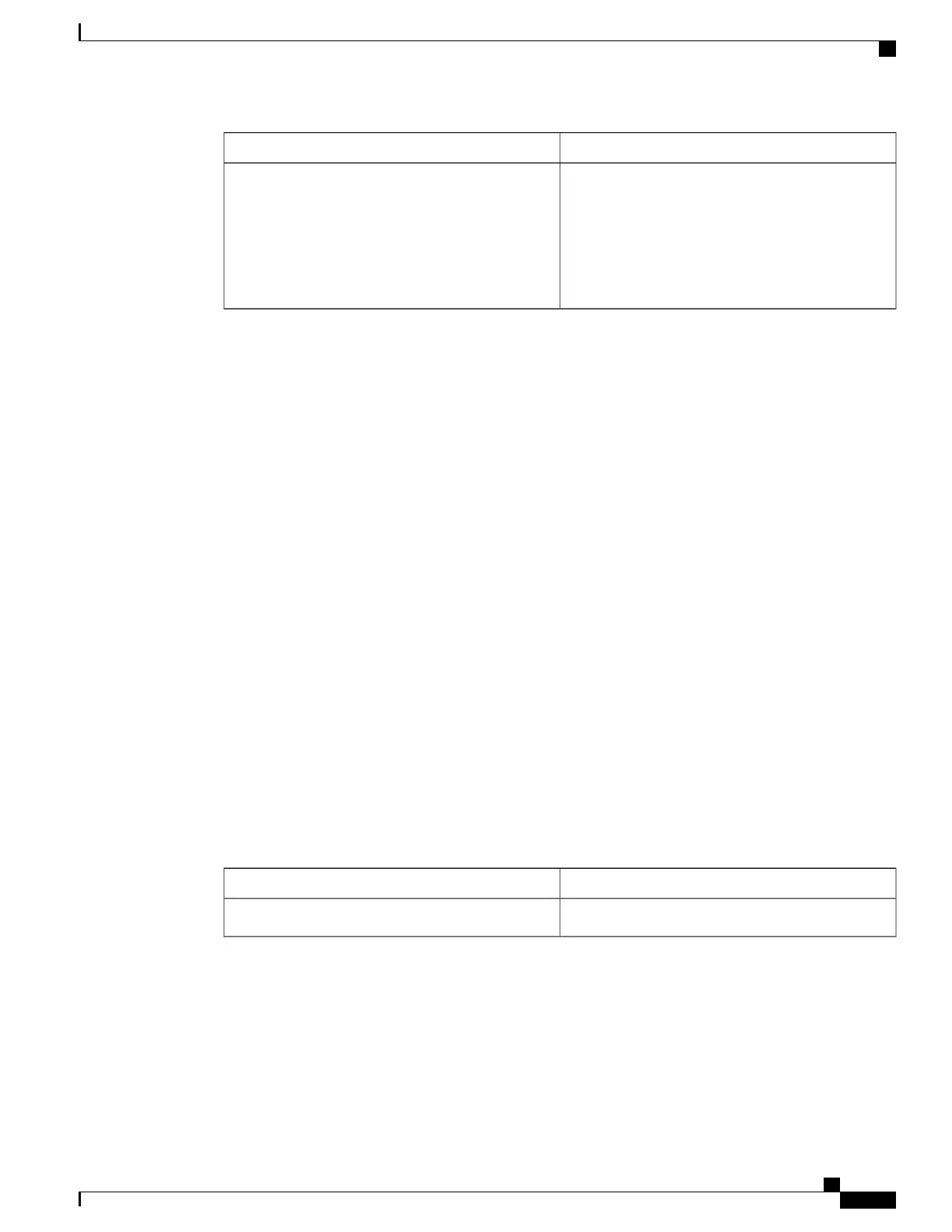PurposeCommand
Specifies the clock source for the POS link, where:
•
line— The link uses the recovered clock from
the line. This is the default.
• internal—The link uses the internal clock
source.
Router(config-if)# clock source {line | internal}
To return to the default clock source, use the no form of this command.
Verifying the Clock Source
To verify the clock source, use the show controllers pos privileged EXEC command and observe the value
shown in the “Clock source” field.
The following example shows that the clock source is internal for interface port 0 on the POS SPA installed
in subslot 0 of the SIP that is located in slot 2 of the Cisco ASR 1000 Series Routers:
Router# show controllers pos 2/0/0
POS2/0/0SECTIONLOF = 0 LOS = 1 BIP(B1) = 7LINEAIS = 0 RDI = 1 FEBE = 20 BIP(B2) = 9PATHAIS
= 0 RDI = 0 FEBE = 0 BIP(B3) = 5PLM = 0 UNEQ = 0 TIM = 0 TIU = 0LOP = 0 NEWPTR = 0 PSE =
0 NSE = 0Active Defects: NoneActive Alarms: None
Alarm reporting enabled for: SF SLOS SLOF B1-TCA LAIS LRDI B2-TCA PAIS PLOP PRDI PUNEQ
B3-TCA RDOOL APSCOAPS = 2 PSBF = 0 State: PSBF_state = FalseRx(K1/K2): 00/00 Tx(K1/K2):
00/00Rx Synchronization Status S1 = 00S1S0 = 02, C2 = CFCLOCK RECOVERYRDOOL = 0 State:
RDOOL_state = FalsePATH TRACE BUFFER: STABLERemote hostname: RouterTester. Port 102/1 Remote
interface: Remote IP addr: Remote Rx(K1/K2): / Tx(K1/K2): / BER thresholds: SF = 10e-5 SD
= 10e-6TCA thresholds: B1 = 10e-6 B2 = 10e-6 B3 = 10e-6Clock source: internal
Modifying SONET Payload Scrambling
SONET payload scrambling applies a self-synchronous scrambler (x43+1) to the Synchronous Payload
Envelope (SPE) of the interface to ensure sufficient bit transition density.
The default configuration is SONET payload scrambling disabled.
SONET payload scrambling must be configured to be the same on both ends of the POS link.
To modify SONET payload scrambling, use the following command in interface configuration mode:
PurposeCommand
Enables SONET payload scrambling.Router(config-if)# pos scramble-atm
To disable SONET payload scrambling, use the no form of this command.
Verifying SONET Payload Scrambling
To verify SONET payload scrambling, use the show interfaces pos privileged EXEC command and observe
the value shown in the “Scramble” field.
Cisco ASR 1000 Series Aggregation Services Routers SIP and SPA Software Configuration Guide, Cisco IOS XE
Everest 16.5
OL-14127-17 201
Configuring the POS SPAs
Modifying SONET Payload Scrambling
