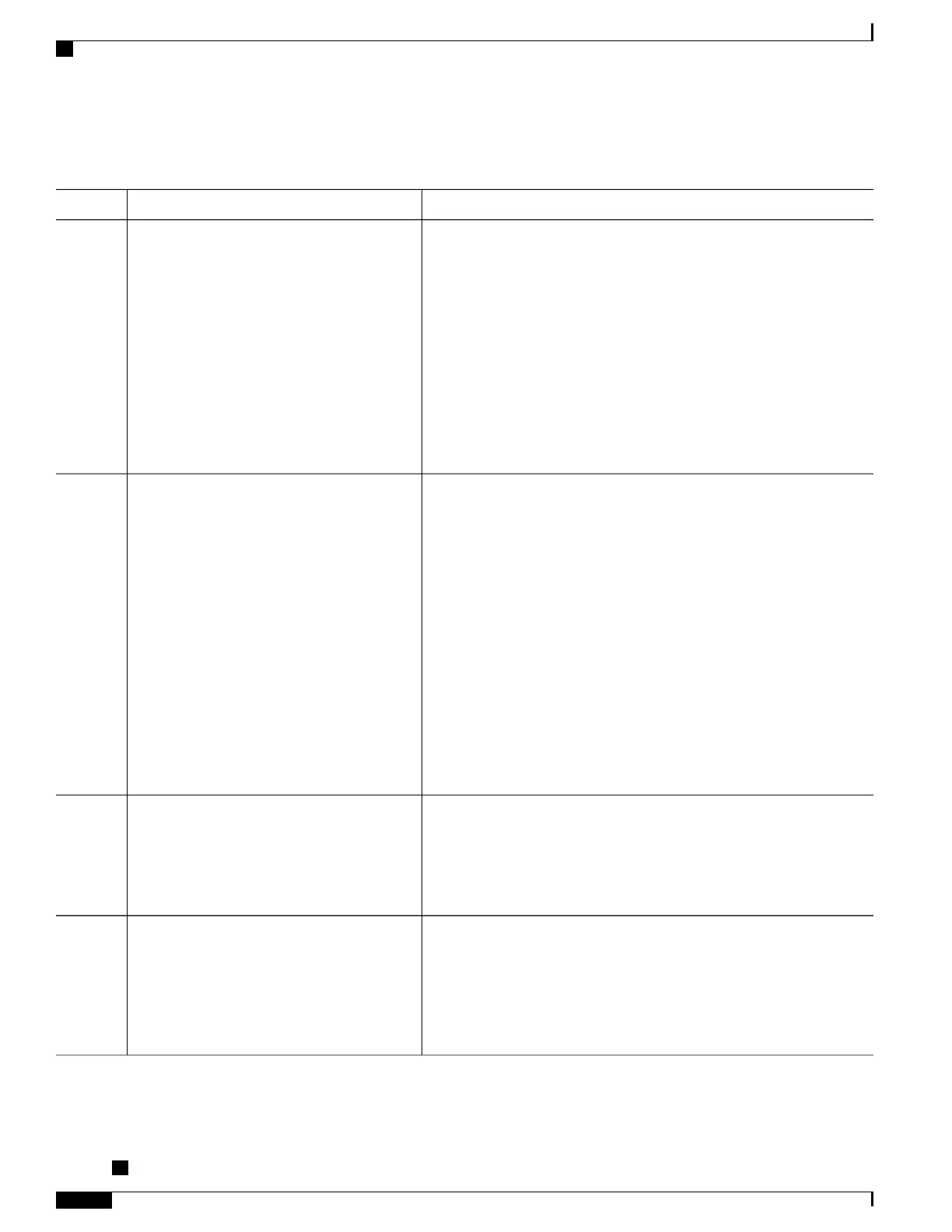DETAILED STEPS
PurposeCommand or Action
Creates the specified point-to-multipoint subinterface on the given port
on the specified ATM SPA, and enters subinterface configuration mode,
where:
Router(config)# interface atm
slot/subslot/port.subinterface multipoint
Step 1
• slot —Specifies the chassis slot number in the Cisco ASR 1000
Series Router where the SIP is installed.
• subslot —Specifies the secondary slot of the SIP where the SPA is
installed.
• port —Specifies the number of the individual interface port on a
SPA.
• subinterface —Specifies the number of the subinterface.
Configures multiple PVCs in the specified range and enters ATM PVC
range configuration mode, where:
Router(config-subif)# range [range-name ]
pvc [start-vpi/]start-vci [end-vpi/]end-vci
Step 2
• range-name —(Optional) Identifies this PVC range with a text
string.
• start-vpi —(Optional) Specifies the beginning VPI ID in the range
from 0 to 255. The default is 0.
• start-vci —Specifies the beginning VCI ID. The valid range is 32
to 65535. Values 1 to 31 are reserved and should not be used.
• end-vpi —(Optional) Specifies the ending VPI ID in the range from
0 to 255. If you don’t specify an end-vpi value, the end-vpi value
defaults to the start-vpi value.
• end-vci —Specifies the ending VCI ID. The valid range is 32 to
65535. Values 1 to 31 are reserved and should not be used.
Once you configure the PVC range, you can
configure other commands, such as the
Step 3
protocol command, for all PVCs in the
specified range, and you also can go on to
define options for individual PVCs using the
pvc-in-range
(Optional) Defines an individual PVC within a PVC range, where:Router(config-if- atm-range-pvc)#
pvc-in-range [ name ] [ vpi/vci ]
Step 4
• name —(Optional) Identifies a name for the PVC. The PVC name
can have a maximum of 15 characters.
• vpi/vci —(Optional) VPI for this PVC, from 0 to 255. The default
is 0. The VCI value can be in range from 32 to 65535.
Cisco ASR 1000 Series Aggregation Services Routers SIP and SPA Software Configuration Guide, Cisco IOS
XE Everest 16.5
74 OL-14127-17
Configuring the ATM SPAs
Configuring a Range of PVCs on a Multipoint Subinterface
