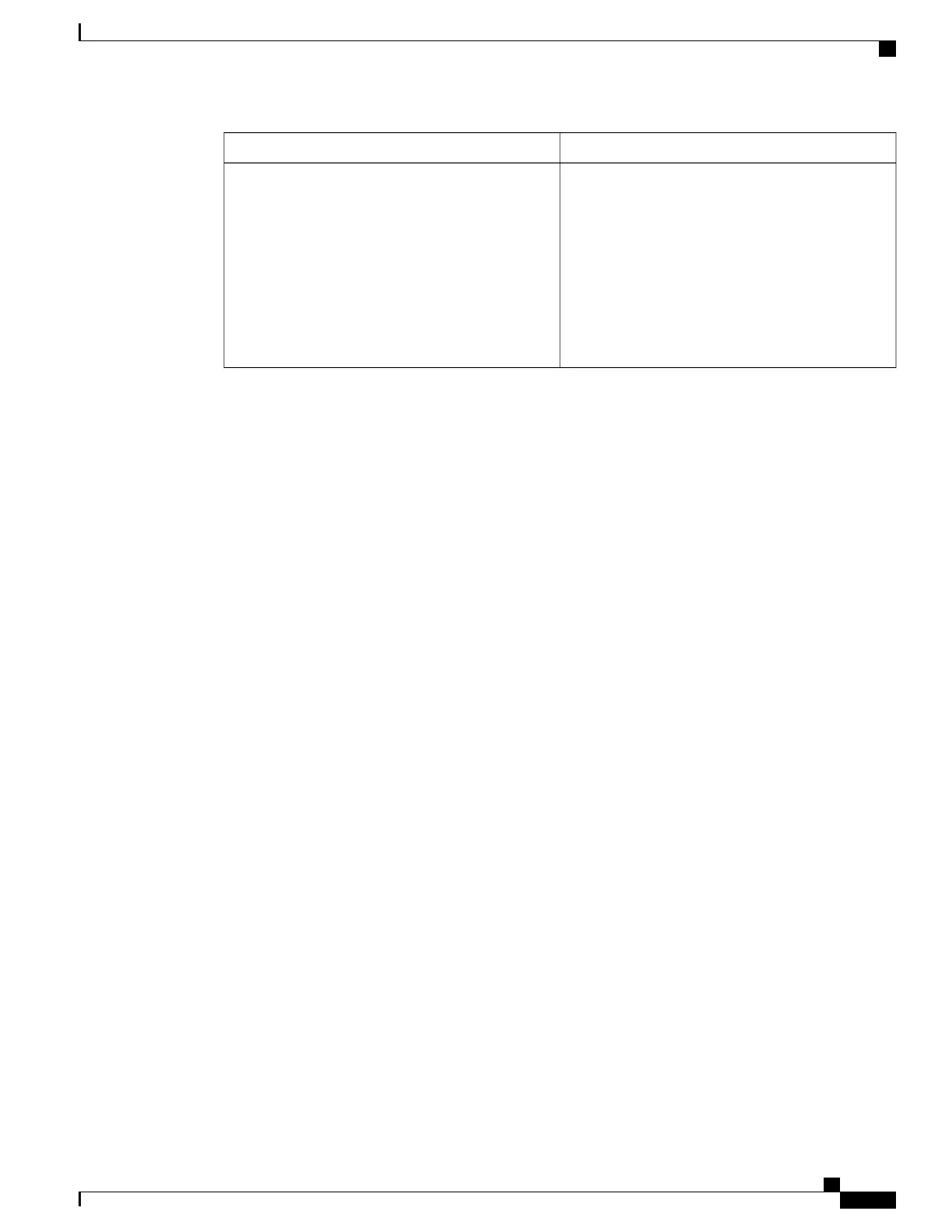PurposeCommand
Resets the SIP in the specified slot, where:
• slot—Specifies the chassis slot number where
the SIP is installed.
• reload—Stops the SIP, then automatically
restarts the SIP.
• start—Starts the SIP taking it out of reset mode.
• stop—Stops the SIP holding it in reset mode.
Router# hw-module module slot reload | start | stop
Cisco ASR 1000 Series Aggregation Services Routers SIP and SPA Software Configuration Guide, Cisco IOS XE
Everest 16.5
OL-14127-17 35
Configuring the SIP
Resetting a SIP
