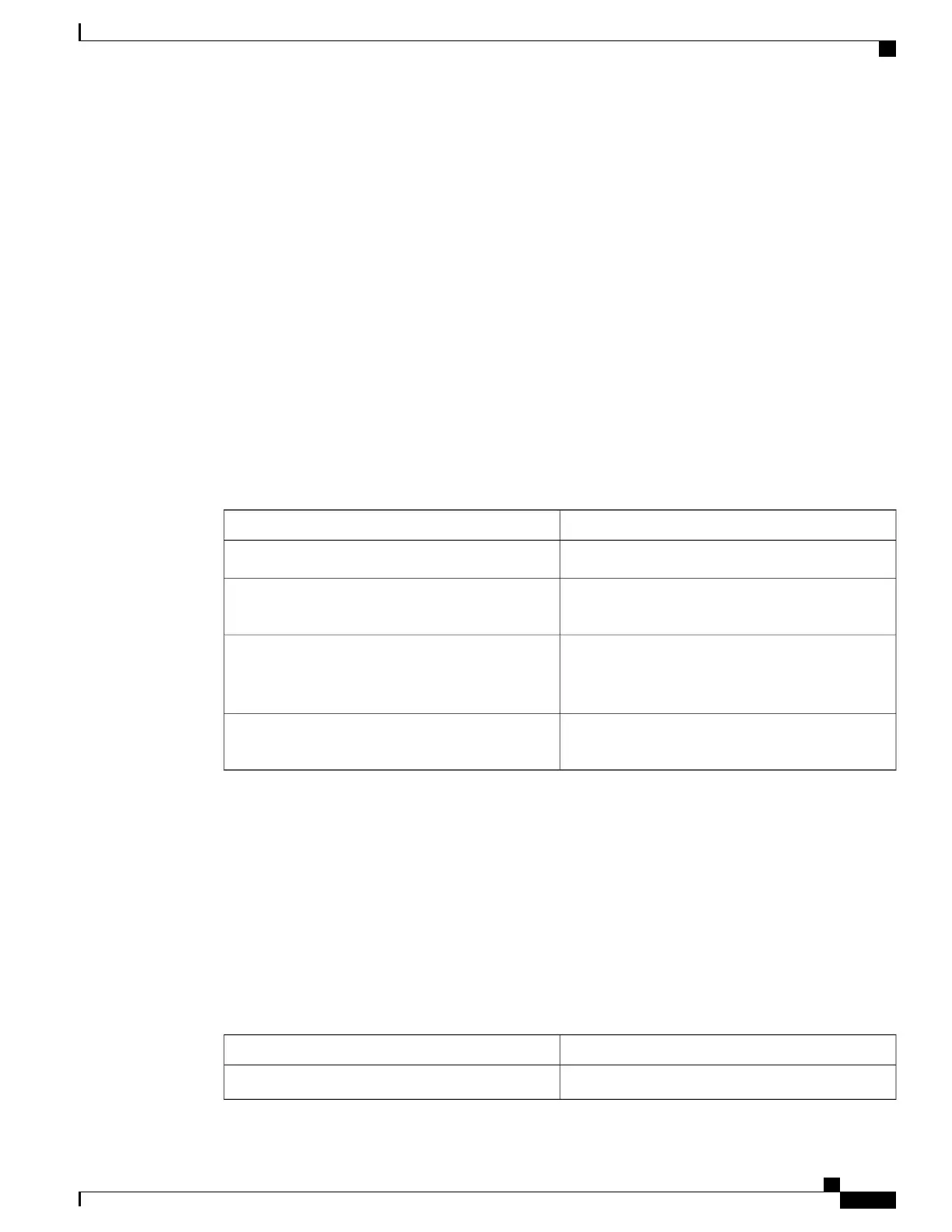Verifying Invert Data on the T1/E1 Interface
Use the show running configuration command to verify that invert data has been set:
Router# show running configuration
interface Serial6/0/0:0
no ip address
encapsulation ppp
logging event link-status
load-interval 30
invert data
no cdp enable
ppp chap hostname group1
ppp multilink
multilink-group 1
Changing a Channel Group Configuration
To alter the configuration of an existing channel group, the channel group needs to be removed first. To
remove an existing channel group, use the following commands:
PurposeCommand
Enters global configuration mode.Router# configure terminal
Selects the controller to configure and enters
controller configuration mode.
Router(config)# controller {t1 | e1} slot/subslot/port
Selects the channel group you want to remove.
• t1 t1-number—Channel-group number.
Router(config-controller)# no channel-group t1
t1-number
Creates a new channel group with the new
configuration.
Follow the steps in the Enabling the Interfaces on the
Controller, on page 225.
Configuring QoS Features on Serial SPAs
The SIPs and SPAs support many QoS features using modular QoS CLI (MQC) configuration. Since there
are no serial SPA-specific QoS features, refer to your network processor documentation for QoS configuration
information.
Saving the Configuration
To save your running configuration to nonvolatile random-access memory (NVRAM), use the following
command in privileged EXEC configuration mode:
PurposeCommand
Writes the new configuration to NVRAM.Router# copy running-config startup-config
Cisco ASR 1000 Series Aggregation Services Routers SIP and SPA Software Configuration Guide, Cisco IOS XE
Everest 16.5
OL-14127-17 233
Configuring the 8-Port Channelized T1/E1 Serial SPA
Saving the Configuration
