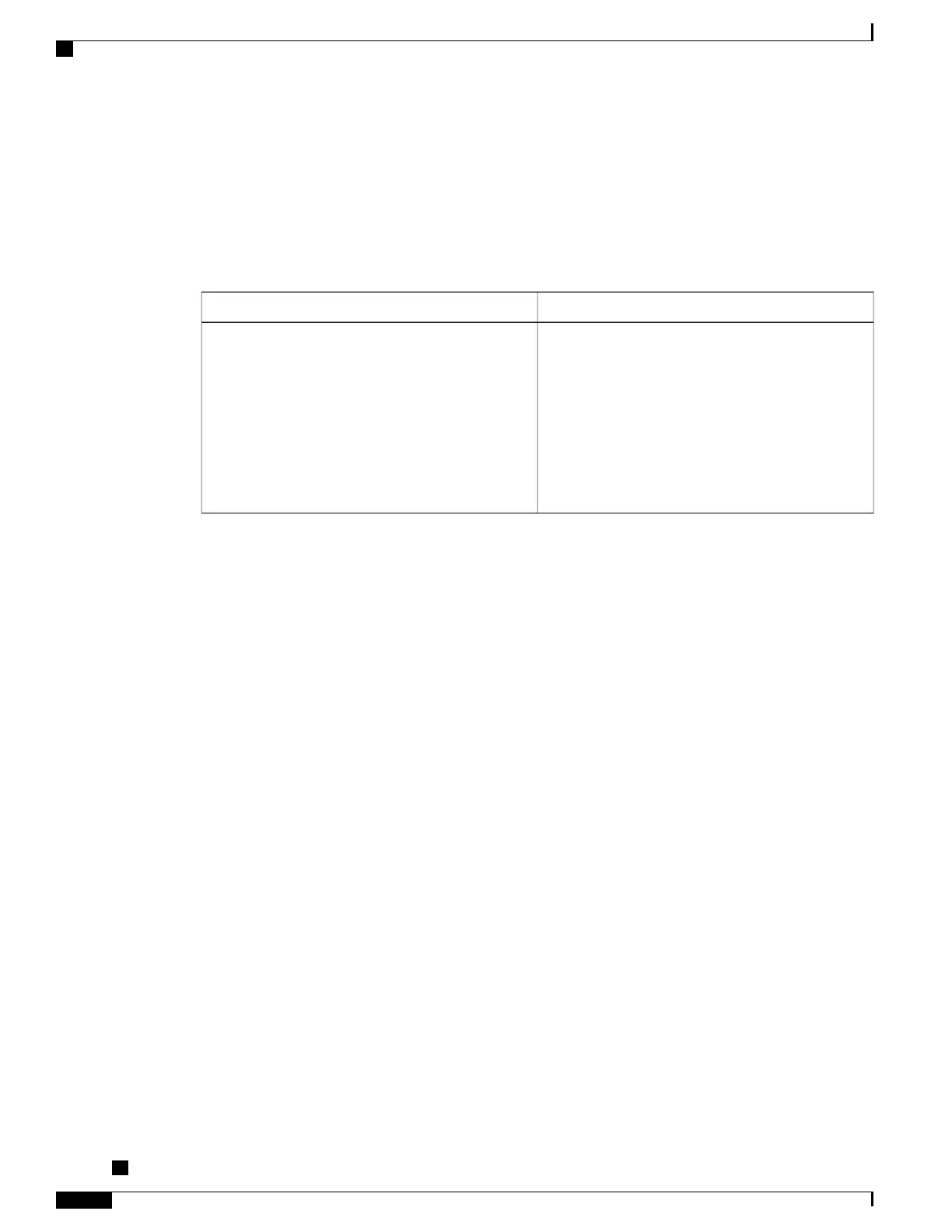Modifying the CRC Size
CRC is an error-checking technique that uses a calculated numeric value to detect errors in transmitted data.
The CRC size indicates the length in bits of the FCS.
The CRC size must be configured to be the same on both ends of the POS link.
To modify the CRC size, use the following command in interface configuration mode:
PurposeCommand
(As Required) Specifies the length of the cyclic
redundancy check (CRC), where:
•
16— Specifies a 16-bit length CRC. This is the
default.
• 32—Specifies a 32-bit length CRC.
The CRC size must be configured to be the same on
both ends of the POS link.
Router(config-if)# crc [16 | 32]
To return to the default CRC size, use the no form of the command.
Verifying the CRC Size
To verify the CRC size, use the show interfaces pos privileged EXEC command and observe the value shown
in the “CRC” field.
The following example shows that the CRC size is 16 for interface port 0 on the POS SPA installed in subslot
0 of the SIP that is located in chassis slot 2 of the Cisco ASR 1000 Series Router:
Router# show interfaces pos 2/0/0
Hardware is Packet over SonetInternet address is 10.1.1.2.1MTU 9216 bytes, BW 622000 Kbit,
DLY 100 usec reliability 255/255, txload 1/255, rxload 1/255
Encapsulation HDLC, crc 16
, loopback not set
Modifying the Clock Source
A clock source of internal specifies that the interface clocks its transmitted data from its internal clock. A
clock source of line specifies that the interface clocks its transmitted data from a clock recovered from the
line’s receive data stream.
For information about the recommended clock source settings for POS router interfaces, refer to Configuring
Clock Settings on POS Router Interfaces at the following URL:
http://www.cisco.com/en/US/tech/tk482/tk607/technologies_tech_note09186a0080094bb9.shtml
To modify the clock source, use the following command in interface configuration mode:
Cisco ASR 1000 Series Aggregation Services Routers SIP and SPA Software Configuration Guide, Cisco IOS
XE Everest 16.5
200 OL-14127-17
Configuring the POS SPAs
Modifying the CRC Size
