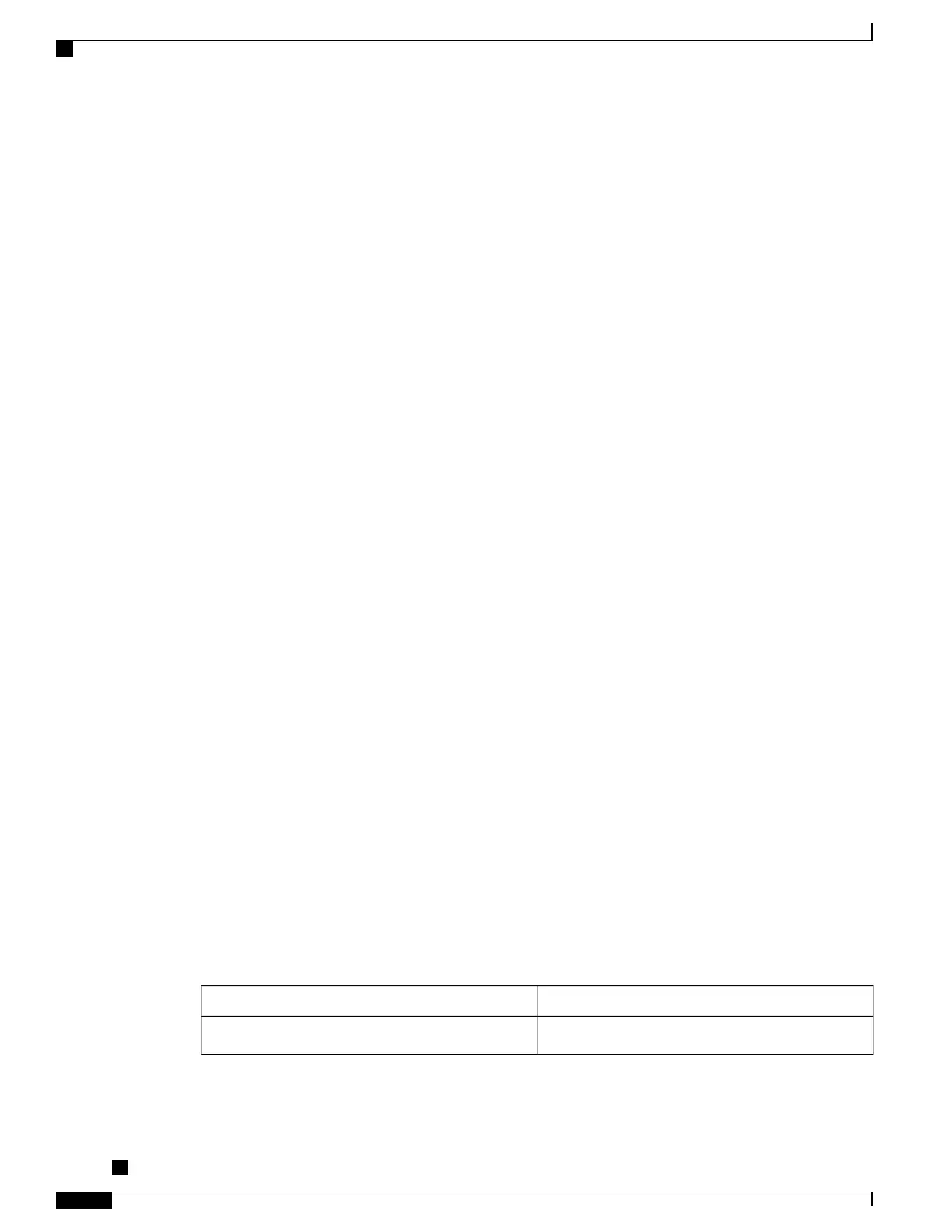30 second input rate 0 bits/sec, 0 packets/sec
30 second output rate 0 bits/sec, 0 packets/sec
74223 packets input, 1187584 bytes, 0 no buffer
Received 0 broadcasts (0 IP multicast)
0 runts, 0 giants, 0 throttles
0 input errors, 0 CRC, 0 frame, 0 overrun, 0 ignored, 0 abort
74227 packets output, 1187751 bytes, 0 underruns
0 output errors, 0 collisions, 2 interface resets
0 output buffer failures, 0 output buffers swapped out
4 carrier transitions no alarm present
Timeslot(s) Used:1-24, subrate: 64Kb/s, transmit delay is 0 flags
Specifying the Interface Address on a SPA
SPA interface ports begin numbering with “0” from left to right. Single-port SPAs use only the port number
0. To configure or monitor SPA interfaces, you need to specify the physical location of the SIP, SPA, and
interface in the CLI. The interface address format is slot/subslot/port , where:
• slot —Specifies the chassis slot number in the Cisco ASR 1000 Series Routers where the SIP is installed.
• subslot —Specifies the slot of the SIP where the SPA is installed.
• port —Specifies the number of the individual interface port on a SPA.
The following example shows how to specify the first interface (0) on a SPA installed in the first subslot of
a SIP (0) installed in chassis slot 3:
Router(config)# interface serial 3/0/0
This command shows a serial SPA as a representative example, however the same slot /subslot /port format
is similarly used for other SPAs (such as ATM and POS) and other non-channelized SPAs.
For the 8-Port Channelized T1/E1 Serial SPA, the interface address format is slot/subslot/port:channel-group
, where:
• channel-group—Specifies the logical channel group assigned to the time slots within the T1 link.
For more information about identifying slots and subslots, see the Required Configuration Tasks, on page
223.
Optional Configurations
There are several standard, but optional, configurations that might be necessary to complete the configuration
of your serial SPA.
Configuring Framing
Framing is used to synchronize data transmission on the line. Framing allows the hardware to determine when
each packet starts and ends. To configure framing, use the following commands.
PurposeCommand
Enters global configuration mode.Router# configure terminal
Cisco ASR 1000 Series Aggregation Services Routers SIP and SPA Software Configuration Guide, Cisco IOS
XE Everest 16.5
228 OL-14127-17
Configuring the 8-Port Channelized T1/E1 Serial SPA
Specifying the Interface Address on a SPA
