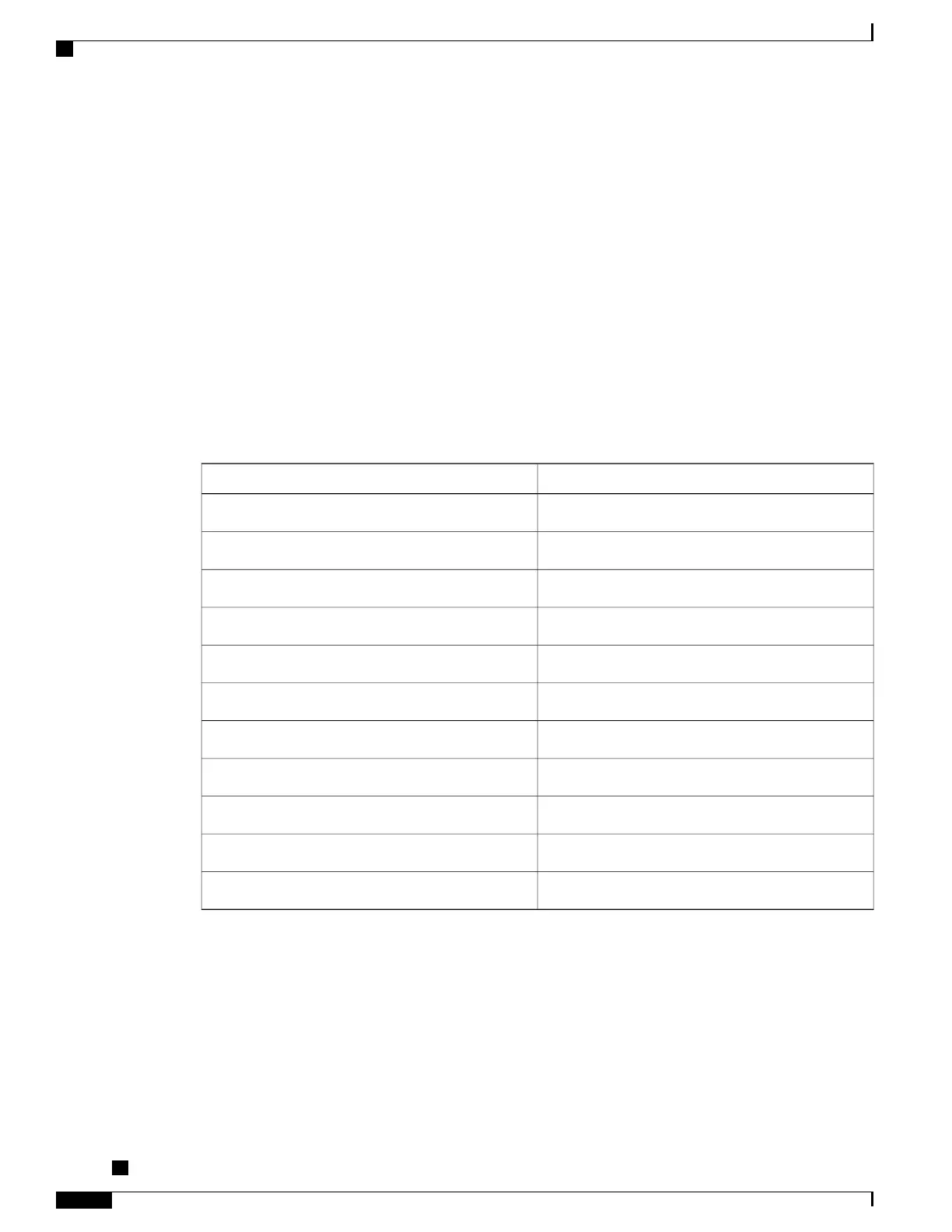3
The SPA passes the packet to the framer.
4
The framer accepts the data and stores it in the appropriate channel queue.
5
The framer adds the FCS and SONET/SDH overhead.
6
The framer sends the data to the XFP optics for transmission onto the network.
Displaying the SPA Hardware Type
To verify information about the SPA hardware that is installed in your Cisco ASR 1000 Series Aggregation
Services Routers, you can use the show interfaces command or the show controllers command. There are
several other commands on the Cisco ASR 1000 Series Aggregation Services Routers that also provide SPA
hardware information.
The following table shows the hardware description that appears in the show command output for each POS
SPA that is supported on Cisco ASR 1000 Series Aggregation Services Routers.
Table 22: SPA Hardware Descriptions in show Commands
Description in show interfaces commandSPA
Hardware is Packet over Sonet2-Port OC-3c/STM-1 POS SPA
Hardware is Packet over Sonet4-Port OC-3c/STM-1 POS SPA
Hardware is Packet over Sonet8-Port OC-3c/STM-1 POS SPA
Hardware is Packet over Sonet1-Port OC-12c/STM-4 POS SPA
Hardware is Packet over Sonet2-Port OC-12c/STM-4 POS SPA
Hardware is Packet over Sonet4-Port OC-12c/STM-4 POS SPA
Hardware is Packet over Sonet8-Port OC-12c/STM-4 POS SPA
Hardware is Packet over Sonet1-Port OC-48c/STM-16 POS SPA
Hardware is Packet over Sonet2-Port OC-48c/STM-16 POS/RPR SPA
Hardware is Packet over Sonet4-Port OC-48c/STM-16 POS/RPR SPA
SPA-OC192POS-XFP1-Port OC-192 POS-XFP SPA
Example of the show interfaces Command
The following example shows an output of the show interfaces pos command on Cisco ASR 1000 Series
Aggregation Services Routers with a 1-Port OC-192c/STM-64 POS/RPR XFP SPA installed in slot 1:
Router# show interfaces POS1/0/0
POS1/0/0 is up, line protocol is up
Cisco ASR 1000 Series Aggregation Services Routers SIP and SPA Software Configuration Guide, Cisco IOS
XE Everest 16.5
192 OL-14127-17
Overview of the POS SPAs
Displaying the SPA Hardware Type
