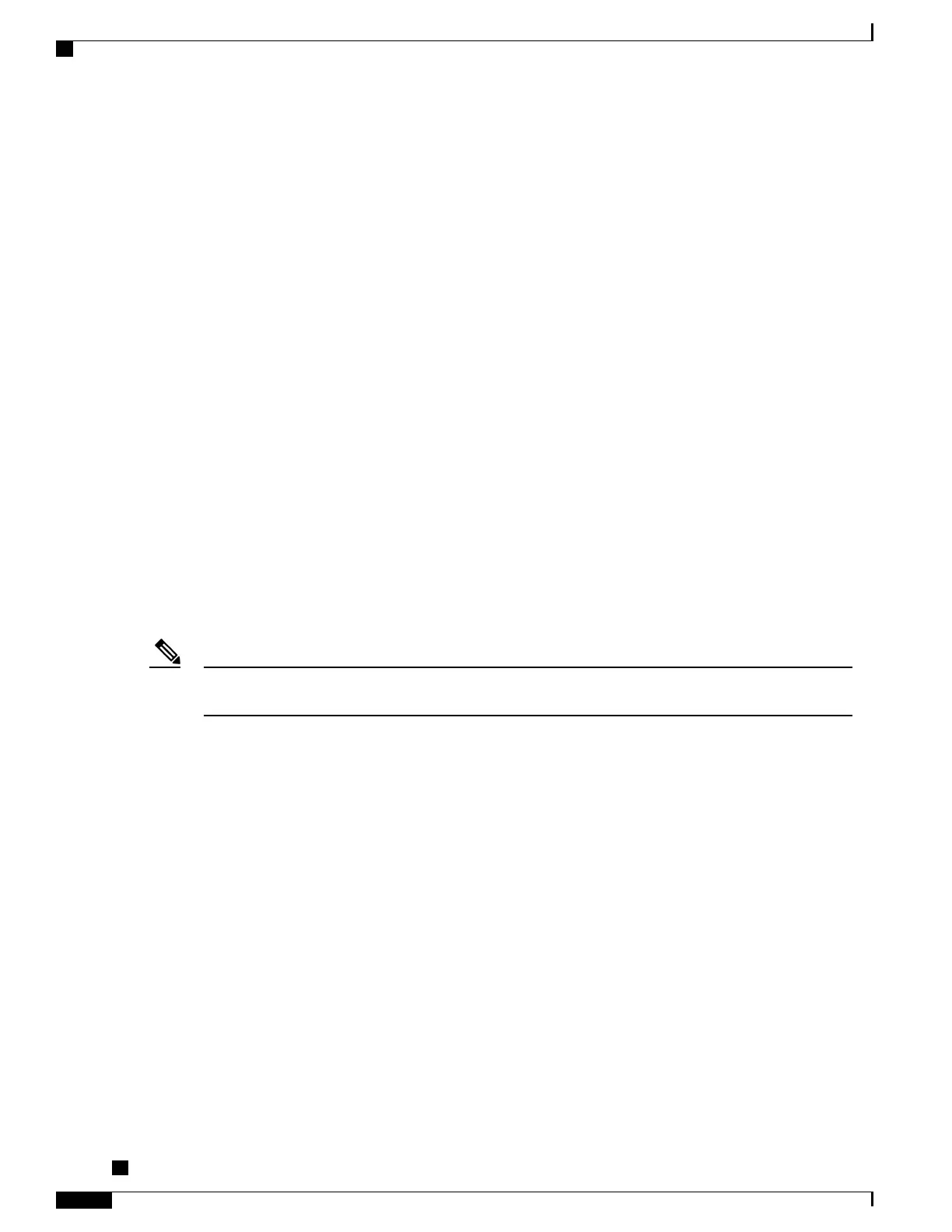Configuring the WebEx Node
The security patch for the WebEx Node has been integrated into Cisco IOS XE Release 3.8.2 and Cisco IOS
XE Release 3.9.1S. To install the security patch, the Cisco ASR 1000 Series Aggregation Services Routers
and the WebEx SPA modules need to be upgraded to either Cisco IOS XE Release 3.8.2 or Cisco IOS XE
Release 3.9.1S.
You can only install the WebEx Node subpackage when the Cisco ASR 1000 Series Aggregation Services
Router is rebooted in the subpackage mode.
If the router is already booted up in the subpackage mode with the required release (3.08.02 or 3.09.01), copy
the optional subpackage (sipspawma) pertaining to the same release in the same directory in which the
subpackages are stored, and then install the same optional subpackage (sipspawma). In this case, no router
reload is necessary.
If the router is started with a consolidated image of any release, or is started in the subpackage mode with a
release that is different from the required release, copy the required consolidated image (3.08.02 or 3.09.01)
in an appropriate media, create and install the subpackages from the consolidated image to bootflash, copy
the optional subpackage (sipspawma) in the same directory in bootflash, and reload the system in the subpackage
mode. After the router is up and running, install the optional subpackage (sipspawma).
For more information, see the “C onsolidated Packages and Sub-Package Management” and “Software Upgrade
Process” chapters in the Cisco ASR 1000 Series Aggregation Services Routers Software Configuration Guide.
Configuring the WebEx Node Using a USB Memory Stick as a Backup
To use this method, we recommend that you to use a 4-GB USB memory stick as a backup device.
If you do not want to create a backup with a USB memory device, a backup can be created through a
bootflash.
Note
Perform the following steps to configure the WebEx Node using a USB memory stick as a backup in Cisco
IOS XE Release 3.8.2:
Cisco ASR 1000 Series Aggregation Services Routers SIP and SPA Software Configuration Guide, Cisco IOS
XE Everest 16.5
364 OL-14127-17
Configuring the Cisco WebEx Node for the ASR 1000 Series Aggregation Services Routers
Configuring the WebEx Node
