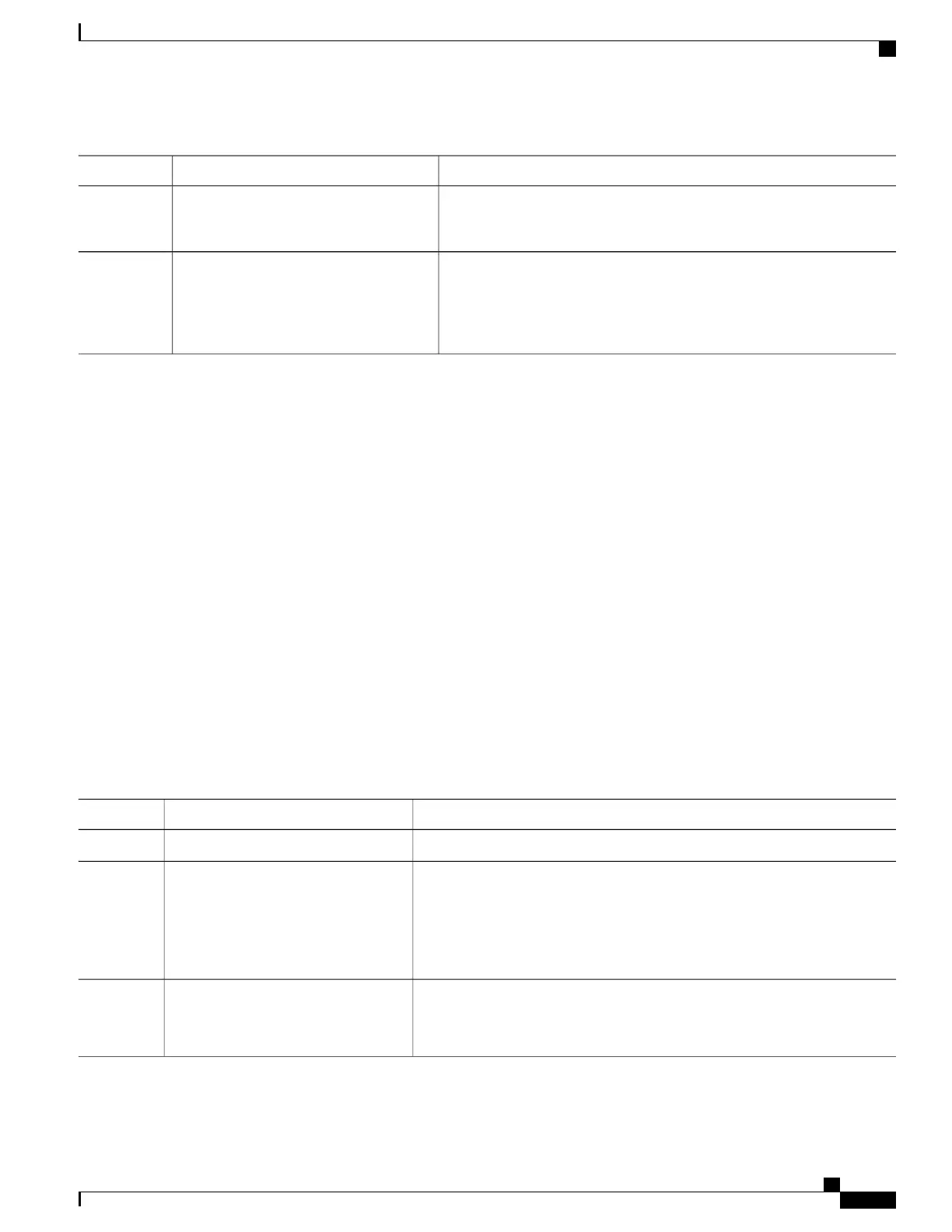PurposeCommand or Action
For addressing information, refer to the Specifying the Physical Address
for Controller and Interface Configuration, on page 292 and Naming the
Interface, on page 292.
Selects the CRC size in bits, where:Router(config-if)# crc {16 | 32}
Step 3
• 16—16-bit CRC. This is the default.
• 32—32-bit CRC.
Configuring FDL
Facility Data Link (FDL) is a 4-kbps channel provided by the Extended Super Frame (ESF) T1 framing format.
The FDL performs outside the payload capacity and allows you to check error statistics on terminating
equipment without intrusion. To configure FDL, use the following commands:
SUMMARY STEPS
1.
Router# configure terminal
2.
Router(config)# controller sonet slot/subslot/port
3.
Router(config)# sts-1 sts-#
4.
Router(config-ctrlr-sts1)# mode {ct3 | ct3-e1 | t3 | vt-15}
5.
If vt-15 mode was selected:
6.
Router(config-ctrlr-sts1)# t1 t1# framing {sf | esf}
7.
Router(config-ctrlr-sts1)# t1 t1# fdl ansi
DETAILED STEPS
PurposeCommand or Action
Enters global configuration mode.Router# configure terminal
Step 1
Selects the controller to configure and enters controller configuration mode.Router(config)# controller sonet
slot/subslot/port
Step 2
• slot/subslot/port —Specifies the location of the controller.
Example:
For addressing information, refer to the Specifying the Physical Address for
Controller and Interface Configuration, on page 292.
Specifies the SONET Synchronous Transport Signal (STS) level and enters
STS1 configuration mode, where:
Router(config)# sts-1 sts-#
Step 3
sts-1#—STS values are 1 to 3.
Cisco ASR 1000 Series Aggregation Services Routers SIP and SPA Software Configuration Guide, Cisco IOS XE
Everest 16.5
OL-14127-17 307
Configuring the 1-Port Channelized OC-3/STM-1 SPA and 1-Port Channelized OC-12/STM-4 SPA
Optional Configurations
