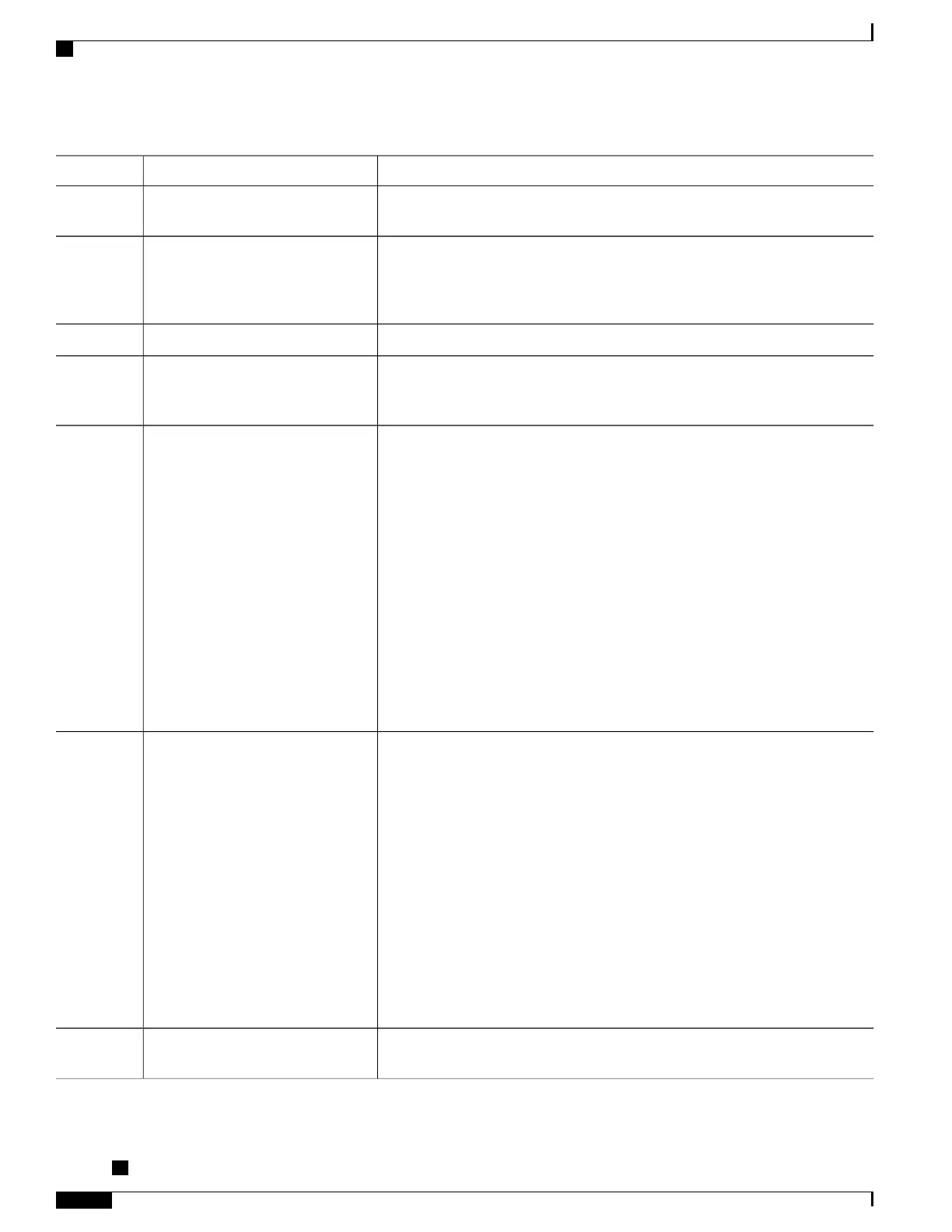PurposeCommand or Action
Puts the ATM interface into the local loopback mode, so that data that is
transmitted out the interface is internally routed back into the receive data line.
Router(config-if)# loopback
diagnostic
Step 3
Specifies that the AMT interface should derive its clocking from its local
oscillator, which is required, because the loopback command isolates the interface
Router(config-if)# atm clock
internal
Step 4
from the network and from the clocking signals that are derived from the network
line.
Exits interface configuration mode and returns to privileged EXEC mode.Router(config-if)# end
Step 5
(Optional) Verifies that the interface has been configured for loopback mode.
The output should show the words “loopback set” when the interface is operating
in loopback mode.
Router# show interface atm slot
/subslot/port
Step 6
Sends an ICMP echo request packet to the specified IP address.
Router(config-if)# ping ip-address
[repeat count ] [data hex ] [size
datagram-size ]
Step 7
• ip-address —Destination IP address for the ICMP echo request packet.
Because the interface has been put into loopback mode, the exact IP address
does not matter—any valid IP address can be specified.
• repeat count —(Optional) Specifies the number of ICMP echo request
packets to be sent. The default is 5.
• data hex—(Optional) The data pattern, in hexadecimal, to be sent in the
ICMP echo request packets.
• size datagram-size —(Optional) Specifies the size, in bytes, of the ICMP
echo request packets to be sent. The range is 40 to 18024 bytes, with a
default of 100 bytes.
Because the interface is in loopback mode, the ping command will
report that it failed. This is to be expected.
Note
Displays interface statistics, including whether any CRC or other errors occurred
during the ping test. For example:
Router# show interface atm 5/0/1
Router# show interface atm slot
/subslot/port
Step 8
...
Received 0 broadcasts, 0 runts, 0 giants, 0 throttles
5 input errors, 5 CRC, 0 frame, 0 overrun, 0 ignored, 0 abort
...
Router#
Enters interface configuration mode for the indicated port on the specified ATM
SPA card.
Router(config)# interface atm slot
/subslot/port
Step 9
Cisco ASR 1000 Series Aggregation Services Routers SIP and SPA Software Configuration Guide, Cisco IOS
XE Everest 16.5
98 OL-14127-17
Troubleshooting the ATM SPAs
Using loopback Commands
