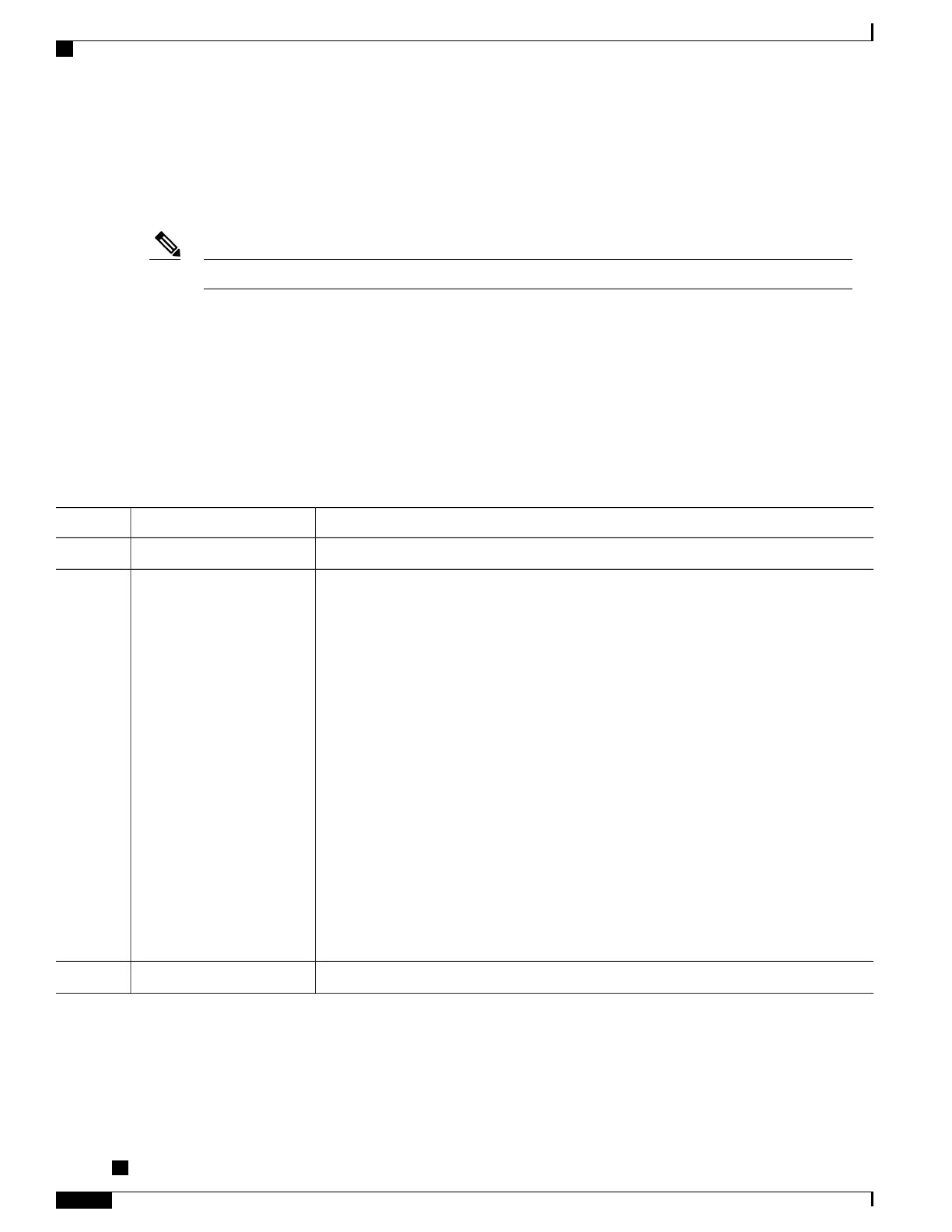Setting the Card Type
The SPA is not functional until the card type is set. Information about the SPA is not indicated in the output
of any show commands until the card type has been set. There is no default card type.
Mixing of interface types is not supported. All ports on a SPA must be of the same type.Note
To set the card type for the 8-Port Channelized T1/E1 Serial SPA, complete these steps:
SUMMARY STEPS
1.
Router# configure terminal
2.
Router(config)# card type {e1 | t1} slot subslot
3.
Router(config)# exit
DETAILED STEPS
PurposeCommand or Action
Enters global configuration mode.Router# configure terminal
Step 1
Sets the serial mode for the SPA:Router(config)# card type
{e1 | t1} slot subslot
Step 2
• t1—Specifies T1 connectivity of 1.536 Mbps. B8ZS is the default line code for T1.
• e1—Specifies a wide-area digital transmission scheme used predominantly in Europe
that carries data at a rate of 1.984 Mbps in framed mode and 2.048 Mbps in unframed
E1 mode.
• slot subslot —Specifies the location of the SPA. See the Specifying the Interface
Address on a SPA, on page 228.
To change the current card type for a SPA-8XCHT1/E1, you must either:Note
•
Remove the SPA-8XCHT1/E1 from current slot and reinsert the SPA to another
slot. The slot in which the SPA-8XCHT1/E1 is being reinserted must not have
◦
previously been installed with a SPA-8XCHT1/E1. This is because the CLI
configuration is stored for a slot or subslot and not for a SPA.OR
◦
Reload the router without saving the configuration.
The SPA module must be reset after configurations are done to ensure that the
SPA passes diagnostics.
Note
Exits configuration mode and returns to the EXEC command interpreter prompt.Router(config)# exit
Step 3
Cisco ASR 1000 Series Aggregation Services Routers SIP and SPA Software Configuration Guide, Cisco IOS
XE Everest 16.5
224 OL-14127-17
Configuring the 8-Port Channelized T1/E1 Serial SPA
Required Configuration Tasks
