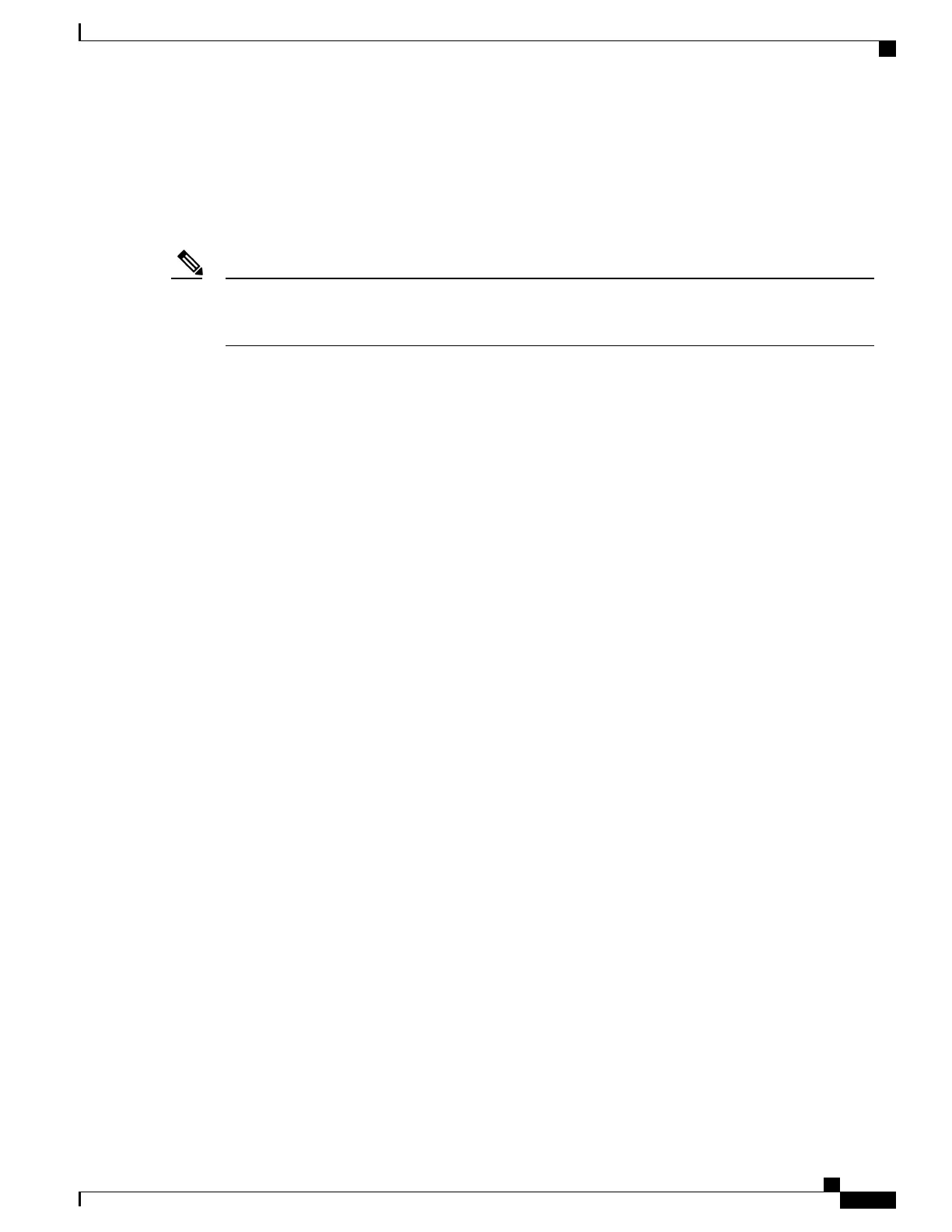Release Number for Behavioral Change
From Cisco IOS XE Release 3.1.0s onwards, the speed as 100 (which is the default speed) will not be displayed
in show running-config interface Fast Ethernet slot/subslot/port command output for a 4-Port Fast Ethernet
SPA.
For Gigabit Ethernet SPAs, the speed as 100 is not displayed in the show running-config interface gigabit
ethernet slot/subslot/port command output. The behavior of SPA-4X1FE-TX-V2 SPA also needs to be
in synchronization with Gigabit Ethernet SPAs.
Note
Old-Behavior
Prior to Cisco IOS XE Release 3.1.0s, the show running-config interface Fast Ethernet slot/subslot/port
command output, displayed both speed as 100 (which is the default speed) when negotiation is configured as
auto for SPA-4X1FE-TX-V2 SPA. As speed 100 is the default configuration it should not be displayed in the
command output for SPA-4X1FE-TX-V2 SPA.
The command output prior to Cisco IOS XE Release 3.1.0s displays the speed as 100 as indicated in the
following example:
show running-config Fast Ethernet 0/3/0
Building configuration...
Current configuration : 81 bytes
!
interface FastEthernet0/3/0
no ip address
speed 10
negotiation auto
end
New Behavior
From Cisco IOS XE Release 3.1.0s onwards, the speed 100 (which is the default speed) is not displayed in
show running-config interface Fast Ethernet slot/subslot/port command output, if negotiation is configured
as auto.
The new command output without the speed as 100 is displayed as follows:
show running-config Fast Ethernet 0/3/0
Building configuration...
Current configuration : 68 bytes
!
interface FastEthernet0/3/0
no ip address
negotiation auto
end
Configuring LAN/WAN-PHY Controllers
The LAN/WAN-PHY controllers are configured in the physical layer control element of the Cisco IOS XE
software. By default, the 1-Port 10-Gigabit Ethernet LAN/WAN PHY SPA initializes in the WAN-PHY mode.
Use the hw-module subslot slot/subslot enable lan command to configure the LAN-PHY mode.
Cisco ASR 1000 Series Aggregation Services Routers SIP and SPA Software Configuration Guide, Cisco IOS XE
Everest 16.5
OL-14127-17 147
Configuring the Ethernet SPAs
Configuring LAN/WAN-PHY Controllers