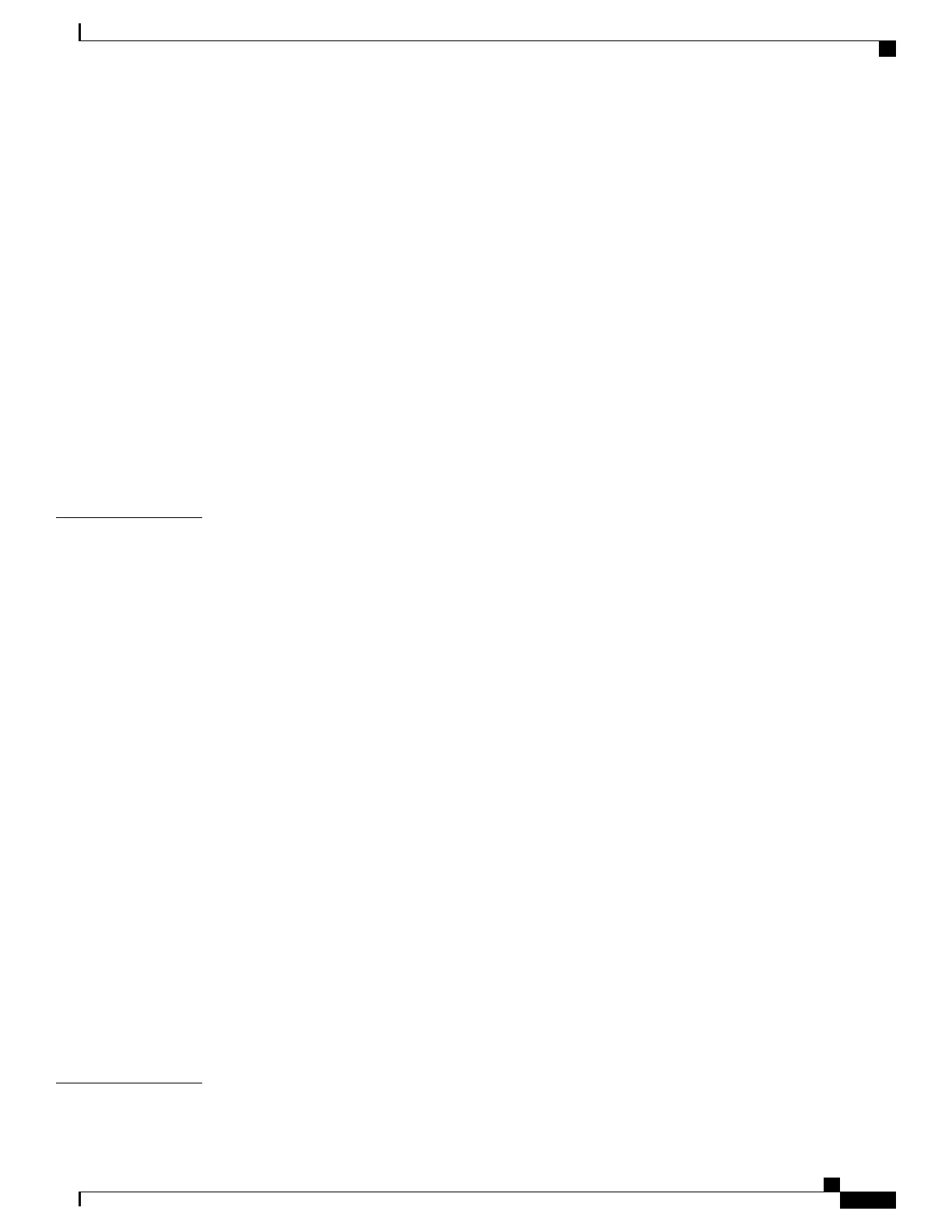Deactivating a SIP 39
Reactivating a SIP 40
Verifying the Deactivation and Activation of a SIP 40
Preparing for Online Removal of a SPA 41
Deactivating a SPA 42
Choosing the Mode of the hw-module subslot Command 42
Reactivating a SPA 43
Verifying the Deactivation and Activation of a SPA 44
Deactivation and Activation Configuration Examples 44
Deactivation of a SIP Configuration 44
Activation of a SIP Configuration 45
Deactivation of a SPA Configuration 45
Activation of a SPA Configuration Example 45
CHAPTER 6
Overview of the ATM SPAs 47
Release History 47
Supported Features 48
Basic Features 48
SONET/SDH Error, Alarm, and Performance Monitoring 49
Layer 2 Features 50
Layer 3 Features 51
High-Availability Features 51
Restrictions 52
Supported MIBs 53
SPA Architecture 54
Path of Cells in the Ingress Direction 54
Path of Packets in the Egress Direction 55
Displaying the SPA Hardware Type 56
Displaying Over-Subscription Counters 56
Overview 56
Old Behavior 56
New Behavior 57
Example of the show controllers Command 57
CHAPTER 7
Configuring the ATM SPAs 59
Cisco ASR 1000 Series Aggregation Services Routers SIP and SPA Software Configuration Guide, Cisco IOS XE
Everest 16.5
OL-14127-17 v
Contents