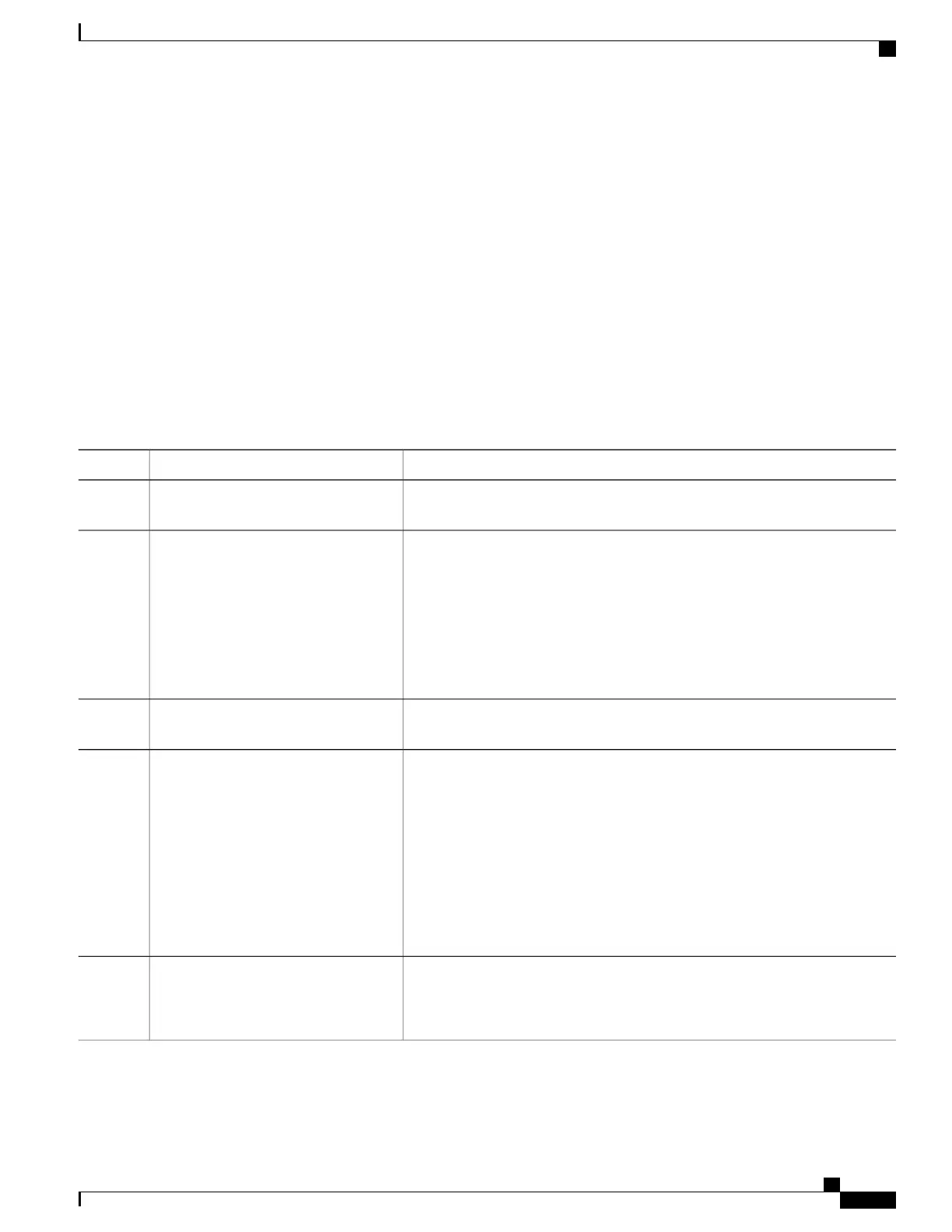SUMMARY STEPS
1.
Router(config)# controller t3 slot/subslot/port
2.
Router(config-controller)# [no] framing {auto-detect | c-bit | m23}
3.
Router(config-controller)# cablelength feet
4.
Router(config-controller)# [no] loopback {local | network | remote {line | payload}}
5.
Router(config-controller)# [no] bert pattern [2^11 | 2^15 | 2^20 O.153 | 2^20 QRSS | 2^23 | 0s | 1s |
alt-0-1] interval [1-1440]
6.
Router(config-controller)# mdl {string {eic | fic | generator | lic | pfi | port | unit} string} | {transmit
{idle-signal | path | test-signal}}
7.
Router(config-controller)# exit
DETAILED STEPS
PurposeCommand or Action
Selects the T3 controller for the port you are configuring, where slot /subslot
identifies the SPA slot and subslot, and port identifies the port.
Router(config)# controller t3
slot/subslot/port
Step 1
For the clear channel ATM, configure framing as:Router(config-controller)# [no] framing
{auto-detect | c-bit | m23}
Step 2
• auto-detect—Detects the framing type at the device at the end of the line
and switches to that framing type. If both devices are set to auto-detect,
c-bit framing is used.
Example:
• c-bit—Specifies C-bit parity framing.
• m23—Specifies M23 framing.
(Optional) Specifies the length of the cable attached to the port (in feet). Valid
values are 0 to 450 ft. The default is 224 ft.
Router(config-controller)# cablelength
feet
Step 3
(Optional) Runs a loopback test, which is useful for troubleshooting problems.
The no form of the command stops the test. The default is no loopback.
Router(config-controller)# [no]
loopback {local | network | remote
{line | payload}}
Step 4
• local—Loops the signal from Tx to Rx path. Sends alarm indication signal
(AIS) to network.
Example:
• network—Loops the signal from Rx to Tx path.
• remote {line | payload}—(C-bit framing only) Sends a loopback request
to the remote end. The line parameter loops back the unframed signal and
the payload parameter loops back the framed signal.
(Optional) Configures bit error rate (BER) testing.Router(config-controller)# [no] bert
pattern [2^11 | 2^15 | 2^20 O.153 |
Step 5
2^20 QRSS | 2^23 | 0s | 1s | alt-0-1]
interval [1-1440]
Cisco ASR 1000 Series Aggregation Services Routers SIP and SPA Software Configuration Guide, Cisco IOS XE
Everest 16.5
OL-14127-17 493
Configuring the Circuit Emulation over Packet Shared Port Adapter
Configuring a SPA Port for the T3 Mode