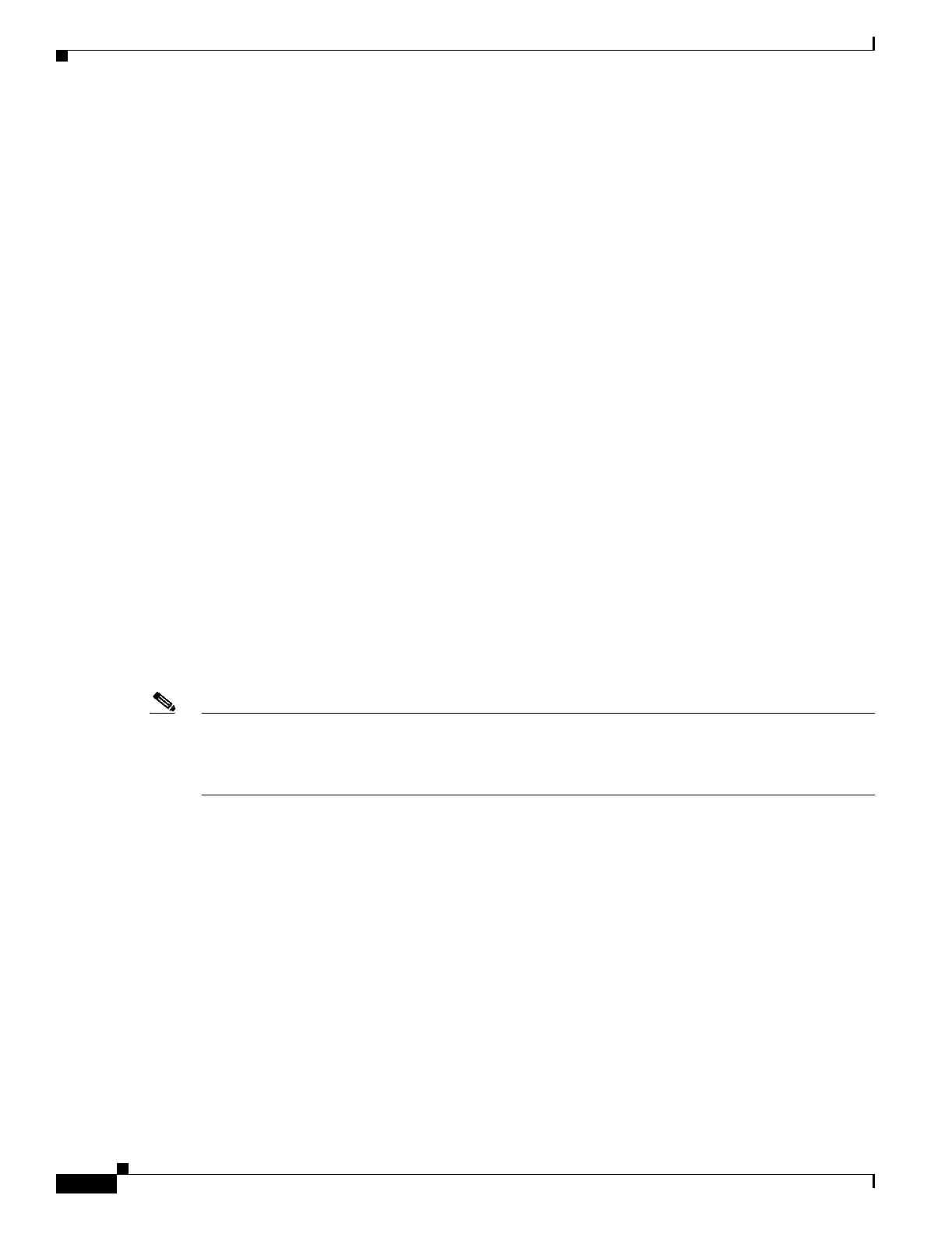9-2
Cisco Security Appliance Command Line Configuration Guide
OL-10088-01
Chapter 9 Configuring IP Routing
Configuring Static and Default Routes
This section includes the following topics:
• Configuring a Static Route, page 9-2
• Configuring a Default Route, page 9-3
• Configuring Static Route Tracking, page 9-3
For information about configuring IPv6 static and default routes, see the “Configuring IPv6 Default and
Static Routes” section on page 12-5.
Configuring a Static Route
To add a static route, enter the following command:
hostname(config)# route if_name dest_ip mask gateway_ip [distance]
The dest_ip and mask is the IP address for the destination network and the gateway_ip is the address of
the next-hop router.The addresses you specify for the static route are the addresses that are in the packet
before entering the security appliance and performing NAT.
The distance is the administrative distance for the route. The default is 1 if you do not specify a value.
Administrative distance is a parameter used to compare routes among different routing protocols. The
default administrative distance for static routes is 1, giving it precedence over routes discovered by
dynamic routing protocols but not directly connect routes. The default administrative distance for routes
discovered by OSPF is 110. If a static route has the same administrative distance as a dynamic route, the
static routes take precedence. Connected routes always take precedence over static or dynamically
discovered routes.
Static routes remain in the routing table even if the specified gateway becomes unavailable. If the
specified gateway becomes unavailable, you need to remove the static route from the routing table
manually. However, static routes are removed from the routing table if the specified interface goes down.
They are reinstated when the interface comes back up.
Note If you create a static route with an administrative distance greater than the administrative distance of the
routing protocol running on the security appliance, then a route to the specified destination discovered
by the routing protocol takes precedence over the static route. The static route is used only if the
dynamically discovered route is removed from the routing table.
The following example creates a static route that sends all traffic destined for 10.1.1.0/24 to the router
(10.1.2.45) connected to the inside interface:
hostname(config)# route inside 10.1.1.0 255.255.255.0 10.1.2.45 1
You can define up to three equal cost routes to the same destination per interface. ECMP is not supported
across multiple interfaces. With ECMP, the traffic is not necessarily divided evenly between the routes;
traffic is distributed among the specified gateways based on an algorithm that hashes the source and
destination IP addresses.
The following example shows static routes that are equal cost routes that direct traffic to three different
gateways on the outside interface. The security appliance distributes the traffic among the specified
gateways.
hostname(config)# route outside 10.10.10.0 255.255.255.0 192.168.1.1
hostname(config)# route outside 10.10.10.0 255.255.255.0 192.168.1.2
hostname(config)# route outside 10.10.10.0 255.255.255.0 192.168.1.3