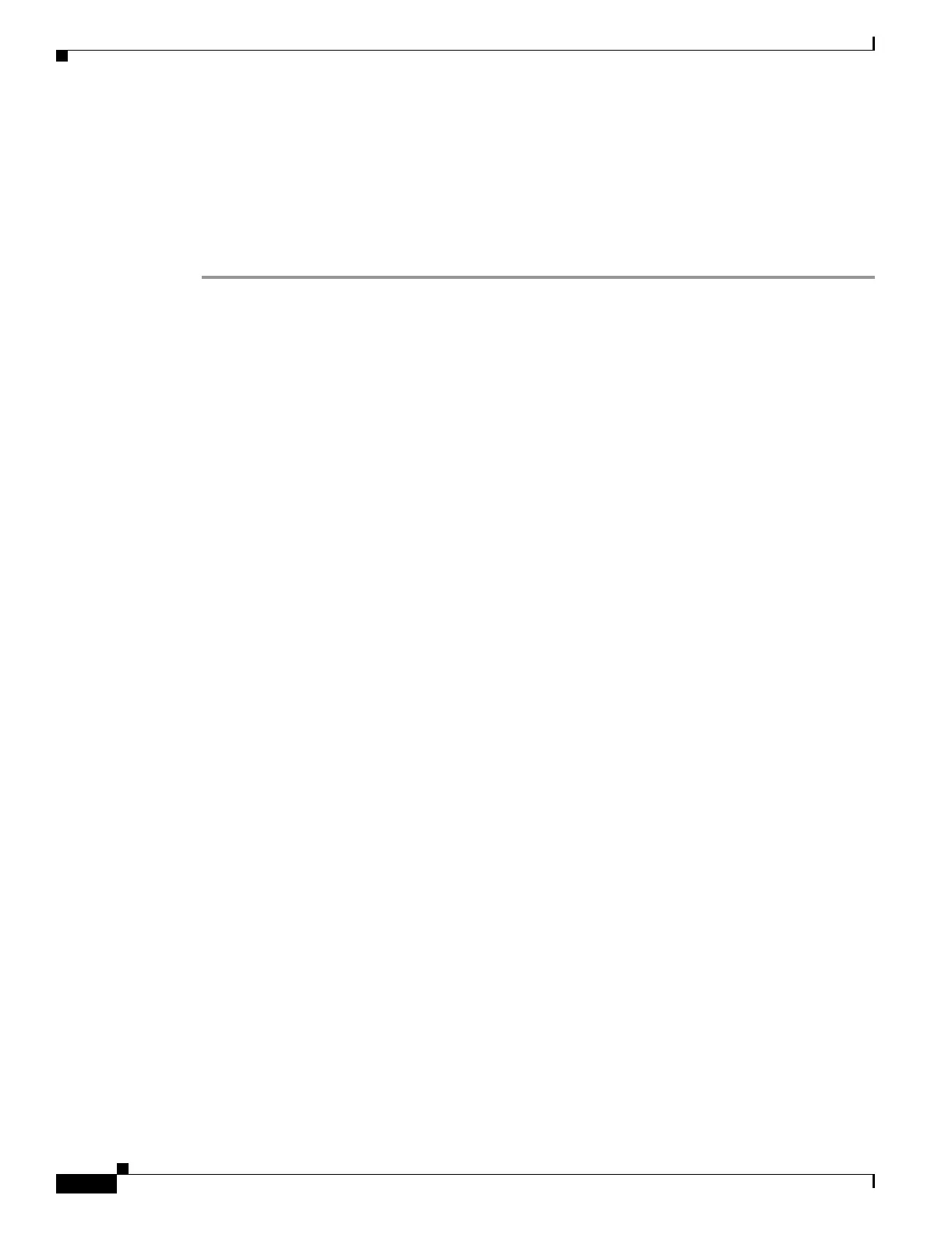9-22
Cisco Security Appliance Command Line Configuration Guide
OL-10088-01
Chapter 9 Configuring IP Routing
The Routing Table
Step 2 (Optional) Set the authentication mode by entering the following command. By default, text
authentication is used. MD5 authentication is recommended.
hostname(config-if)# rip authentication mode {text | md5}
Step 3 Enable authentication and configure the authentication key by entering the following command:
hostname(config-if)# rip authentication key key key_id key-id
Monitoring RIP
To display various RIP routing statistics, perform one of the following tasks, as needed:
• To display the contents of the RIP routing database, enter the following command:
hostname# show rip database
• To display the RIP commands in the running configuration, enter the following command:
hostname# show running-config router rip
Use the following debug commands only to troubleshoot specific problems or during troubleshooting
sessions with Cisco TAC. Debugging output is assigned high priority in the CPU process and can render
the system unusable. It is best to use debug commands during periods of lower network traffic and fewer
users. Debugging during these periods decreases the likelihood that increased debug command
processing overhead will affect system performance.
• To display RIP processing events, enter the following command:
hostname# debug rip events
• To display RIP database events, enter the following command:
hostname# debug rip database
The Routing Table
This section contains the following topics:
• Displaying the Routing Table, page 9-22
• How the Routing Table is Populated, page 9-23
• How Forwarding Decisions are Made, page 9-24
Displaying the Routing Table
To view the entries in the routing table, enter the following command:
hostname# show route
Codes: C - connected, S - static, I - IGRP, R - RIP, M - mobile, B - BGP
D - EIGRP, EX - EIGRP external, O - OSPF, IA - OSPF inter area
N1 - OSPF NSSA external type 1, N2 - OSPF NSSA external type 2
E1 - OSPF external type 1, E2 - OSPF external type 2, E - EGP
