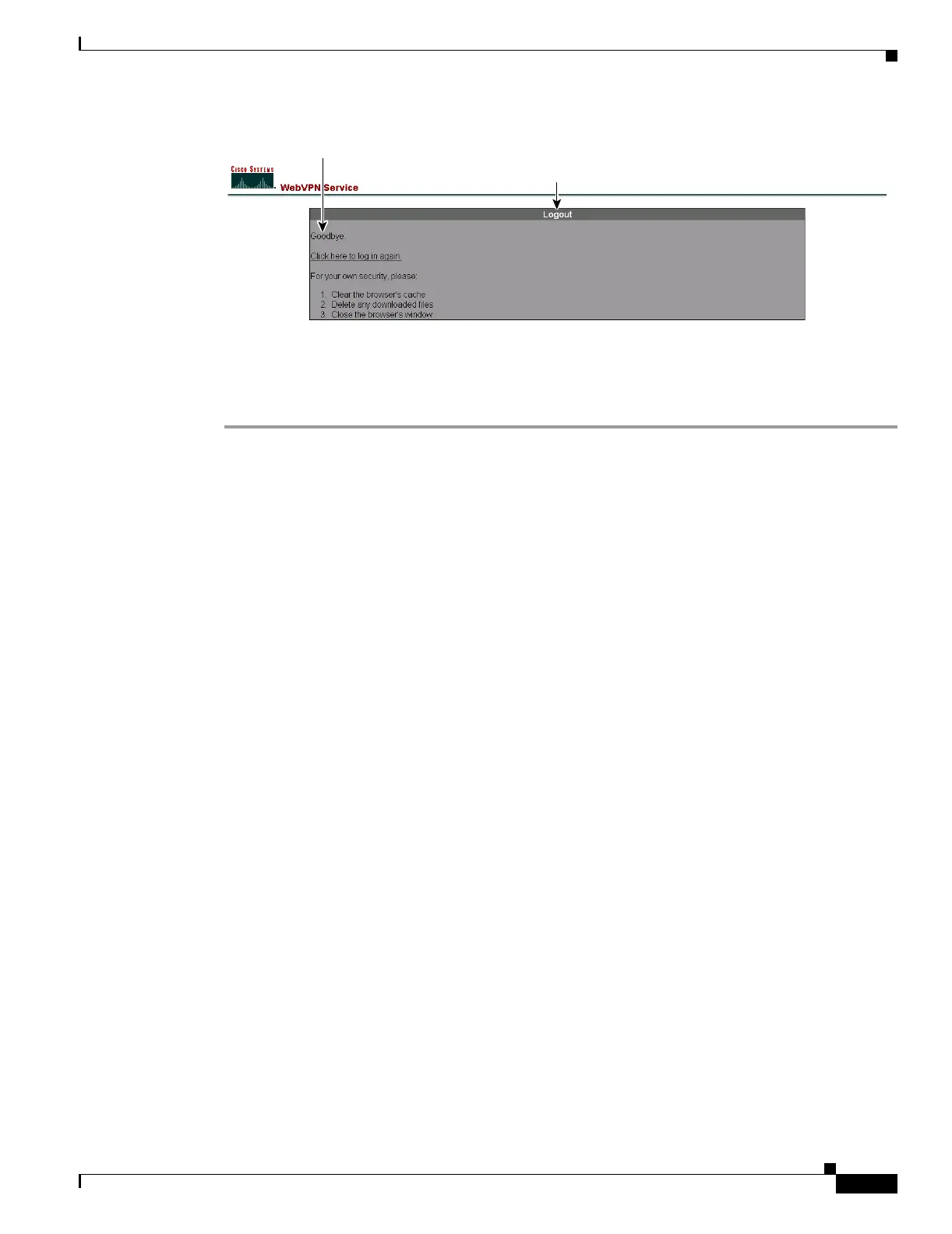37-37
Cisco Security Appliance Command Line Configuration Guide
OL-10088-01
Chapter 37 Configuring WebVPN
WebVPN End User Setup
Figure 37-11 WebVPN Logout Page
The following procedure guides you through customizing the WebVPN Logout page using CLI
commands and includes examples of the commands:
Step 1 Enter WebVPN customization mode using the customization command from webvpn mode:
hostname(config)# webvpn
hostname(config-webvpn)# customization cisco
hostname(config-webvpn-custom)#
Step 2 Change the title of the Logout box using the logout-title command:
[no] logout-title {text | style} value
hostname(config-webvpn-custom)# logout-title style background-color: rgb(51,51,255);color:
rgb(51,51,255); font-family: Algerian; font-size: 12pt; font-style: italic; font-weight:
bold
Step 3 Change the message of the Logout box using the logout-message command:
[no] logout-message {text | style} value
hostname(config-webvpn-custom)# login-title style background-color: rgb(51,51,255);color:
rgb(51,51,255); font-family: Algerian; font-size: 12pt; font-style: italic; font-weight:
bold
Customizing the WebVPN Home Page
You can customize the appearance of the WebVPN Home page that the security appliance displays to
authenticated WebVPN users. Figure 37-12 shows the WebVPN Home page and associated CLI
commands that you can use to customize the page.
148906
logout-message {text | style}
value
logout-title {text | style}
value