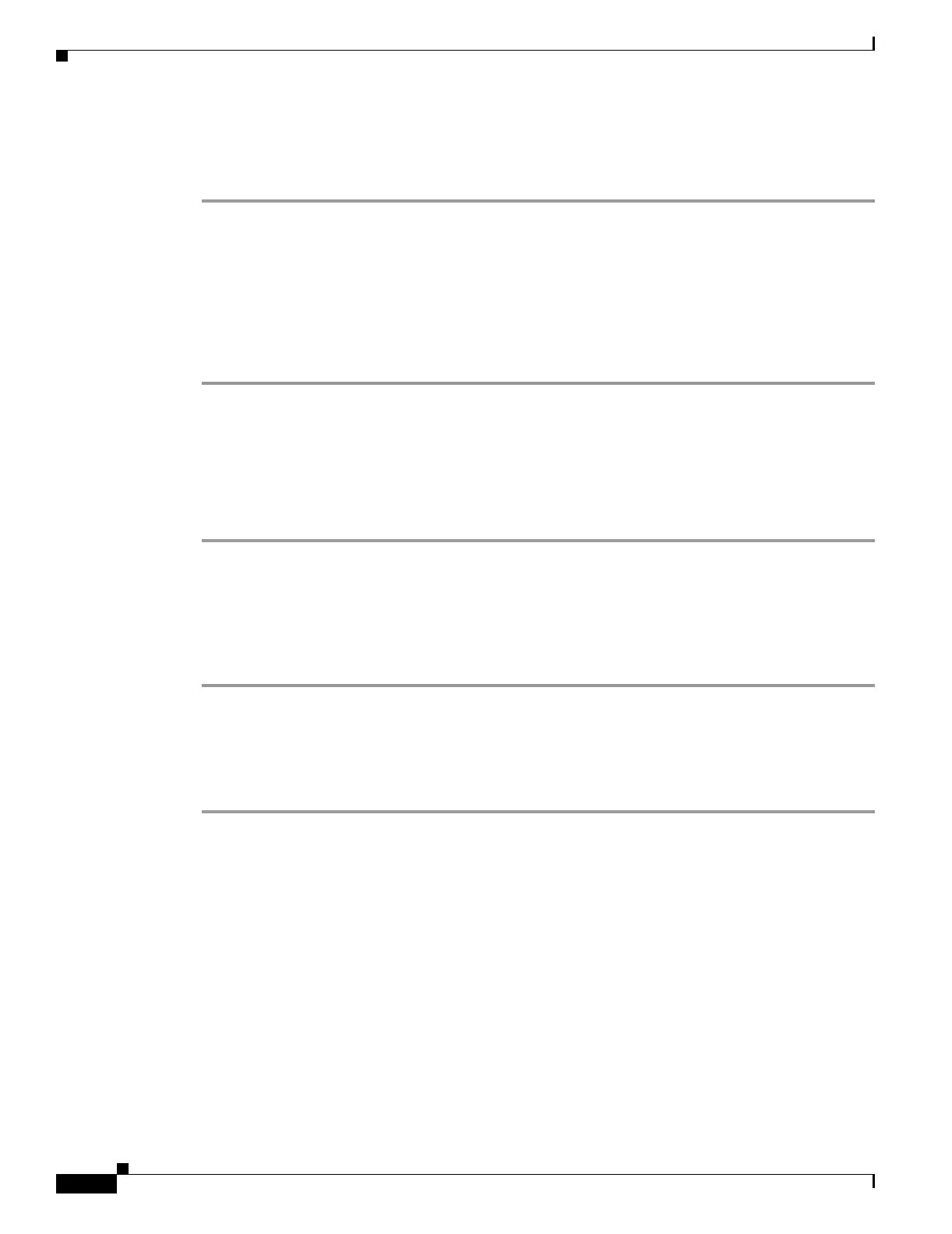32-4
Cisco Security Appliance Command Line Configuration Guide
OL-10088-01
Chapter 32 Configuring Remote Access IPSec VPNs
Configuring an Address Pool
Step 7 To save your changes, enter the write memory command.
hostname(config)# write memory
hostname(config)#
Configuring an Address Pool
The security appliance requires a method for assigning IP addresses to users. A common method is using
address pools. The alternatives are having a DHCP server assign address or having an AAA server assign
them. The following example uses an address pool.
Step 1 To configure an address pool, enter the ip local pool command. The syntax is
ip local pool poolname first_address-last_address. In the following example the pool name is testpool.
hostname(config)# ip local pool testpool 192.168.0.10-192.168.0.15
hostname(config)#
Step 2 Save your changes.
hostname(config)# write memory
hostname(config)#
Adding a User
To identify remote access users to the security appliance, configure usernames and passwords.
Step 1 To add users, enter the username command. The syntax is username username password password. In
the following example the username is testuser and the password is 12345678.
hostname(config)# username testuser password 12345678
hostname(config)#
Step 2 Repeat Step 1 for each additional user.
Creating a Transform Set
A transform set combines an encryption method and an authentication method. During the IPSec security
association negotiation with ISAKMP, the peers agree to use a particular transform set to protect a
particular data flow. The transform set must be the same for both peers.
A transform set protects the data flows for the access list specified in the associated crypto map entry.
You can create transform sets in the security appliance configuration, and then specify a maximum of 11
of them in a crypto map or dynamic crypto map entry. For more overview information, including a table
that lists valid encryption and authentication methods, see Creating a Transform Set in Chapter 36,
“Configuring LAN-to-LAN IPSec VPNs” of this guide.
