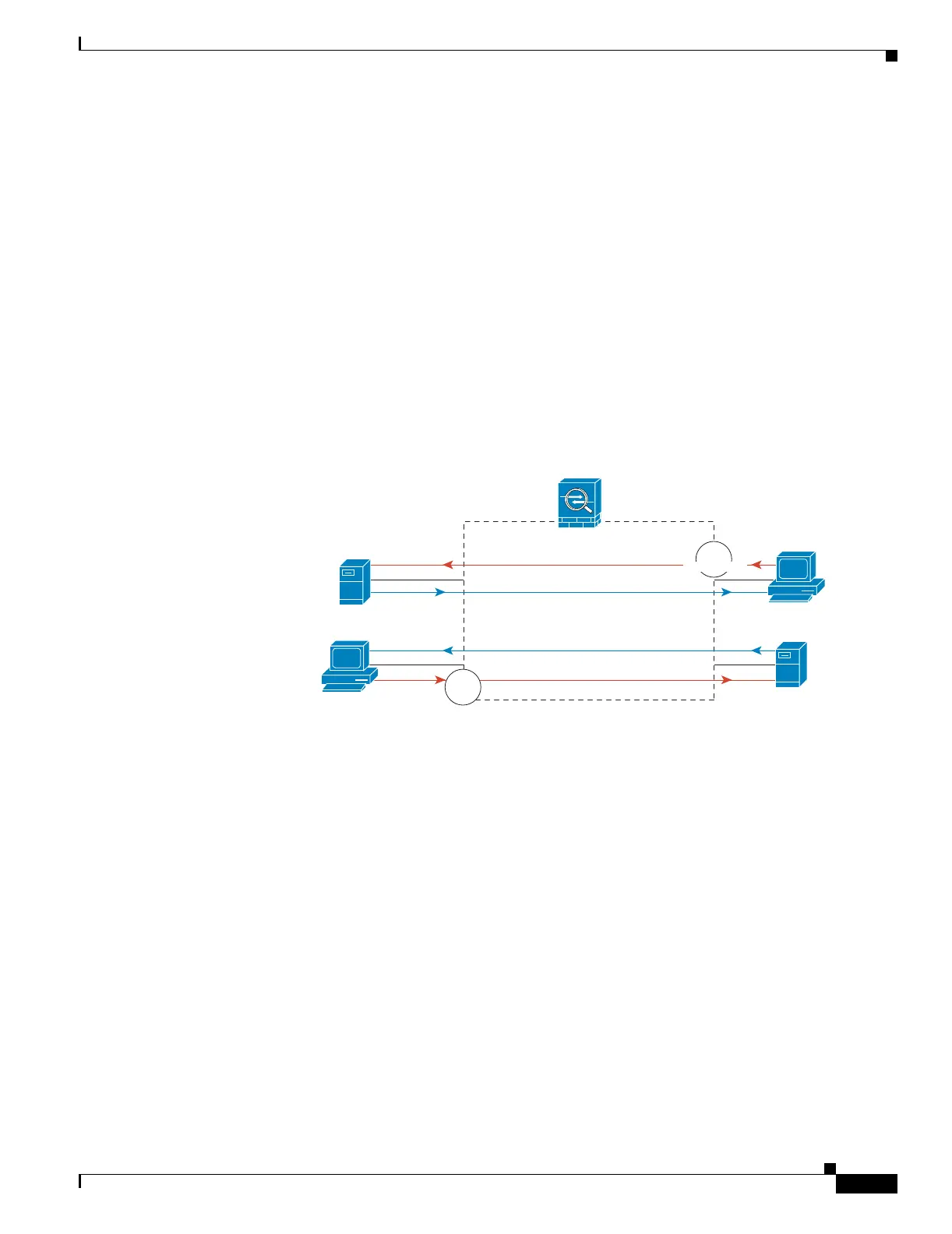21-19
Cisco Security Appliance Command Line Configuration Guide
OL-10088-01
Chapter 21 Using Modular Policy Framework
Modular Policy Framework Examples
hostname(config)# policy-map http_traffic_policy
hostname(config-pmap)# class http_traffic
hostname(config-pmap-c)# inspect http
hostname(config)# service-policy http_traffic_policy global
Applying Inspection and Connection Limits to HTTP Traffic to Specific Servers
In this example (see Figure 21-3), any HTTP connection destined for Server A (TCP traffic on port 80)
that enters the security appliance through the outside interface is classified for HTTP inspection and
maximum connection limits. Connections initiated from server A to Host A does not match the access
list in the class map, so it is not affected.
Any HTTP connection destined for Server B that enters the security appliance through the inside
interface is classified for HTTP inspection. Connections initiated from server B to Host B does not match
the access list in the class map, so it is not affected.
Figure 21-3 HTTP Inspection and Connection Limits to Specific Servers
See the following commands for this example:
hostname(config)# static (inside,outside) 209.165.201.1 192.168.1.2
hostname(config)# nat (inside) 1 192.168.1.0 255.255.255.0
hostname(config)# global (outside) 1 209.165.201.2
hostname(config)# access-list serverA extended permit tcp any host 209.165.201.1 eq 80
hostname(config)# access-list ServerB extended permit tcp any host 209.165.200.227 eq 80
hostname(config)# class-map http_serverA
hostname(config-cmap)# match access-list serverA
hostname(config)# class-map http_serverB
hostname(config-cmap)# match access-list serverB
hostname(config)# policy-map policy_serverA
hostname(config-pmap)# class http_serverA
hostname(config-pmap-c)# inspect http
hostname(config-pmap-c)# set connection conn-max 100
hostname(config)# policy-map policy_serverB
hostname(config-pmap)# class http_serverB
hostname(config-pmap-c)# inspect http
hostname(config)# service-policy policy_serverB interface inside
hostname(config)# service-policy policy_serverA interface outside
inside outside
Server A
Real Address: 192.168.1.2
Mapped Address: 209.165.201.1
Host B
Real Address: 192.168.1.1
Mapped Address: 209.165.201.2:
port
Host A
209.165.200.226
Server B
209.165.200.227
port 80
port 80
insp.
insp.
set conns
143357
Security
appliance