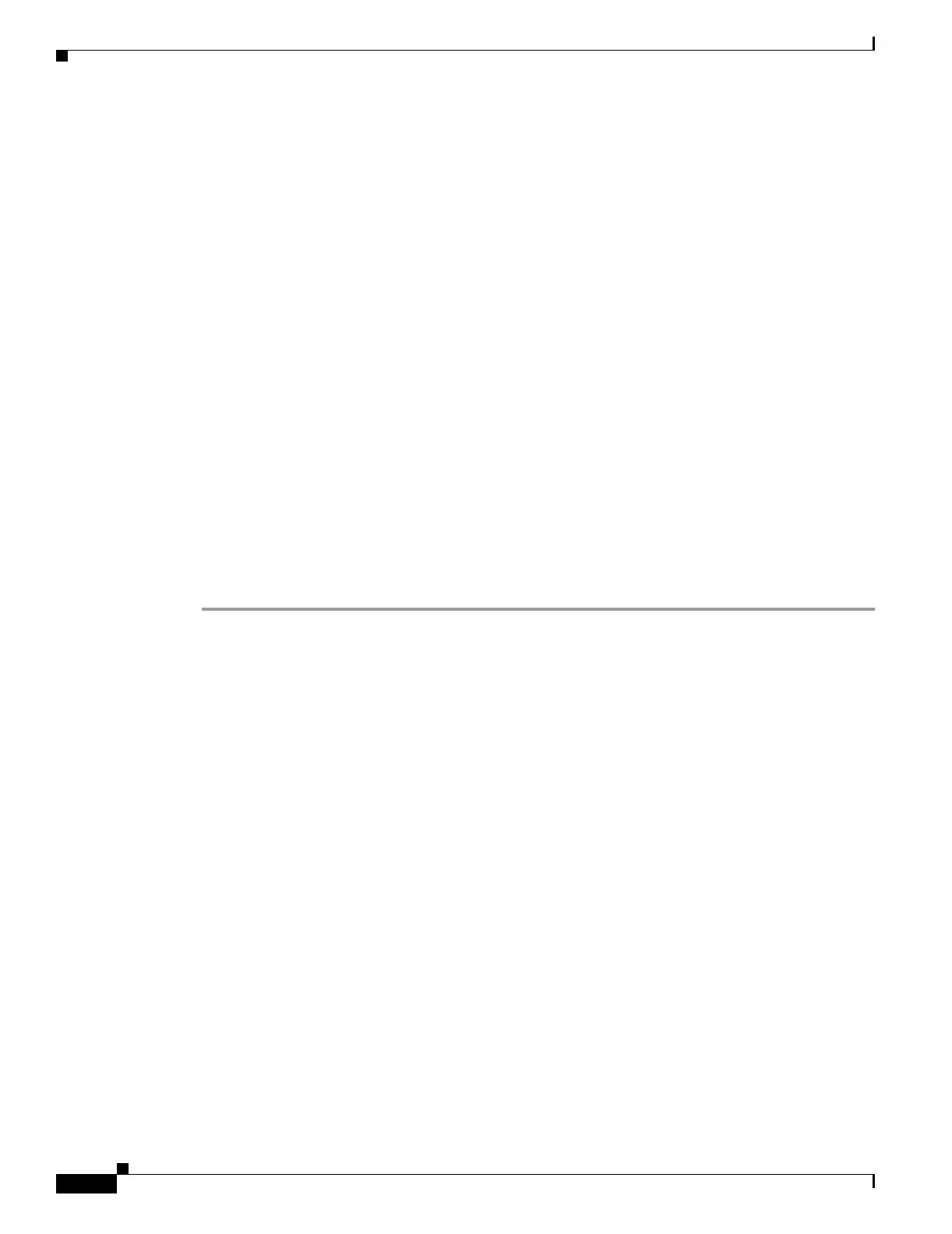42-18
Cisco Security Appliance Command Line Configuration Guide
OL-10088-01
Chapter 42 Monitoring the Security Appliance
Configuring and Managing Logs
The message start_id[-end_id] argument specifies an individual system log message ID number or a
range of numbers.
The following example creates a message list named notif-list that specifies messages with a severity
level of 3 or higher should be saved in the log buffer:
hostname(config)# logging list notif-list level 3
Step 2 (Optional) If you want to add more criteria for message selection to the list, enter the same command as
in the previous step specifying the name of the existing message list and the additional criterion. Enter
a new command for each criterion you want to add to the list.
The following example adds criteria to the message list: a range of message ID numbers, and the message
class ha (high availability or failover).
hostname(config)# logging list notif-list 104024-105999
hostname(config)# logging list notif-list level critical
hostname(config)# logging list notif-list level warning class ha
The preceding example states that system log messages that match the criteria specified will be sent to
the output destination. The specified criteria for system log messages to be included in the list are:
• System log message IDs that fall in the range of 104024 to 105999
• All system log messages with critical level or higher (emergency, alert, or critical)
• All ha class system log messages with warning level or higher (emergency, alert, critical, error, or
warning)
A system log message is logged if it satisfies any of these conditions. If a system log satisfies more than
one of the conditions, the message is logged only once.
Customizing the Log Configuration
Customizing the Log Configuration
This section describes other options for fine tuning the logging configuration. It includes the following
topics:
• Configuring the Logging Queue, page 42-19
• Including the Date and Time in System Log Messages, page 42-19
• Including the Device ID in System Log Messages, page 42-19
• Generating System Log Messages in EMBLEM Format, page 42-20
• Disabling a System Log Message, page 42-20
• Changing the Severity Level of a System Log Message, page 42-21
• Changing the Amount of Internal Flash Memory Available for Logs, page 42-22