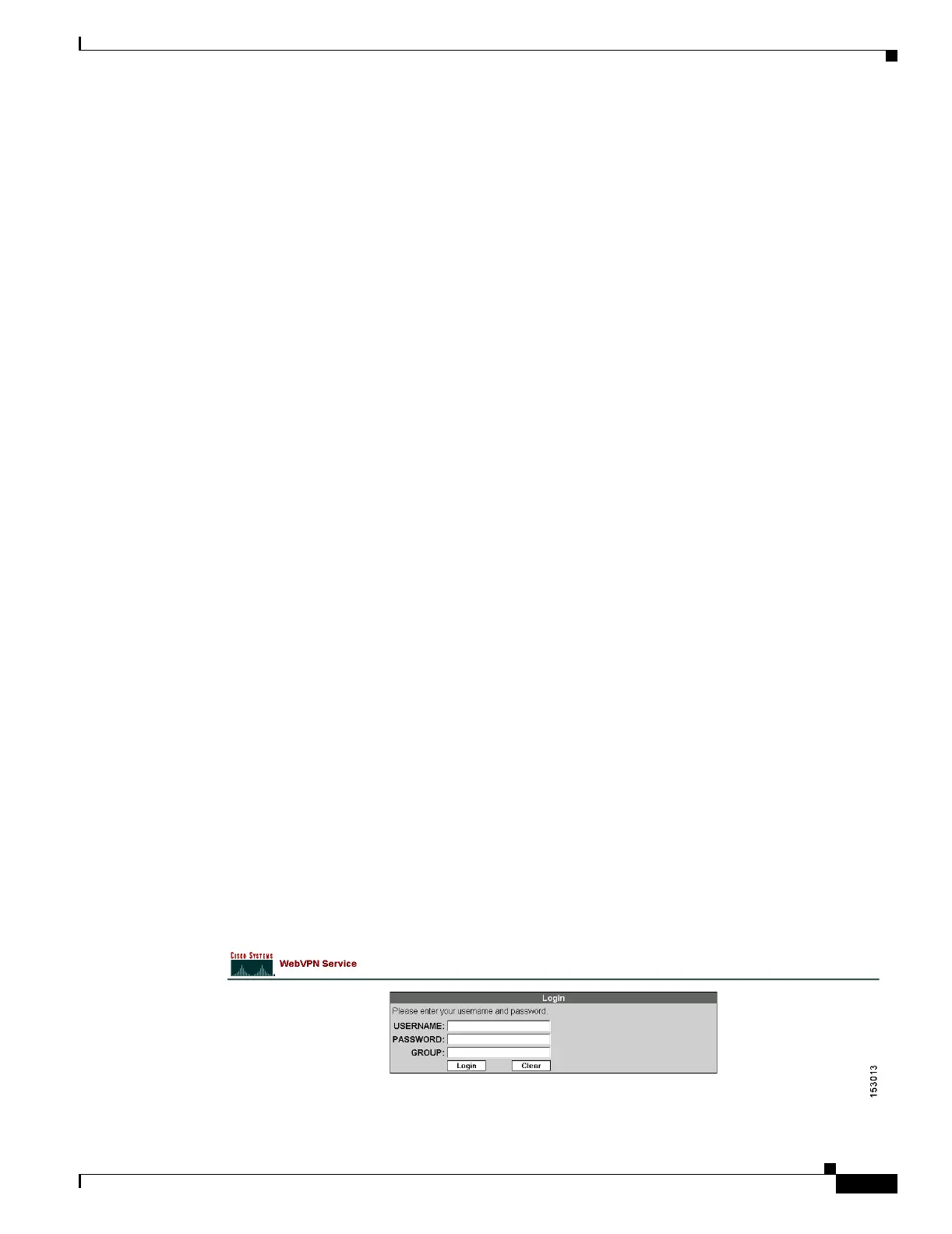37-31
Cisco Security Appliance Command Line Configuration Guide
OL-10088-01
Chapter 37 Configuring WebVPN
WebVPN End User Setup
APCF Example
An example of an APCF profile follows:
<APCF>
<version>1.0</version>
<application>
<id>Do not compress content from notsogood.com</id>
<apcf-entities>
<process-request-header>
<conditions>
<server-fnmatch>*.notsogood.com</server-fnmatch>
</conditions>
<action>
<do><no-gzip/></do>
</action>
</process-request-header>
</apcf-entities>
</application>
</APCF>
WebVPN End User Setup
This section is for the system administrator who sets up WebVPN for end users. It describes how to
customize the end-user interface.
This section summarizes configuration requirements and tasks for a remote system. It specifies
information to communicate to users to get them started using WebVPN. It includes the following topics:
• Defining the End User Interface
• Customizing WebVPN Pages, page 37-34
• Requiring Usernames and Passwords
• Communicating Security Tips
• Configuring Remote Systems to Use WebVPN Features
Defining the End User Interface
The WebVPN end user interface consists of a series of HTML panels. A user logs on to WebVPN by
entering the IP address of a security appliance interface in the format https://address. The first panel that
displays is the login screen (Figure 37-6).
Figure 37-6 WebVPN Login Screen