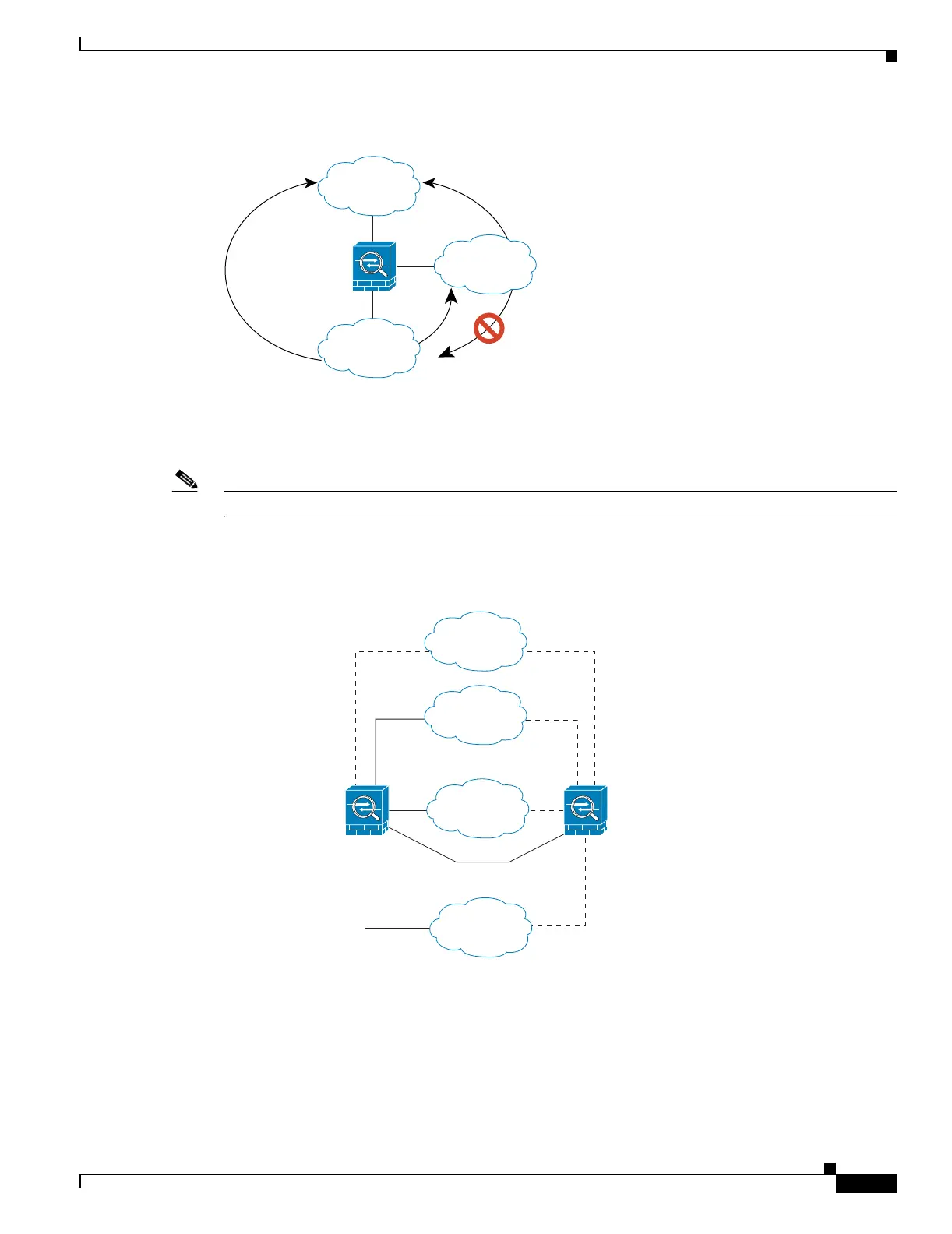4-3
Cisco Security Appliance Command Line Configuration Guide
OL-10088-01
Chapter 4 Configuring Switch Ports and VLAN Interfaces for the Cisco ASA 5505 Adaptive Security Appliance
Interface Overview
Figure 4-1 ASA 5505 Adaptive Security Appliance with Base License
With the Security Plus license, you can configure three VLAN interfaces for normal traffic, one VLAN
interface for failover, and one VLAN interface as a backup link to your ISP. This backup interface does
not pass through traffic unless the route through the primary interface fails.
Note The ASA 5505 adaptive security appliance supports Active/Standby failover, but not Stateful failover.
See Figure 4-2 for an example network.
Figure 4-2 ASA 5505 Adaptive Security Appliance with Security Plus License
Default Interface Configuration
If your adaptive security appliance includes the default factory configuration, your interfaces are
configured as follows:
ASA 5505
with Base License
Business
Internet
Home
153364
ASA 5505
with Security Plus
License
Failover
ASA 5505
Inside
Backup ISP
Primary ISP
DMZ
Failover Link
153365