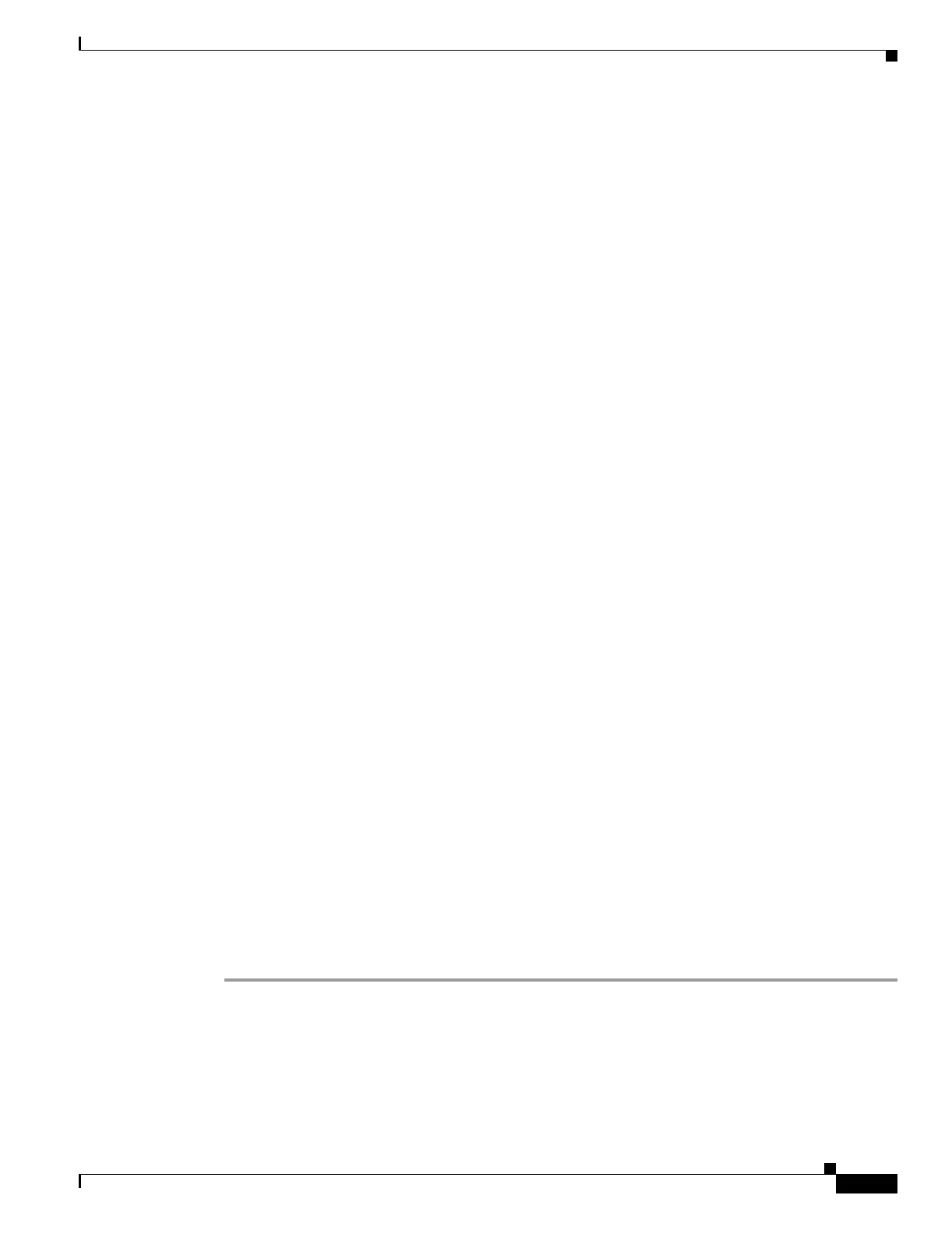37-15
Cisco Security Appliance Command Line Configuration Guide
OL-10088-01
Chapter 37 Configuring WebVPN
Creating and Applying WebVPN Policies
• Creating Port Forwarding, URL, and Access Lists in Global Configuration Mode
• Assigning Lists to Group Policies and Users in Group-Policy or User Mode
• Enabling Features for Group Policies and Users
• Assigning Users to Group Policies
Chapter 30, “Configuring Tunnel Groups, Group Policies, and Users” includes step-by-step instructions
for all of these tasks.
Creating Port Forwarding, URL, and Access Lists in Global Configuration Mode
Use the port forward, url-list, and access-list commands in global configuration mode to configure the
lists of ports to forward and URLs to present to WebVPN users, and their level of access. See
Assigning Lists to Group Policies and Users in Group-Policy or User Mode
After you configure port forwarding and URL lists, use the port forward and url-list, and filter
commands in webvpn group-policy or user mode to assign lists to group policies and/or users.
Enabling Features for Group Policies and Users
To enable features for group policies and users, issue the functions command in group-policy or user
configuration mode.
Assigning Users to Group Policies
Assigning users to group policies simplifies the configuration by letting you apply policies to many
users. You can use an internal authentication server or a RADIUS server to assign users to group policies.
See Chapter 30, “Configuring Tunnel Groups, Group Policies, and Users”for a thorough explanation of
ways to simplify configuration with group policies.
Using the Security Appliance Authentication Server
You can configure users to authenticate to the security appliance internal authentication server, and
assign these users to a group policy on the security appliance.
Using a RADIUS Server
Using a RADIUS server to authenticate users, assign users to group policies by following these steps:
Step 1 Authenticate the user with RADIUS and use the Class attribute to assign that user to a particular group
policy.
Step 2 Set the class attribute to the group policy name in the format OU=group_name