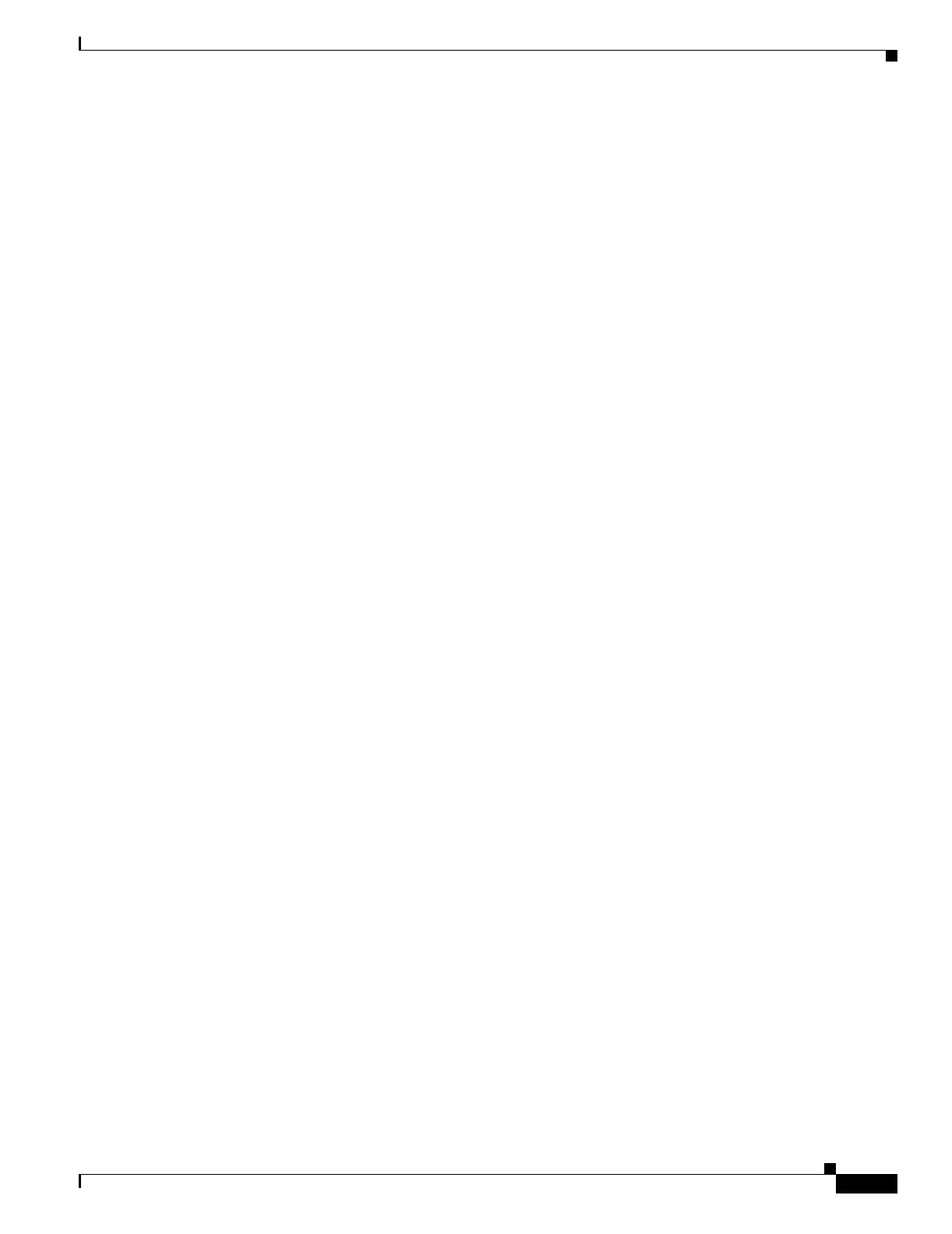28-7
Cisco Security Appliance Command Line Configuration Guide
OL-10088-01
Chapter 28 Configuring L2TP over IPSec
Viewing L2TP over IPSec Connection Information
IPSecOverNatT Sessions: 1
L2TPOverIPSecOverNatT Sessions: 1
IKE:
Session ID : 1
UDP Src Port : 4500 UDP Dst Port : 4500
IKE Neg Mode : Main Auth Mode : rsaCertificate
Encryption : 3DES Hashing : MD5
Rekey Int (T): 300 Seconds Rekey Left(T): 294 Seconds
D/H Group : 2
IPSecOverNatT:
Session ID : 2
Local Addr : 80.208.1.2/255.255.255.255/17/1701
Remote Addr : 70.208.1.2/255.255.255.255/17/0
Encryption : 3DES Hashing : MD5
Encapsulation: Transport
Rekey Int (T): 300 Seconds Rekey Left(T): 293 Seconds
Idle Time Out: 1 Minutes Idle TO Left : 1 Minutes
Bytes Tx : 1209 Bytes Rx : 2793
Pkts Tx : 20 Pkts Rx : 32
L2TPOverIPSecOverNatT:
Session ID : 3
Username : v_gonzalez
Assigned IP : 90.208.1.202
Encryption : none Auth Mode : PAP
Idle Time Out: 1 Minutes Idle TO Left : 1 Minutes
Bytes Tx : 584 Bytes Rx : 2224
Pkts Tx : 18 Pkts Rx : 30
===================
Using L2TP Debug Commands
You can display L2TP debug information using the debug l2tp command in privileged EXEC mode. To
disable the display of debug information, use the no form of this command:
debug l2tp {data | error | event | packet} level
data displays data packet trace information.
error displays error events.
event displays L2TP connection events.
packet displays packet trace information.
level sets the debug message level to display, between 1 and 255. The default is 1. To display additional
messages at higher levels, set the level to a higher number.
The following example enables L2TP debug messages for connection events. The show debug command
reveals that L2TP debug messages are enabled.
hostname# debug l2tp event 1
hostname# show debug
debug l2tp event enabled at level 1
hostname#