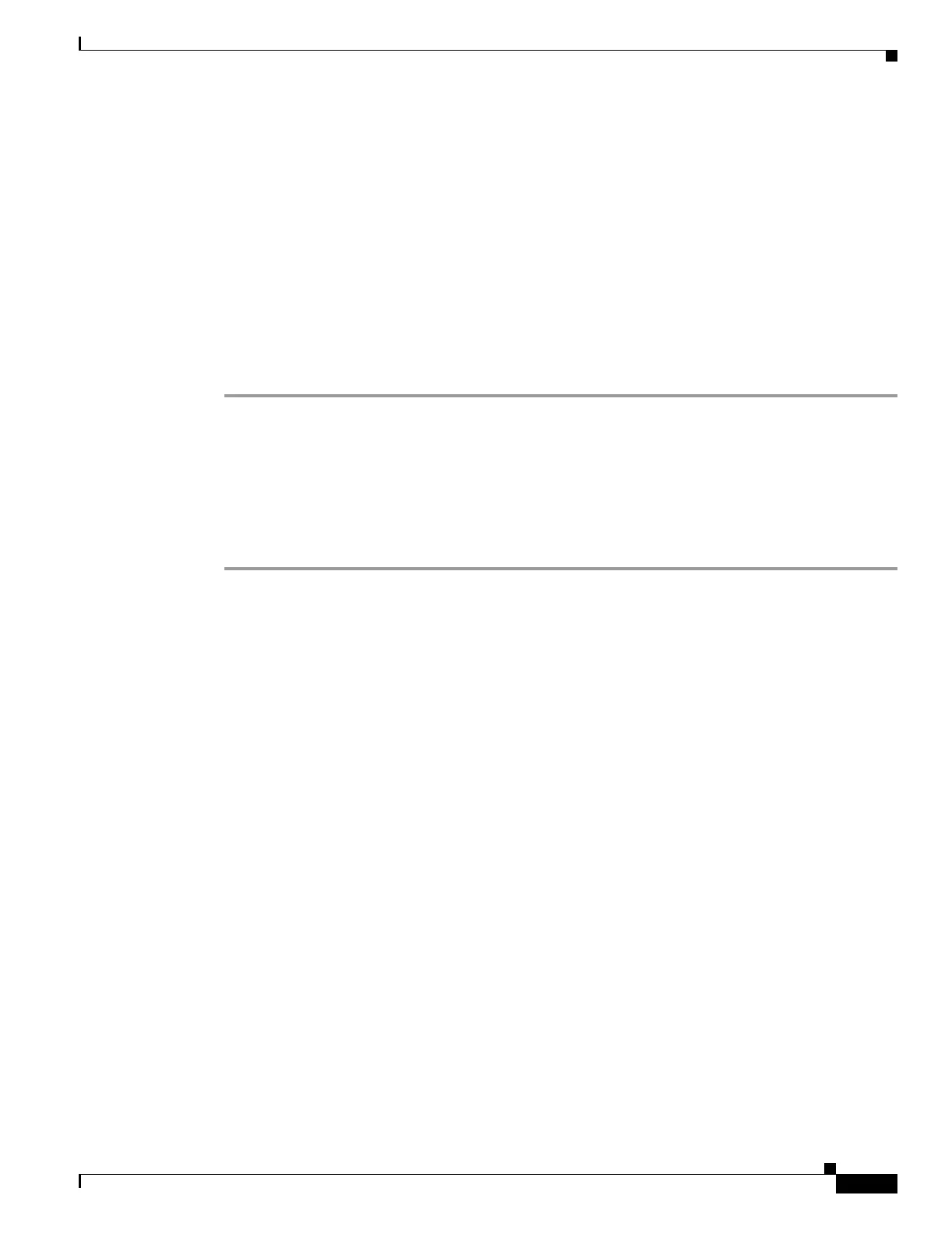3-11
Cisco Security Appliance Command Line Configuration Guide
OL-10088-01
Chapter 3 Enabling Multiple Context Mode
Enabling or Disabling Multiple Context Mode
You are prompted to reboot the security appliance.
Restoring Single Context Mode
If you convert from multiple mode to single mode, you might want to first copy a full startup
configuration (if available) to the security appliance; the system configuration inherited from multiple
mode is not a complete functioning configuration for a single mode device. Because the system
configuration does not have any network interfaces as part of its configuration, you must access the
security appliance from the console to perform the copy.
To copy the old running configuration to the startup configuration and to change the mode to single
mode, perform the following steps in the system execution space:
Step 1 To copy the backup version of your original running configuration to the current startup configuration,
enter the following command in the system execution space:
hostname(config)# copy flash:old_running.cfg startup-config
Step 2 To set the mode to single mode, enter the following command in the system execution space:
hostname(config)# mode single
The security appliance reboots.