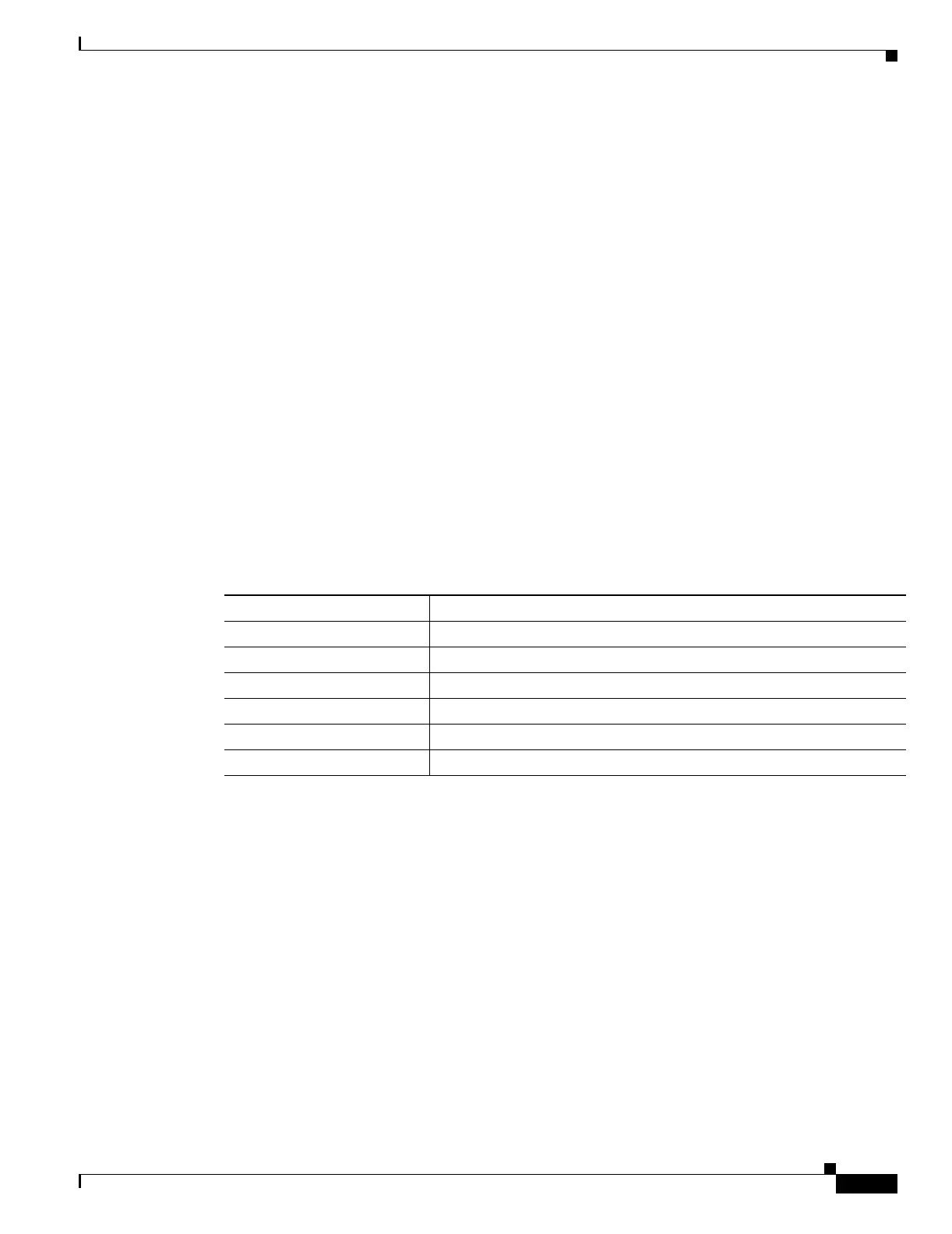37-27
Cisco Security Appliance Command Line Configuration Guide
OL-10088-01
Chapter 37 Configuring WebVPN
Optimizing WebVPN Performance
Optimizing WebVPN Performance
The security appliance provides several ways to optimize WebVPN performance and functionality.
Performance improvements include caching and compressing web objects. Functionality tuning includes
setting limits on content transformation and proxy-bypass. APCF provides an additional method of
tuning content transformation. The following sections explain these features:
• Configuring Caching
• Configuring Content Transformation
Configuring Caching
Caching enhances WebVPN performance. It stores frequently reused objects in the system cache, which
reduces the need to perform repeated rewriting and compressing of content. It reduces traffic between
WebVPN and the remote servers, with the result that many applications run much more efficiently.
By default, caching is enabled. You can customize the way caching works for your environment by using
the caching commands in cache mode, which you enter from webvpn mode, as in the following example.
hostname(config)#
hostname(config)# webvpn
hostname(config-webvpn)# cache
hostname(config-webvpn-cache)#
A list of caching commands and their functions follows:
Configuring Content Transformation
By default, the security appliance processes all WebVPN traffic through a content
transformation/rewriting engine that includes advanced elements such as JavaScript and Java to proxy
HTTP traffic that may have different semantics and access control rules depending on whether the user
is accessing an application within or independently of an SSL VPN device.
Some web resources require highly individualized treatment. The following sections describe
functionality that provides such treatment:
• Configuring a Certificate for Signing Rewritten Java Content
• Disabling Content Rewrite
• Using Proxy Bypass
• Configuring Application Profile Customization Framework
Cache Command Function
cache-compressed Caches compressed content.
disable Disables caching.
expiry-time Configures an expiration time for caching objects.
lmfactor Configures terms for revalidating cached objects.
max-object-size Sets a maximum size for objects to cache.
min-object-size Sets a minimum size for objects to cache.