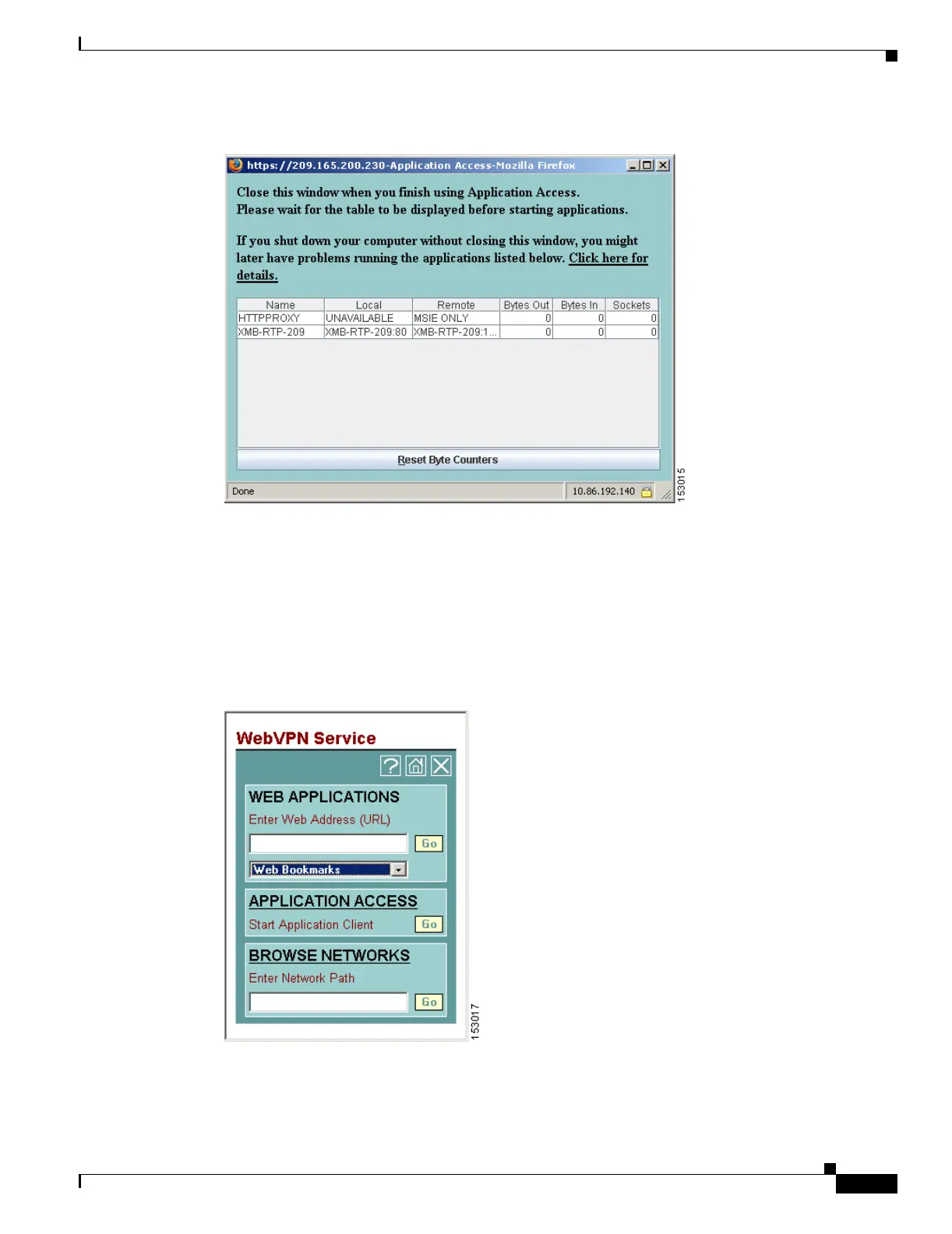37-33
Cisco Security Appliance Command Line Configuration Guide
OL-10088-01
Chapter 37 Configuring WebVPN
WebVPN End User Setup
Figure 37-8 WebVPN Application Access Windowl
This window displays the TCP applications configured for this WebVPN connection. To use an
application with this panel open, the user starts the application in the normal way.
Viewing the Floating Toolbar
The floating toolbar shown in Figure 37-9 represents the current WebVPN session.
Figure 37-9 WebVPN Floating Toolbar
Be aware of the following characteristics of the floating toolbar: