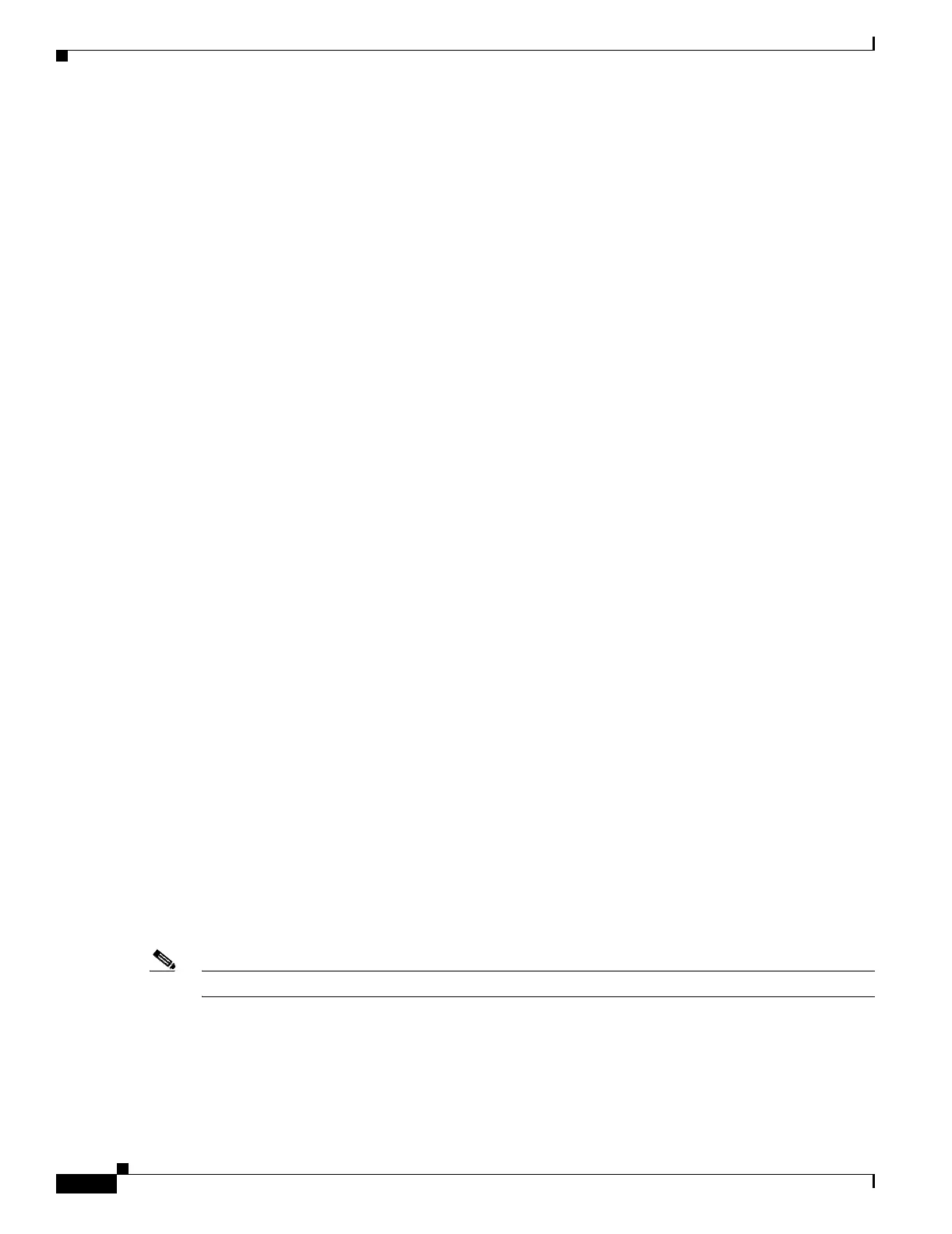14-2
Cisco Security Appliance Command Line Configuration Guide
OL-10088-01
Chapter 14 Configuring Failover
Understanding Failover
• The Failover and Stateful Failover Links, page 14-3
• Active/Active and Active/Standby Failover, page 14-6
• Regular and Stateful Failover, page 14-14
• Failover Health Monitoring, page 14-15
• Failover Feature/Platform Matrix, page 14-17
• Failover Times by Platform, page 14-17
Failover System Requirements
This section describes the hardware, software, and license requirements for security appliances in a
failover configuration. This section contains the following topics:
• Hardware Requirements, page 14-2
• Software Requirements, page 14-2
• License Requirements, page 14-2
Hardware Requirements
The two units in a failover configuration must have the same hardware configuration. They must be the
same model, have the same number and types of interfaces, the same amount of Flash memory, and the
same amount of RAM.
Software Requirements
The two units in a failover configuration must be in the operating modes (routed or transparent, single
or multiple context). They have the same major (first number) and minor (second number) software
version. However, you can use different versions of the software during an upgrade process; for example,
you can upgrade one unit from Version 7.0(1) to Version 7.0(2) and have failover remain active. We
recommend upgrading both units to the same version to ensure long-term compatibility.
See “Performing Zero Downtime Upgrades for Failover Pairs” section on page 41-6 for more
information about upgrading the software on a failover pair.
License Requirements
On the PIX 500 series security appliance, at least one of the units must have an unrestricted (UR) license.
The other unit can have a Failover Only (FO) license, a Failover Only Active-Active (FO_AA) license,
or another UR license. Units with a Restricted license cannot be used for failover, and two units with FO
or FO_AA licenses cannot be used together as a failover pair.
Note The FO license does not support Active/Active failover.
The FO and FO_AA licenses are intended to be used solely for units in a failover configuration and not
for units in standalone mode. If a failover unit with one of these licenses is used in standalone mode, the
unit reboots at least once every 24 hours until the unit is returned to failover duty. A unit with an FO or
FO_AA license operates in standalone mode if it is booted without being connected to a failover peer