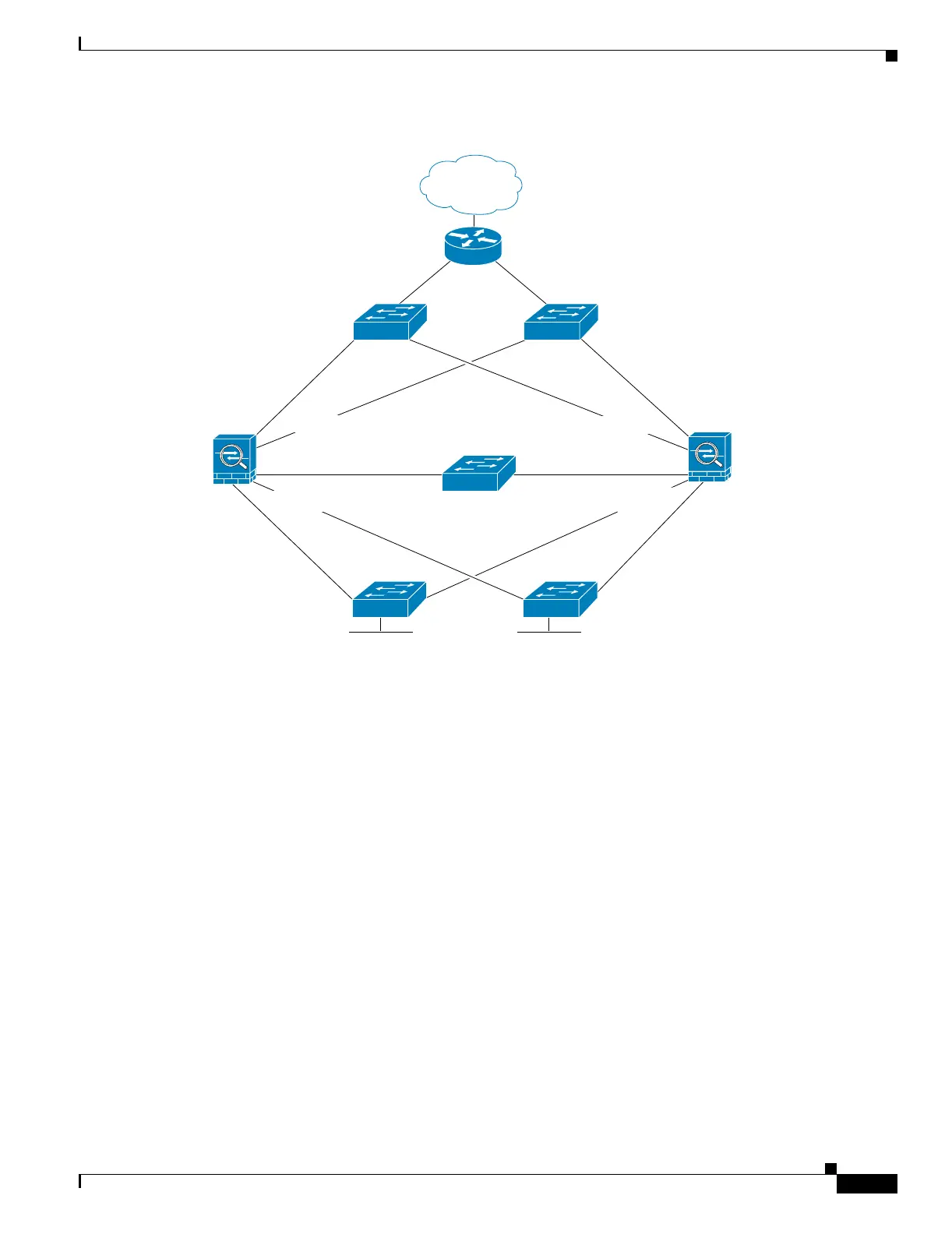B-23
Cisco Security Appliance Command Line Configuration Guide
OL-10088-01
Appendix B Sample Configurations
Example 9: LAN-Based Active/Active Failover (Routed Mode)
Figure B-8 Active/Active Failover Configuration
See the following sections for the configurations for this scenario:
• Example 9: Primary Unit Configuration
• Example 9: Secondary Unit Configuration
Example 9: Primary Unit Configuration
See the following sections for the primary unit configuration:
• Example 9: Primary System Configuration, page B-23
• Example 9: Primary admin Context Configuration, page B-24
• Example 9: Primary ctx1 Context Configuration, page B-25
Example 9: Primary System Configuration
You must first enable multiple context mode using the mode multiple command. The mode is not stored
in the configuration file, even though it endures reboots. Enter the show mode command to view the
current mode.
hostname ciscopix
enable password farscape
password crichton
asdm image flash:/asdm.bin
126669
Internet
Switch
Switch
Outside
192.168.10.71
192.168.5.1
Switch
Switch Switch
Inside
192.168.5.101
(admin)
192.168.10.31
(ctx1)
10.0.4.1
10.0.4.11
Failover Link
State Link
192.168.0.1
(admin)
192.168.20.1
(ctx1)
Primary Secondary
Failover Group 1
Active
Active Contexts
-admin
Failover Group 2
Active
Active Contexts
-ctx1
192.168.10.41
(ctx1)
192.168.5.111
(admin)
192.168.0.11
(admin)
192.168.20.11
(ctx1)