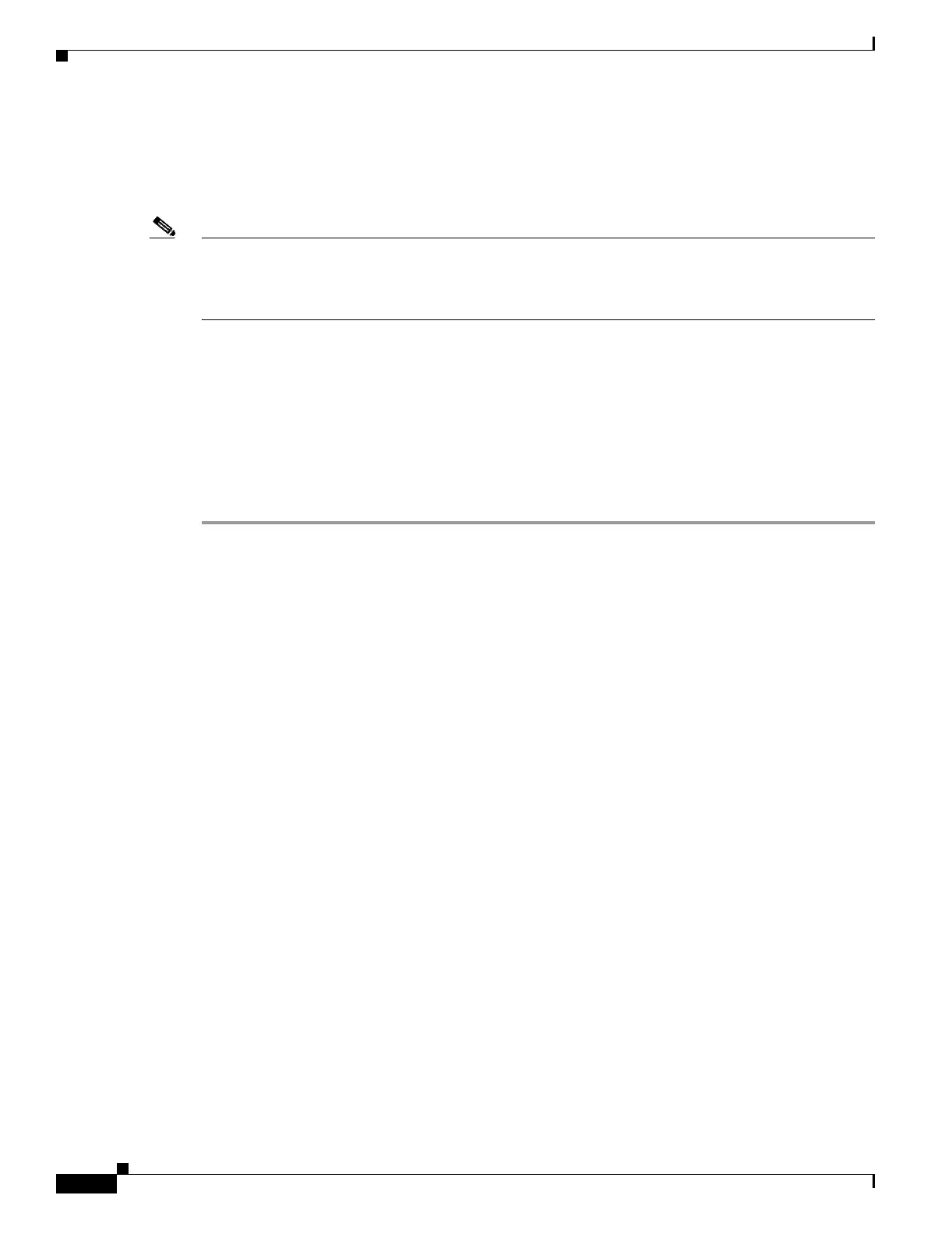10-2
Cisco Security Appliance Command Line Configuration Guide
OL-10088-01
Chapter 10 Configuring DHCP, DDNS, and WCCP Services
Configuring a DHCP Server
Enabling the DHCP Server
The security appliance can act as a DHCP server. DHCP is a protocol that supplies network settings to
hosts including the host IP address, the default gateway, and a DNS server.
Note The security appliance DHCP server does not support BOOTP requests.
In multiple context mode, you cannot enable the DHCP server or DHCP relay on an interface that is used
by more than one context.
You can configure a DHCP server on each interface of the security appliance. Each interface can have
its own pool of addresses to draw from. However the other DHCP settings, such as DNS servers, domain
name, options, ping timeout, and WINS servers, are configured globally and used by the DHCP server
on all interfaces.
You cannot configure a DHCP client or DHCP Relay services on an interface on which the server is
enabled. Additionally, DHCP clients must be directly connected to the interface on which the server is
enabled.
To enable the DHCP server on a given security appliance interface, perform the following steps:
Step 1 Create a DHCP address pool. Enter the following command to define the address pool:
hostname(config)# dhcpd address ip_address-ip_address interface_name
The security appliance assigns a client one of the addresses from this pool to use for a given length of time.
These addresses are the local, untranslated addresses for the directly connected network.
The address pool must be on the same subnet as the security appliance interface.
Step 2 (Optional) To specify the IP address(es) of the DNS server(s) the client will use, enter the following
command:
hostname(config)# dhcpd dns dns1 [dns2]
You can specify up to two DNS servers.
Step 3 (Optional) To specify the IP address(es) of the WINS server(s) the client will use, enter the following
command:
hostname(config)# dhcpd wins wins1 [wins2]
You can specify up to two WINS servers.
Step 4 (Optional) To change the lease length to be granted to the client, enter the following command:
hostname(config)# dhcpd lease lease_length
This lease equals the amount of time (in seconds) the client can use its allocated IP address before the
lease expires. Enter a value between 0 to 1,048,575. The default value is 3600 seconds.
Step 5 (Optional) To configure the domain name the client uses, enter the following command:
hostname(config)# dhcpd domain domain_name
Step 6 (Optional) To configure the DHCP ping timeout value, enter the following command:
hostname(config)# dhcpd ping_timeout milliseconds
To avoid address conflicts, the security appliance sends two ICMP ping packets to an address before
assigning that address to a DHCP client. This command specifies the timeout value for those packets.