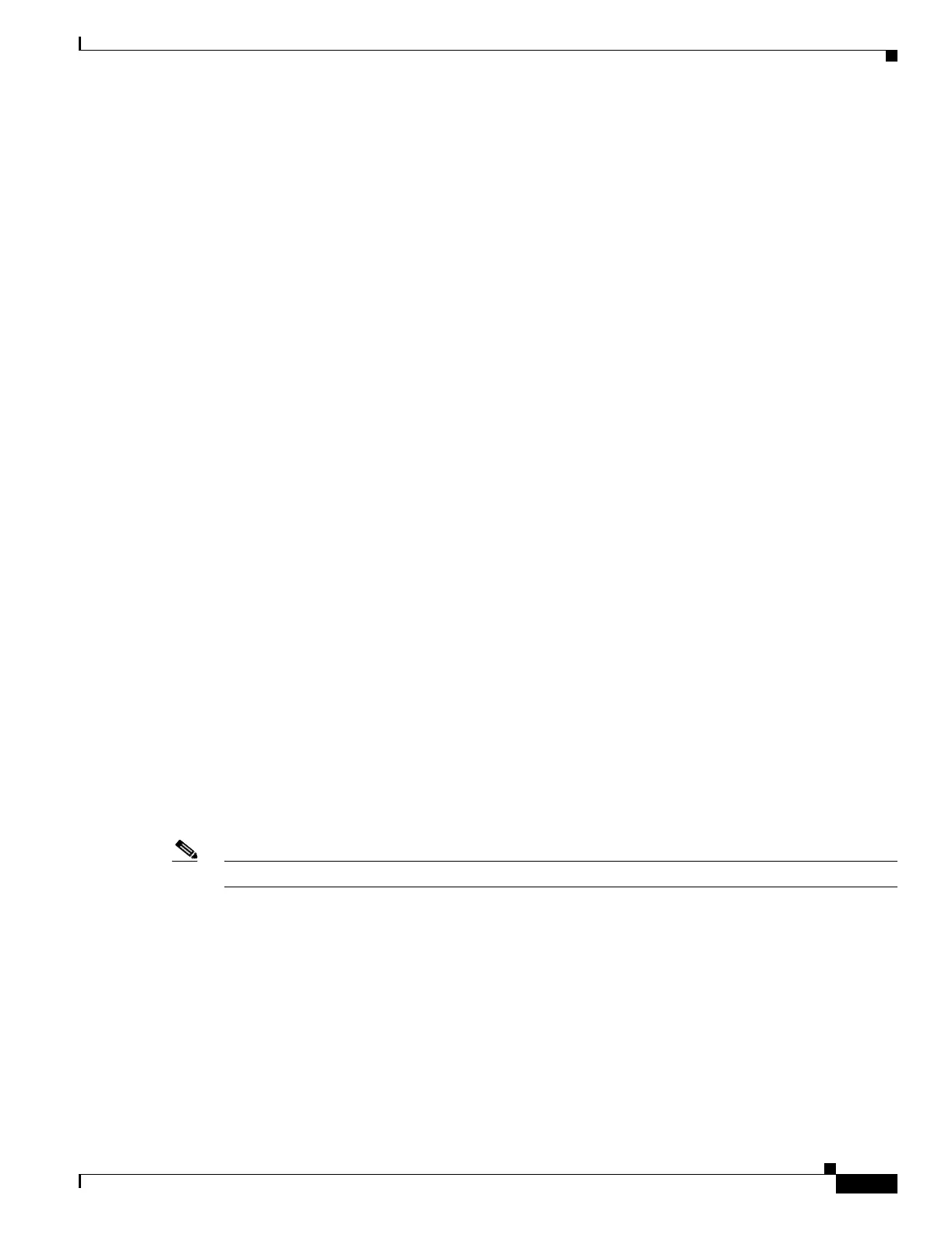41-9
Cisco Security Appliance Command Line Configuration Guide
OL-10088-01
Chapter 41 Managing Software, Licenses, and Configurations
Configuring Auto Update Support
hostname# copy {flash:/ | disk0:/ | disk1:/}[path/]filename {flash:/ | disk0:/ |
disk1:/}[path/]newfilename
Be sure the destination directory exists. If it does not exist, first create the directory using the mkdir
command.
Backing Up a Context Configuration within a Context
In multiple context mode, from within a context, you can perform the following backups:
• To copy the running configuration to the startup configuration server (connected to the
admin context), enter the following command:
hostname/contexta# copy running-config startup-config
• To copy the running configuration to a TFTP server connected to the context network, enter the
following command:
hostname/contexta# copy running-config tftp:/server[/path]/filename
Copying the Configuration from the Terminal Display
To print the configuration to the terminal, enter the following command:
hostname# show running-config
Copy the output from this command, then paste the configuration in to a text file.
Configuring Auto Update Support
Auto Update is a protocol specification that allows an Auto Update server to download configurations
and software images to many security appliances, and can provide basic monitoring of the security
appliances from a central location.
The security appliance can be configured as either a client or a server. As an Auto Update client, it
periodically polls the Auto Update server for updates to software images and configuration files. As an
Auto Update server, it issues updates for security appliances configured as Auto Update clients.
Note Auto Update is supported in single context mode only.
This section includes the following topics:
• Configuring Communication with an Auto Update Server, page 41-9
• Configuring Client Updates as an Auto Update Server, page 41-11
• Viewing Auto Update Status, page 41-12
Configuring Communication with an Auto Update Server
To configure the security appliance as an Auto Update client, perform the following steps:
