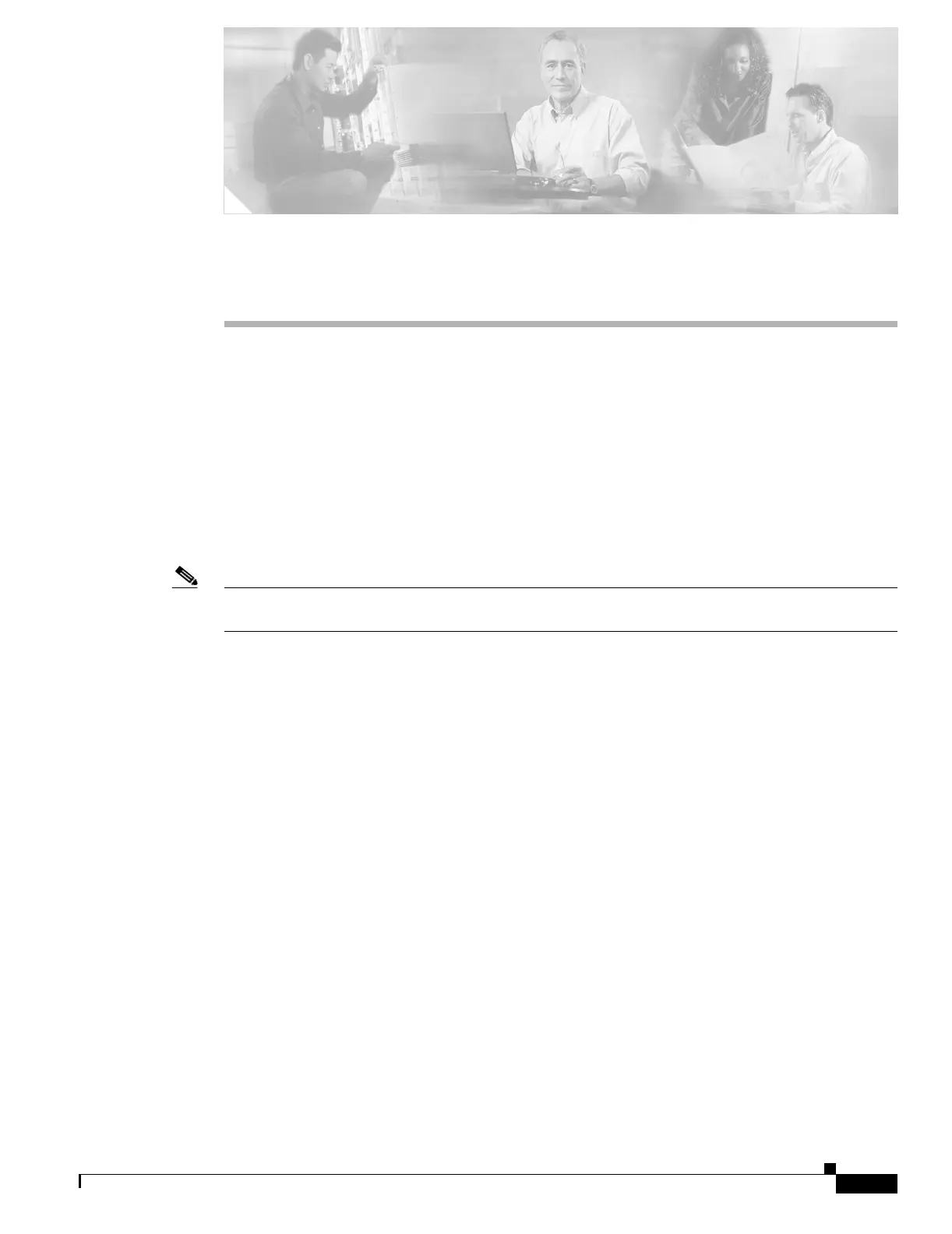CHAPTER
5-1
Cisco Security Appliance Command Line Configuration Guide
OL-10088-01
5
Configuring Ethernet Settings and Subinterfaces
This chapter describes how to configure and enable physical Ethernet interfaces and how to add
subinterfaces. If you have both fiber and copper Ethernet ports (for example, on the 4GE SSM for the
ASA 5510 and higher series adaptive security appliance), this chapter describes how to configure the
inteface media type.
In single context mode, complete the procedures in this chapter and then continue your interface
configuration in Chapter 7, “Configuring Interface Parameters.” In multiple context mode, complete the
procedures in this chapter in the system execution space, then assign interfaces and subinterfaces to
contexts according to Chapter 6, “Adding and Managing Security Contexts,” and finally configure the
interface parameters within each context according to Chapter 7, “Configuring Interface Parameters.”
Note To configure interfaces for the ASA 5505 adaptive security appliance, see Chapter 4, “Configuring
Switch Ports and VLAN Interfaces for the Cisco ASA 5505 Adaptive Security Appliance.”
This chapter includes the following sections:
• Configuring and Enabling RJ-45 Interfaces, page 5-1
• Configuring and Enabling Fiber Interfaces, page 5-2
• Configuring and Enabling Subinterfaces, page 5-3
Configuring and Enabling RJ-45 Interfaces
This section describes how to configure Ethernet settings for physical interfaces, and how to enable the
interface. By default, all physical interfaces are shut down. You must enable the physical interface before
any traffic can pass through it or through a subinterface. For multiple context mode, if you allocate a
physical interface or subinterface to a context, the interfaces are enabled by default in the context.
However, before traffic can pass through the context interface, you must also enable the interface in the
system configuration according to this procedure.
By default, the speed and duplex for copper (RJ-45) interfaces are set to auto-negotiate.
The ASA 5550 adaptive security appliance and the 4GE SSM for the ASA 5510 and higher adaptive
security appliance includes two connector types: copper RJ-45 and fiber SFP. RJ-45 is the default. If you
want to configure the security appliance to use the fiber SFP connectors, see the “Configuring and
Enabling Fiber Interfaces” section on page 5-2.
For RJ-45 interfaces on the ASA 5500 series adaptive security appliance, the default auto-negotiation
setting also includes the Auto-MDI/MDIX feature. Auto-MDI/MDIX eliminates the need for crossover
cabling by performing an internal crossover when a straight cable is detected during the auto-negotiation