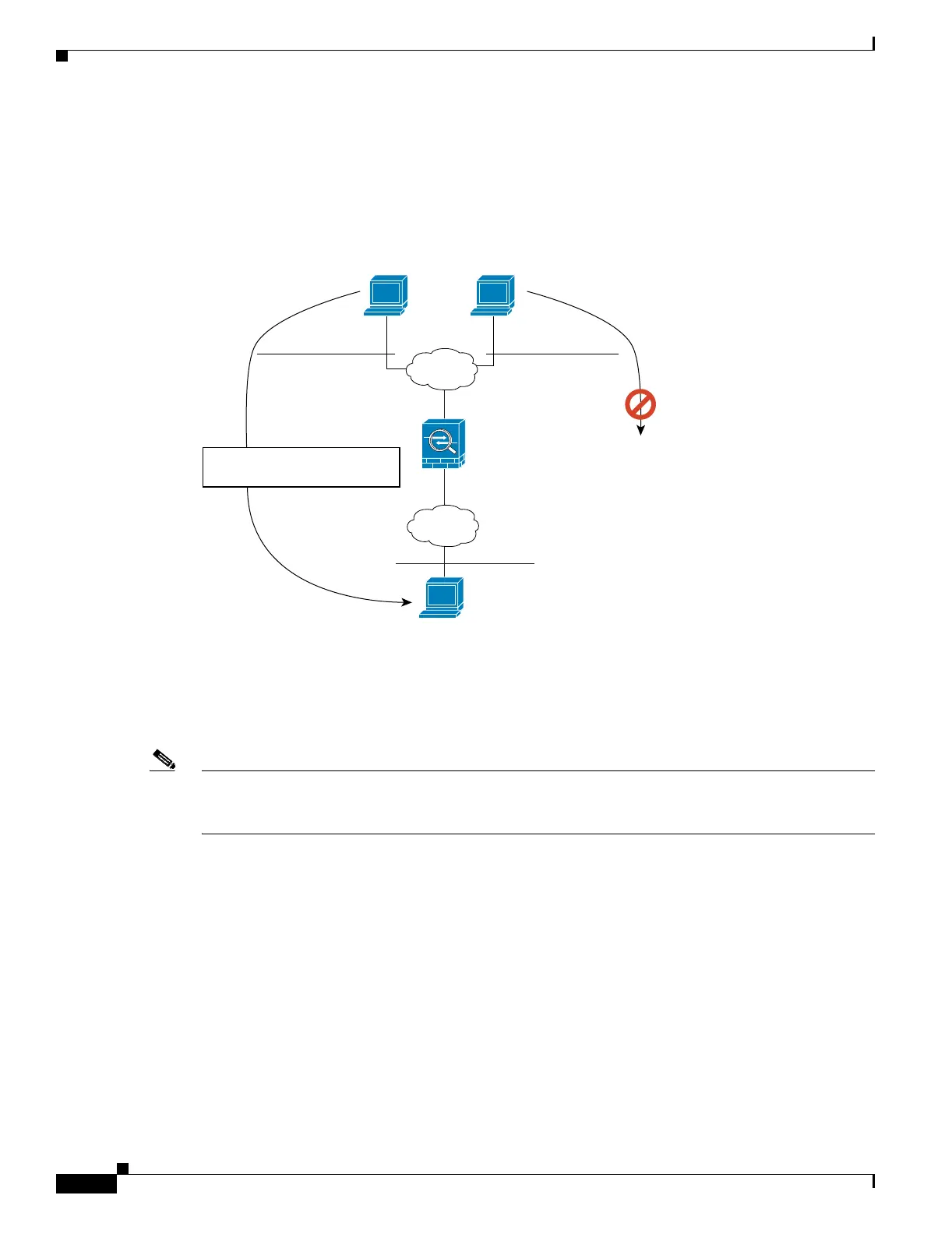17-12
Cisco Security Appliance Command Line Configuration Guide
OL-10088-01
Chapter 17 Applying NAT
NAT Overview
Figure 17-10 shows a remote host connecting to a translated host. The translated host has a policy static
NAT translation that translates the real address only for traffic to and from the 209.165.201.0/27
network. A translation does not exist for the 209.165.200.224/27 network, so the translated host cannot
connect to that network, nor can a host on that network connect to the translated host.
Figure 17-10 Policy Static NAT with Destination Address Translation
See the following commands for this example:
hostname(config)# access-list NET1 permit ip 10.1.2.0 255.255.255.224 209.165.201.0
255.255.255.224
hostname(config)# static (inside,outside) 209.165.202.129 access-list NET1
Note Policy NAT does not support SQL*Net, but it is supported by regular NAT. See the “When to Use
Application Protocol Inspection” section on page 25-2 for information about NAT support for other
protocols.
NAT and Same Security Level Interfaces
NAT is not required between same security level interfaces even if you enable NAT control. You can
optionally configure NAT if desired. However, if you configure dynamic NAT when NAT control is
enabled, then NAT is required. See the “NAT Control” section on page 17-3 for more information. Also,
when you specify a group of IP address(es) for dynamic NAT or PAT on a same security interface, then
you must perform NAT on that group of addresses when they access any lower or same security level
interface (even when NAT control is not enabled). Traffic identified for static NAT is not affected.
See the “Allowing Communication Between Interfaces on the Same Security Level” section on page 7-6
to enable same security communication.
209.165.201.11 209.165.200.225
DMZ
Inside
No Translation
10.1.2.27
10.1.2.27
10.1.2.0/27
209.165.201.0/27 209.165.200.224/27
Undo Translation
209.165.202.129
130037