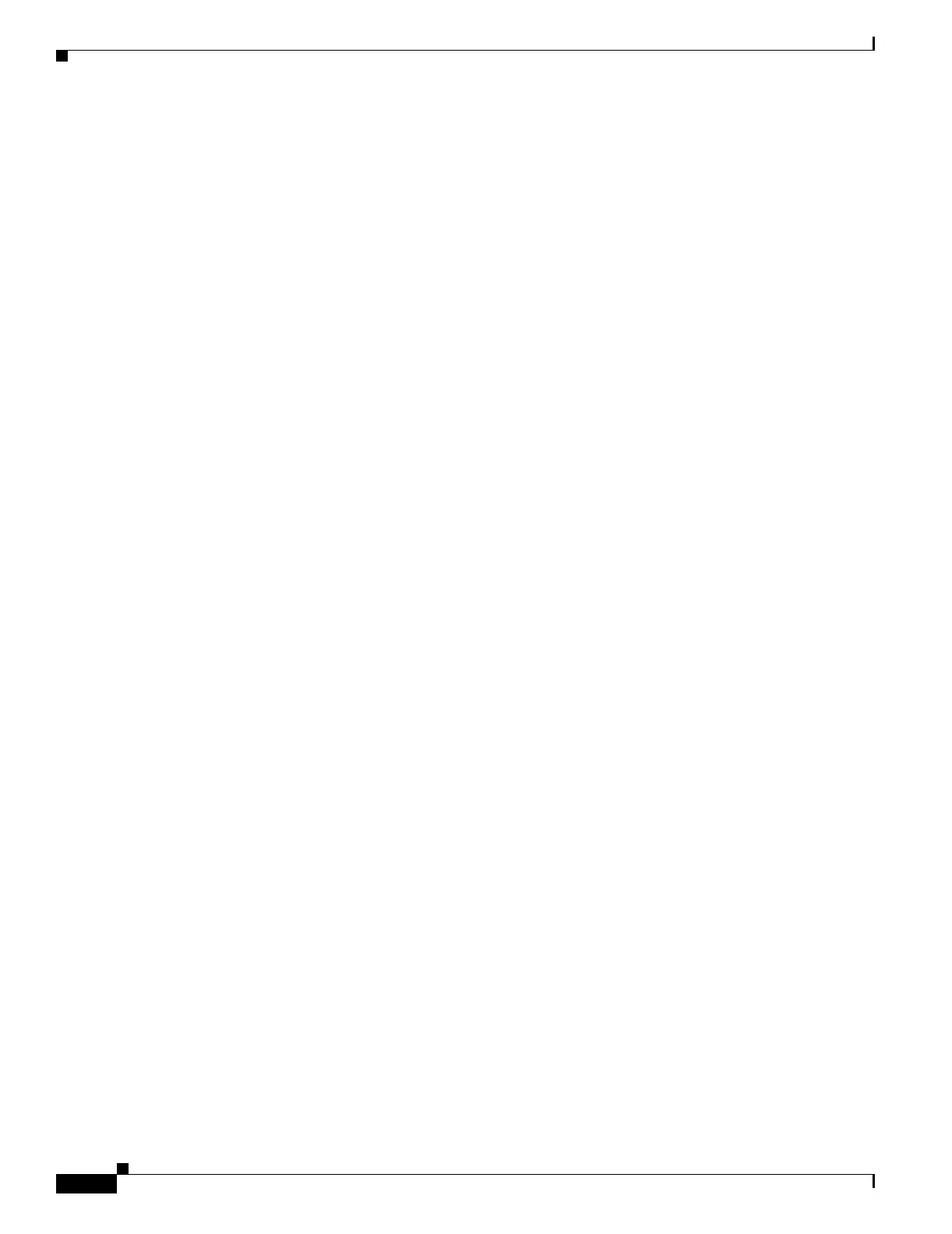20-10
Cisco Security Appliance Command Line Configuration Guide
OL-10088-01
Chapter 20 Applying Filtering Services
Viewing Filtering Statistics and Configuration
FTPs total/allowed/denied 0/0/0
FTPs allowed by cache/server 0/0
FTPs denied by cache/server 0/0
Requests dropped 0
Server timeouts/retries 0/0
Processed rate average 60s/300s 0/0 requests/second
Denied rate average 60s/300s 0/0 requests/second
Dropped rate average 60s/300s 0/0 requests/second
Server Statistics:
--------------------
10.125.76.20 UP
Vendor websense
Port 15868
Requests total/allowed/denied 151/140/11
Server timeouts/retries 0/0
Responses received 151
Response time average 60s/300s 0/0
URL Packets Sent and Received Stats:
------------------------------------
Message Sent Received
STATUS_REQUEST 1609 1601
LOOKUP_REQUEST 1526 1526
LOG_REQUEST 0 NA
Errors:
-------
RFC noncompliant GET method 0
URL buffer update failure 0
Viewing Buffer Configuration and Statistics
The show running-config url-block command displays the number of packets held in the url-block
buffer and the number (if any) dropped due to exceeding the buffer limit or retransmission.
The following is sample output from the show running-config url-block command:
hostname# show running-config url-block
url-block url-mempool 128
url-block url-size 4
url-block block 128
This shows the configuration of the URL block buffer.
The following is sample output from the show url-block block statistics command:
hostname# show running-config url-block block statistics
URL Pending Packet Buffer Stats with max block 128
-----------------------------------------------------
Cumulative number of packets held: 896
Maximum number of packets held (per URL): 3
Current number of packets held (global): 38
Packets dropped due to
exceeding url-block buffer limit: 7546
HTTP server retransmission: 10
Number of packets released back to client: 0
This shows the URL block statistics.