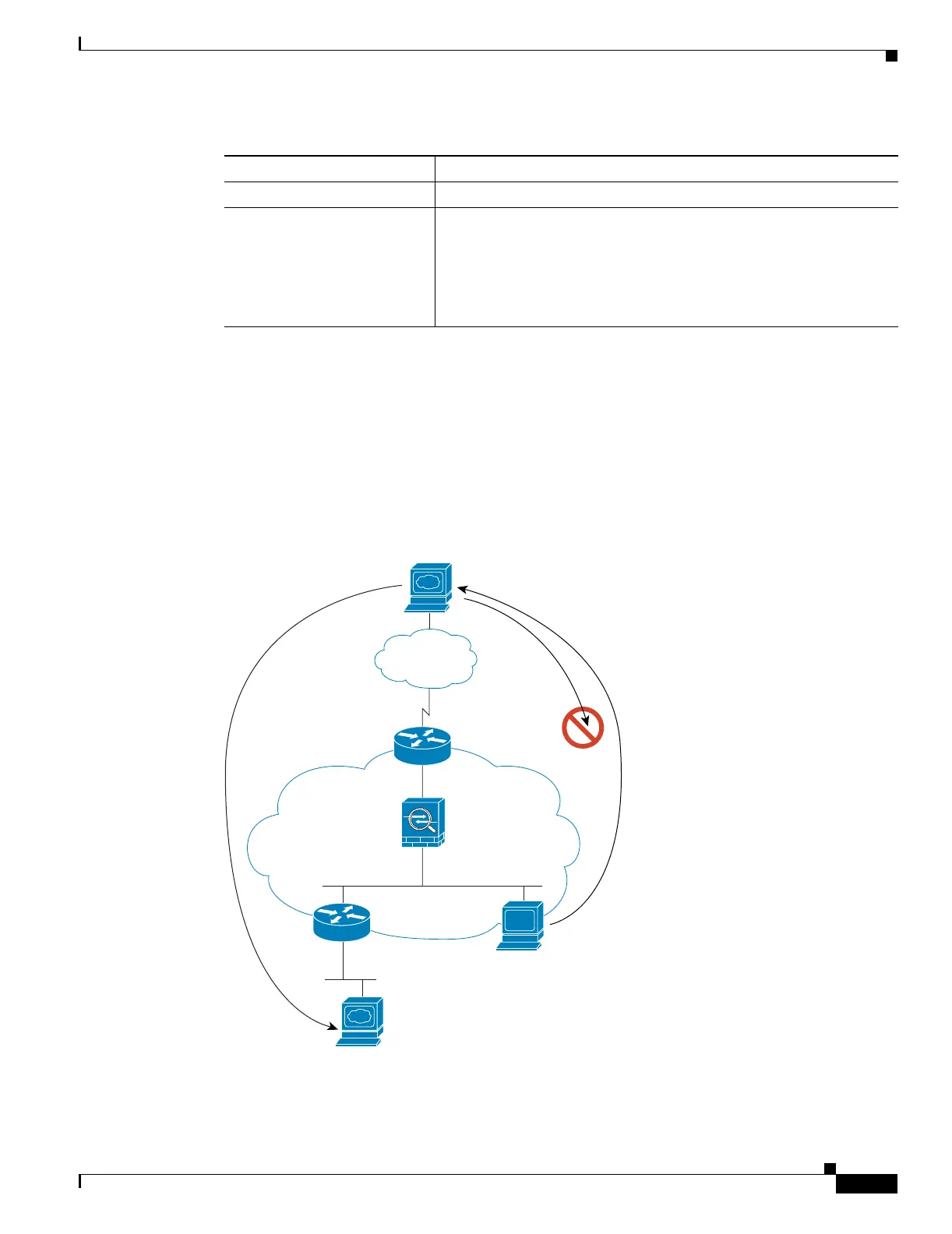15-11
Cisco Security Appliance Command Line Configuration Guide
OL-10088-01
Chapter 15 Firewall Mode Overview
Transparent Mode Overview
How Data Moves Through the Transparent Firewall
Figure 15-8 shows a typical transparent firewall implementation with an inside network that contains a
public web server. The security appliance has an access list so that the inside users can access Internet
resources. Another access list lets the outside users access only the web server on the inside network.
Figure 15-8 Typical Transparent Firewall Data Path
QoS —
VPN termination for through
traffic
The transparent firewall supports site-to-site VPN tunnels for
management connections only. It does not terminate VPN connections
for traffic through the security appliance. You can pass VPN traffic
through the security appliance using an extended access list, but it
does not terminate non-management connections. WebVPN is also not
supported.
Table 15-1 Unsupported Features in Transparent Mode
Feature Description
www.example.com
209.165.201.2
Management IP
209.165.201.6
209.165.200.230
Web Server
209.165.200.225
Host
209.165.201.3
Internet
92412