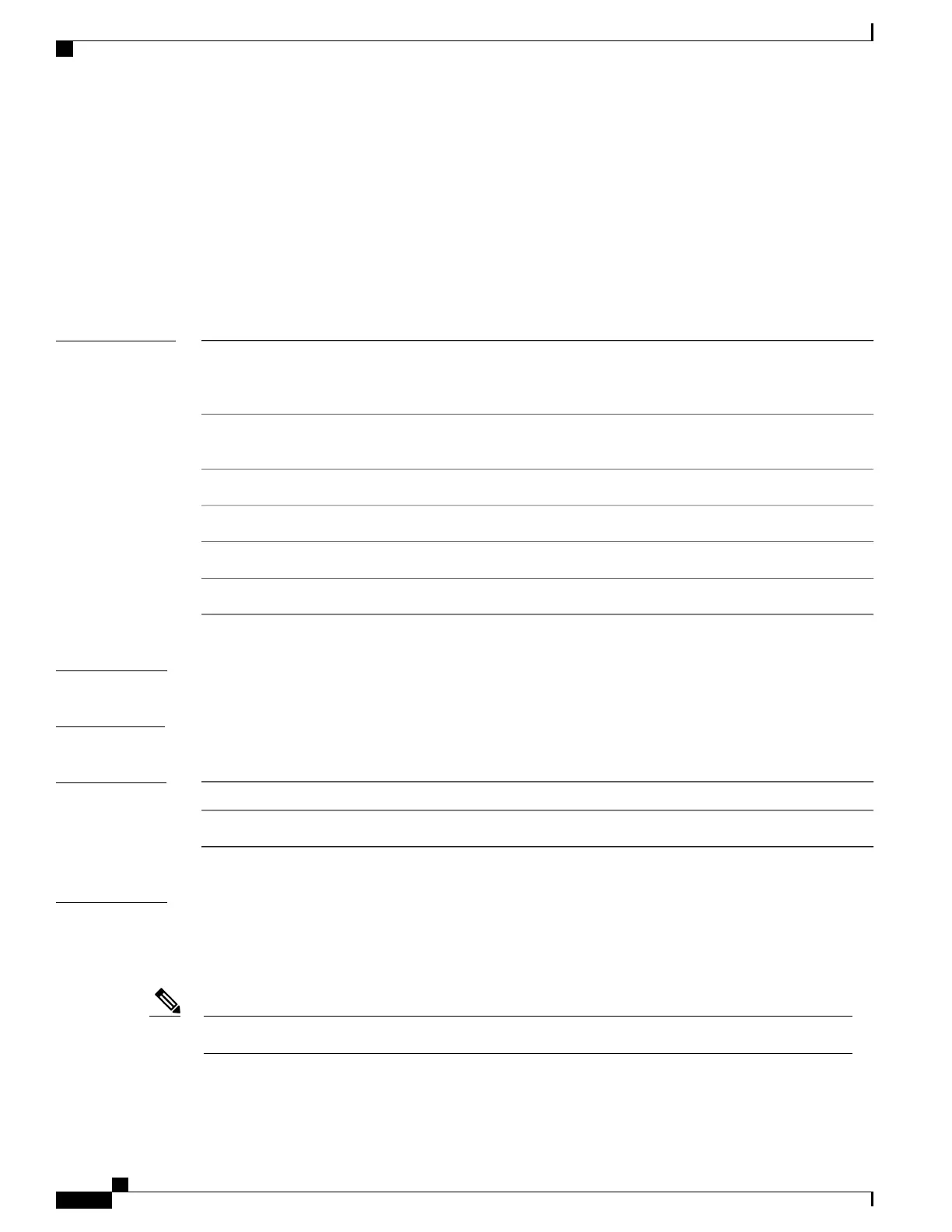path discover path
To configure MPLS LSP path parameters, use the path discover path command in MPLS LSP monitor
(MPLSLM) LPD configuration submode. To use the default value, use the no form of this command.
path discover path {retry range| secondary frequency {both| connection-loss| timeout} value}
no path-discover path
Syntax Description
Configures the number of attempts to be performed before declaring a path
as down. Default is 1 (LSP group will not retry to perform the echo request
if the previous attempt fails). Range is 1 to 16.
retry range
Configures a secondary frequency to use after a failure condition (that is, a
connection-loss or timeout) occurs.
secondary frequency
Enable secondary frequency for a timeout and connection loss.both
Enable secondary frequency for only a connection loss.connection-loss
Enable secondary frequency for only a timeout.timeout
Frequency value range is 1 to 604800.
value
Command Default
None
Command Modes
MPLSLM LPD configuration
Command History
ModificationRelease
This command was introduced.Release 3.6.0
Usage Guidelines
In the event of a path failure, the secondary frequency value is used instead of the normal frequency value.
The normal frequency value is determined by a frequency value or schedule period value, and the LSP
operations are scheduled to start periodically at this interval. By default, the secondary frequency value is
disabled. When failure condition disappears, probing resumes at the regular frequency.
The secondary command works in tandem with the retry keyword. Both must be configured.
Note
Cisco IOS XR System Monitoring Command Reference for the Cisco XR 12000 Series Router, Release 4.1
186 OL-24735-01
IP Service Level Agreement Commands
path discover path
