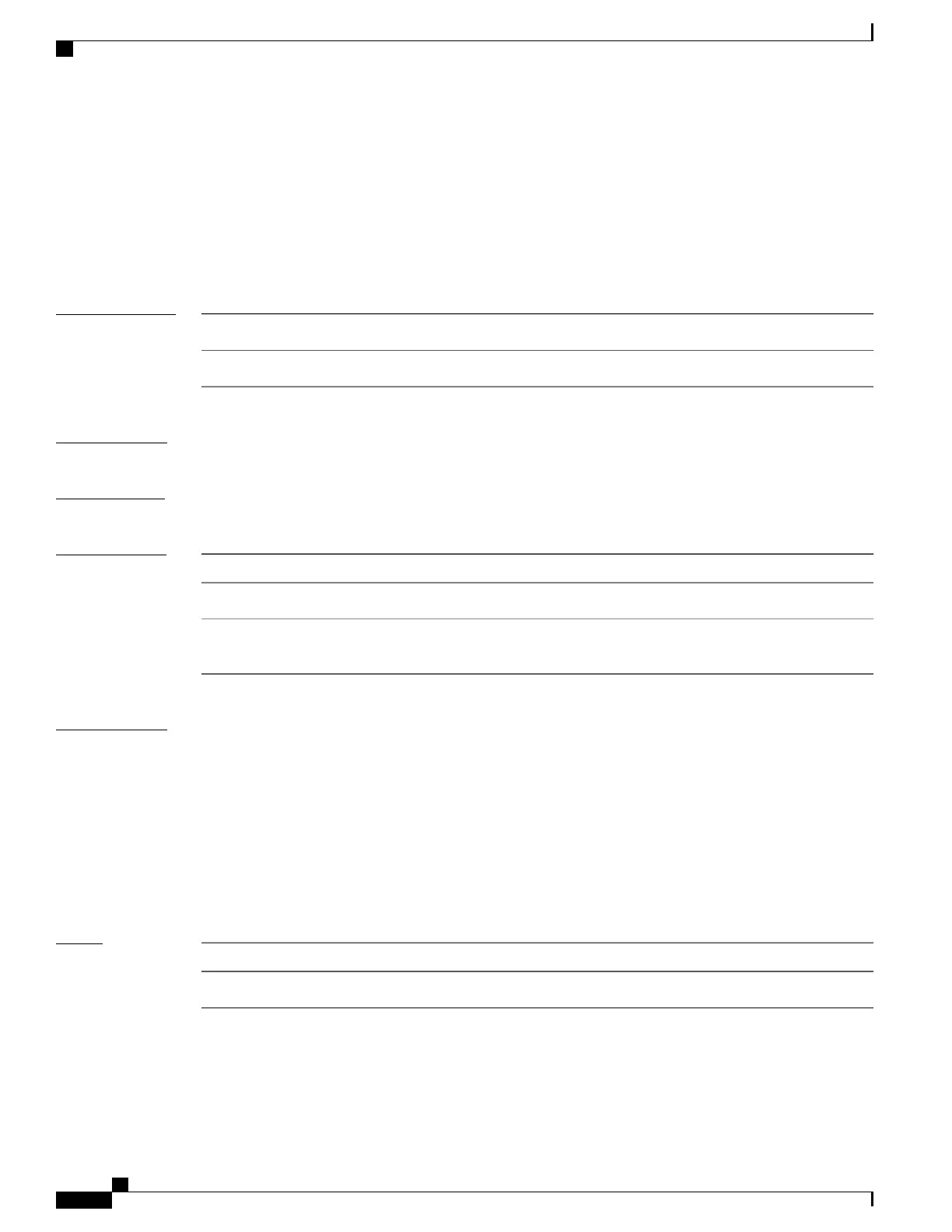show ipsla statistics aggregated
To display the hourly statistics for all the IP SLA operations or specified operation, use the show ipsla statistics
aggregated command in EXEC mode.
show ipsla statistics aggregated [detail] [ operation-number ]
Syntax Description
Displays detailed information.detail
(Optional) Number of IP SLA operations. Range is 1 to 2048.
operation-number
Command Default
None
Command Modes
EXEC
Command History
ModificationRelease
This command was introduced.Release 3.3.0
Show output was expanded to include detailed information when path
discovery is enabled.
Release 3.6.0
Usage Guidelines
The show ipsla statistics aggregated command displays information such as the number of failed operations
and the reason for failure. Unless you configured a different amount of time for the buckets command (statistics
command with hourly keyword), the show ipsla statistics aggregated command displays the information
collected over the past two hours.
For one-way delay and jitter operations to be computed for UDP jitter operations, the clocks on local and
target devices must be synchronized using NTP or GPS systems. If the clocks are not synchronized, one-way
measurements are discarded. If the sum of the source to destination (SD) and the destination to source (DS)
values is not within 10 percent of the round-trip time, the one-way measurement values are assumed to be
faulty, and are discarded.
Task ID
OperationsTask ID
readmonitor
Cisco IOS XR System Monitoring Command Reference for the Cisco XR 12000 Series Router, Release 4.1
238 OL-24735-01
IP Service Level Agreement Commands
show ipsla statistics aggregated
