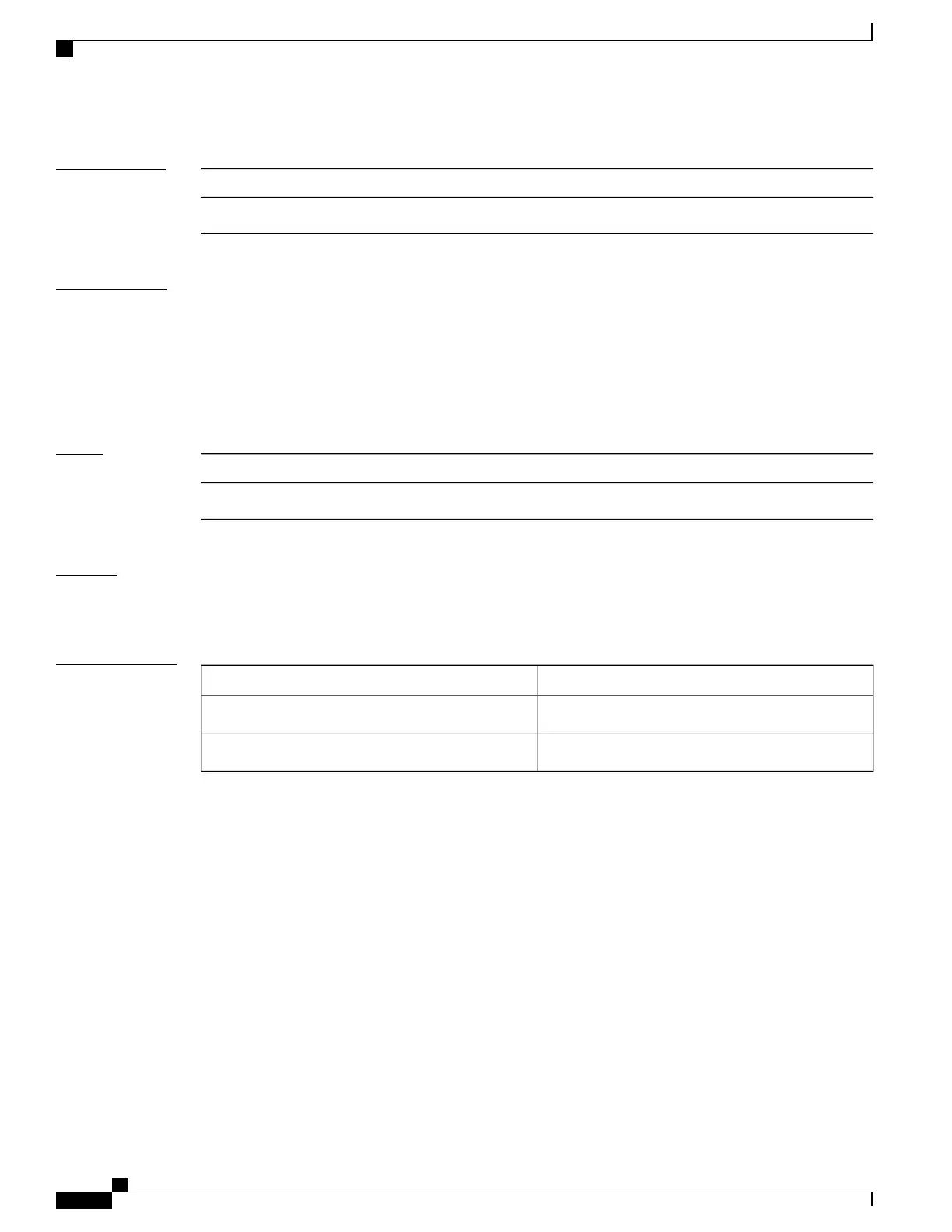Command History
ModificationRelease
This command was introduced.Release 3.2
Usage Guidelines
This command is used to delete messages from the logging events buffer that match the keywords and arguments
that you specify. The description is matched if all of the conditions are met.
Use the show logging events buffer, on page 57 command to verify that events have been cleared from the
logging events buffer.
Use the logging events buffer-size, on page 27 command to configure the capacity of the logging events
buffer.
Task ID
OperationsTask ID
executelogging
Examples
This example shows how to delete all messages from the logging events buffer:
RP/0/0/CPU0:router# clear logging events delete all-in-buffer
Related Commands
DescriptionCommand
Resets bi-state alarms.clear logging events reset, on page 11
Displays messages in the logging events buffer.show logging events buffer, on page 57
Cisco IOS XR System Monitoring Command Reference for the Cisco XR 12000 Series Router, Release 4.1
10 OL-24735-01
Alarm Management and Logging Correlation Commands
clear logging events delete
