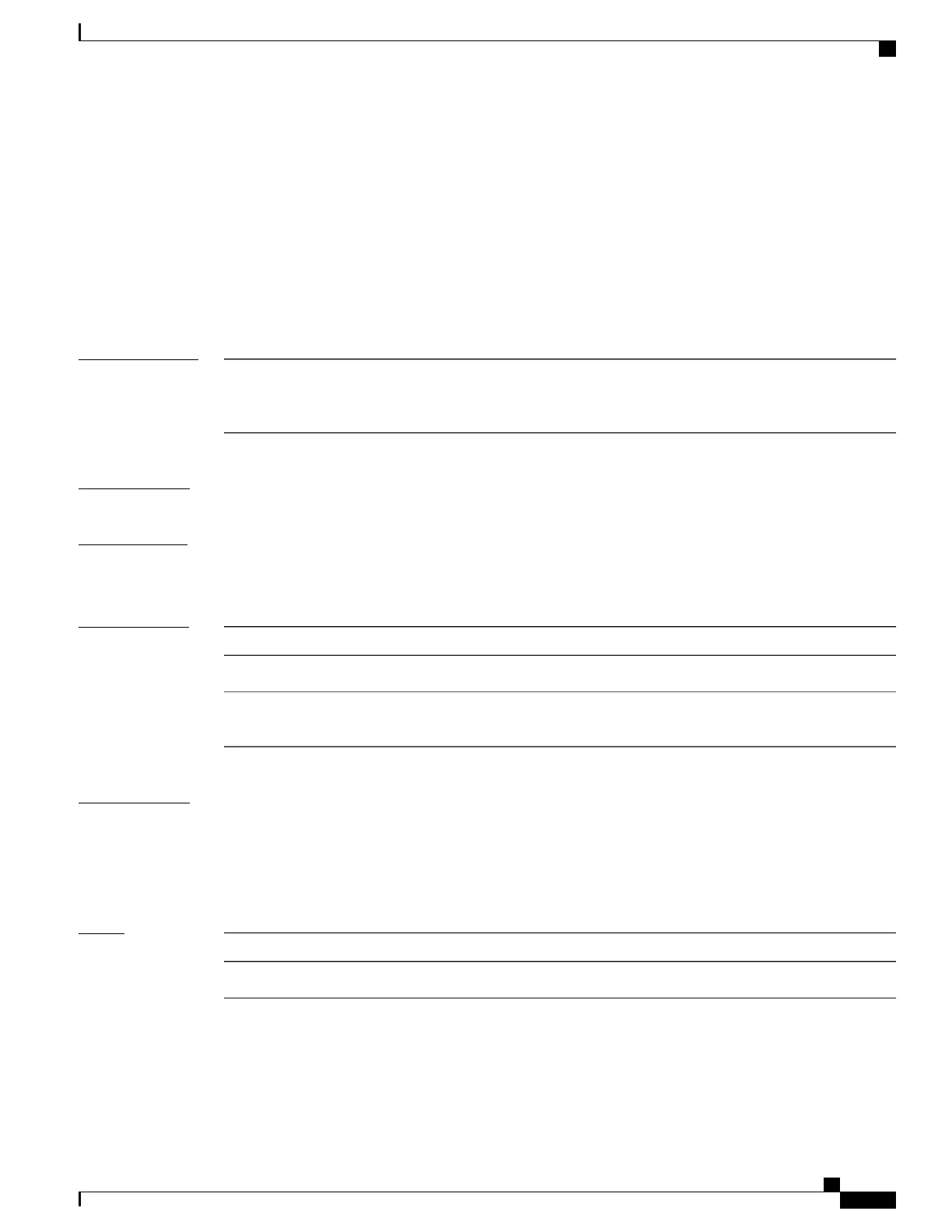threshold type consecutive
To take action after a number of consecutive violations, use the threshold type consecutive command in the
appropriate configuration mode. To clear the threshold type (reaction will never happen), use the no form of
this command.
threshold type consecutive occurrences
no threshold type
Syntax Description
When the reaction condition is set for a consecutive number of occurrences, there is
no default value. The number of occurrences is set when specifying the threshold type.
The number of consecutive violations is 1 to 16.
occurrences
Command Default
No default behavior or values
Command Modes
IP SLA reaction condition configuration
IP SLA MPLS LSP monitor reaction condition configuration
Command History
ModificationRelease
This command was introduced.Release 3.3.0
This command was added to IP SLA MPLS LSP monitor reaction
condition configuration mode.
Release 3.5.0
Usage Guidelines
If the threshold type consecutive command is used in IP SLA reaction condition mode, it configures the
threshold for the specific operation being configured. If the threshold type consecutive command is used in
IP SLA MPLS LSP monitor reaction condition configuration mode, it configures the threshold for all operations
associated with the monitored provider edge (PE) routers. This configuration is inherited by all LSP operations
that are created automatically.
Task ID
OperationsTask ID
read, writemonitor
Cisco IOS XR System Monitoring Command Reference for the Cisco XR 12000 Series Router, Release 4.1
OL-24735-01 271
IP Service Level Agreement Commands
threshold type consecutive
