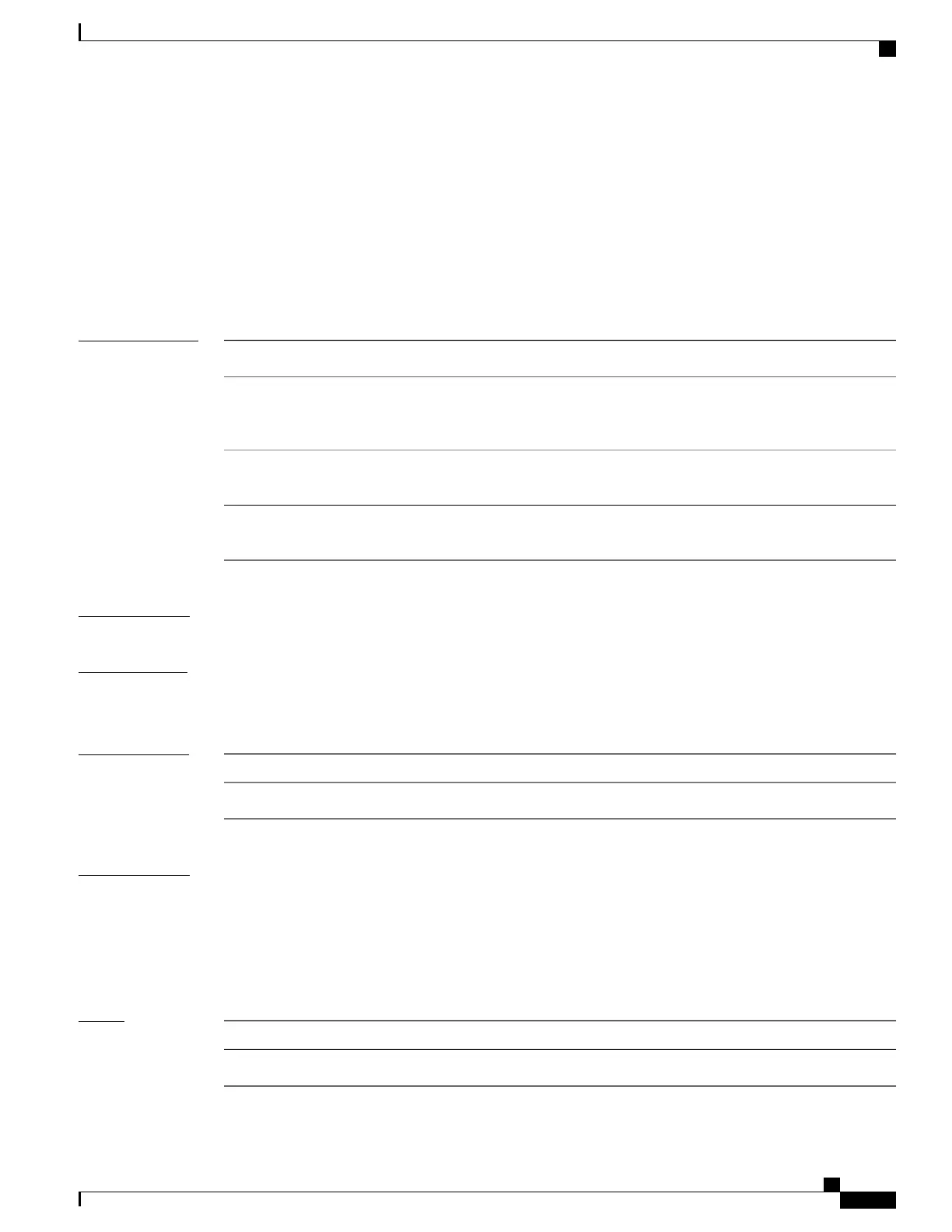nonrootcause
To enter the non-root-cause configuration mode and specify a non-root-cause alarm, use the nonrootcause
command in stateful or nonstateful correlation rule configuration modes.
nonrootcause alarm msg-category group-name msg-code
no nonrootcause
Syntax Description
Non-root-cause alarm.alarm
(Optional) Message category assigned to the message. Unlimited messages
(identified by message category, group, and code) can be specified, separated by
a space.
msg-category
(Optional) Message group assigned to the message. Unlimited messages (identified
by message category, group, and code) can be specified, separated by a space.
group-name
(Optional) Message code assigned to the message. Unlimited messages (identified
by message category, group, and code) can be specified, separated by a space.
msg-code
Command Default
Non-root-cause configuration mode and alarm are not specified.
Command Modes
Stateful correlation rule configuration
Nonstateful correlation rule configuration
Command History
ModificationRelease
This command was introduced.Release 3.6.0
Usage Guidelines
This command is used to enter the non-root-cause configuration mode to configure one or more non-root-cause
alarms associated with a particular correlation rule.
Use the show logging events info, on page 62 command to display the current threshold setting.
If you use the nonrootcause command without specifying a non-root-cause alarm, you can do so afterwards,
by entering the alarm keyword at the prompt.
Task ID
OperationsTask ID
read, writelogging
Cisco IOS XR System Monitoring Command Reference for the Cisco XR 12000 Series Router, Release 4.1
OL-24735-01 39
Alarm Management and Logging Correlation Commands
nonrootcause
