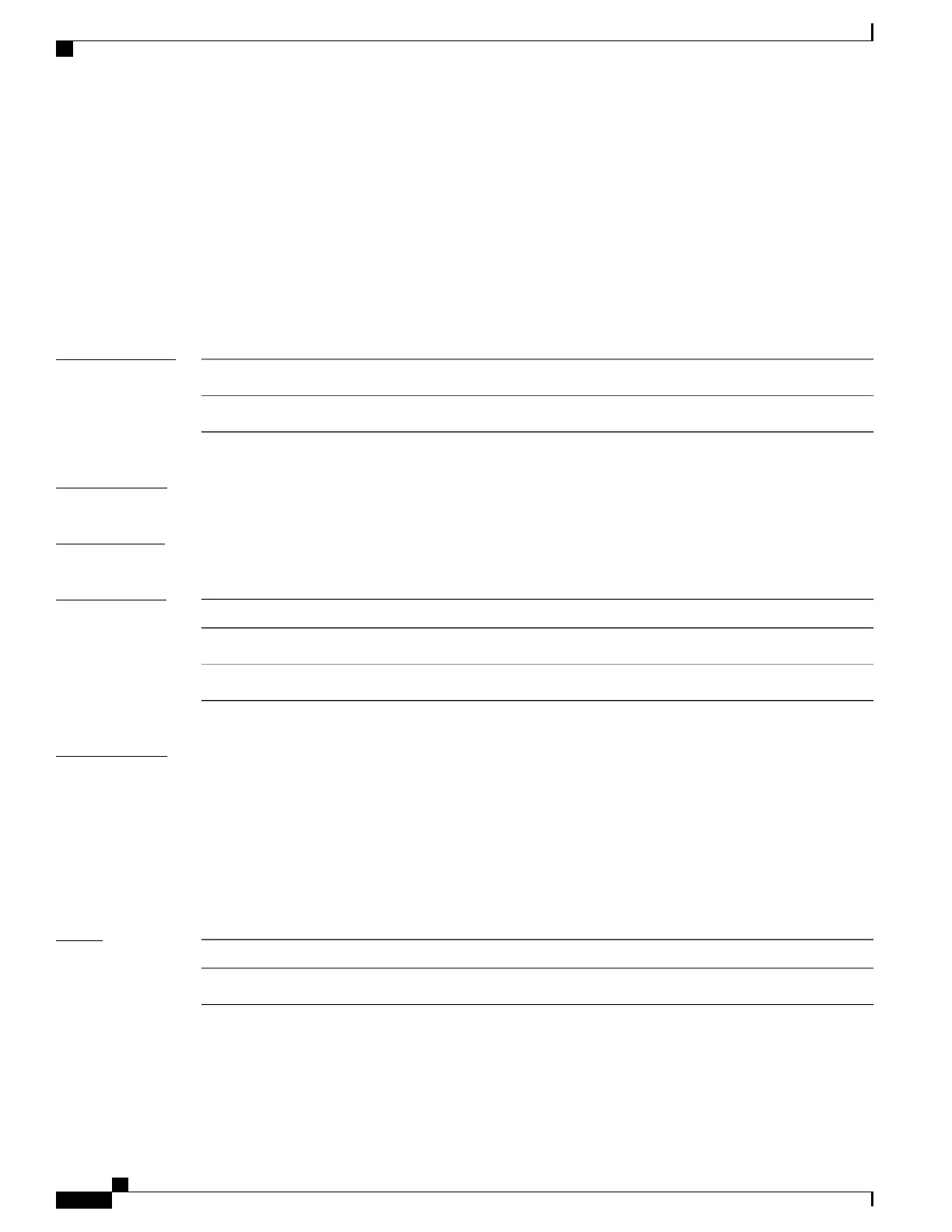logging
To specify a system logging (syslog) server host as the recipient of syslog messages, use the logging command
in global configuration mode. To remove the logging command from the configuration file and delete a syslog
server from the list of syslog server hosts, use the no form of this command.
logging {ip-address| hostname}{ vrf}
no logging {ip-address| hostname}{ vrf}
Syntax Description
IP address or hostname of the host to be used as a syslog server.
ip-address | hostname
Name of the VRF. Maximum length is 32 alphanumeric characters.
vrf vrf-name
Command Default
No syslog server hosts are configured as recipients of syslog messages.
Command Modes
Global configuration
Command History
ModificationRelease
This command was introduced.Release 3.2
The vrf keyword was added.Release 4.1.0
Usage Guidelines
Use the logging command to identify a syslog server host to receive messages. By issuing this command more
than once, you build a list of syslog servers that receive messages.
When syslog messages are sent to a syslog server, the Cisco IOS XR software includes a numerical message
identifier in syslog messages. The message identifier is cumulative and sequential. The numerical identifier
included in syslog messages sent to syslog servers provides a means to determine if any messages have been
lost.
Use the logging trap, on page 339 command to limit the messages sent to snmp server.
Task ID
OperationsTask ID
read, writelogging
Cisco IOS XR System Monitoring Command Reference for the Cisco XR 12000 Series Router, Release 4.1
308 OL-24735-01
Logging Services Commands
logging
