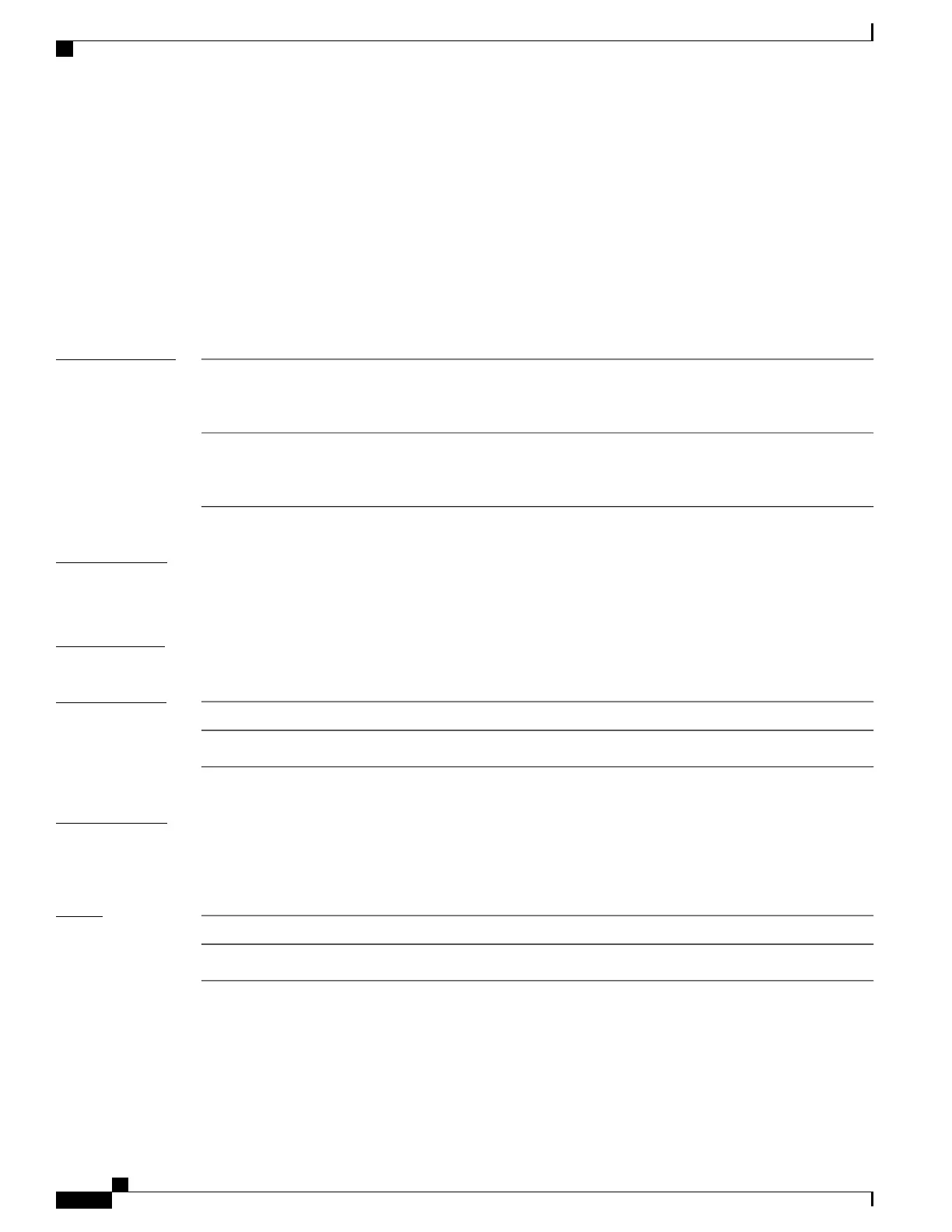performance-mgmt resources memory
To configure memory consumption limits for performance management (PM), use the performance-mgmt
resources memory command in global configuration mode. To restore the default memory consumption
limits, use the no form of this command.
performance-mgmt resources memory max-limit kilobytes min-reserved kilobytes
no performance-mgmt resources memory
Syntax Description
Specifies the maximum amount of memory (specified with the kilobytes argument)
that the PM statistics collector can use for serving data collection requests. Range
is 0 to 4294967295 kilobytes.The default is 50000 kilobytes.
max-limit kilobytes
Specifies a minimum amount of memory (specified with the kilobytes argument)
that must remain available in the system after allowing a new PM data collection
request. Range is 0 to 4294967295 kilobytes. The default is 10000 kilobytes.
min-reserved kilobytes
Command Default
max-limit—50000 kilobytes
min-reserved—10000 kilobytes
Command Modes
Global configuration
Command History
ModificationRelease
This command was introduced.Release 3.2
Usage Guidelines
Use the performance-mgmt resource memory command to ensure that the total memory consumed by data
buffers in PM does not exceed a maximum limit and that any new PM data request does not cause available
memory in the system to fall below a certain threshold.
Task ID
OperationsTask ID
read, writemonitor
Cisco IOS XR System Monitoring Command Reference for the Cisco XR 12000 Series Router, Release 4.1
382 OL-24735-01
Performance Management Commands
performance-mgmt resources memory
