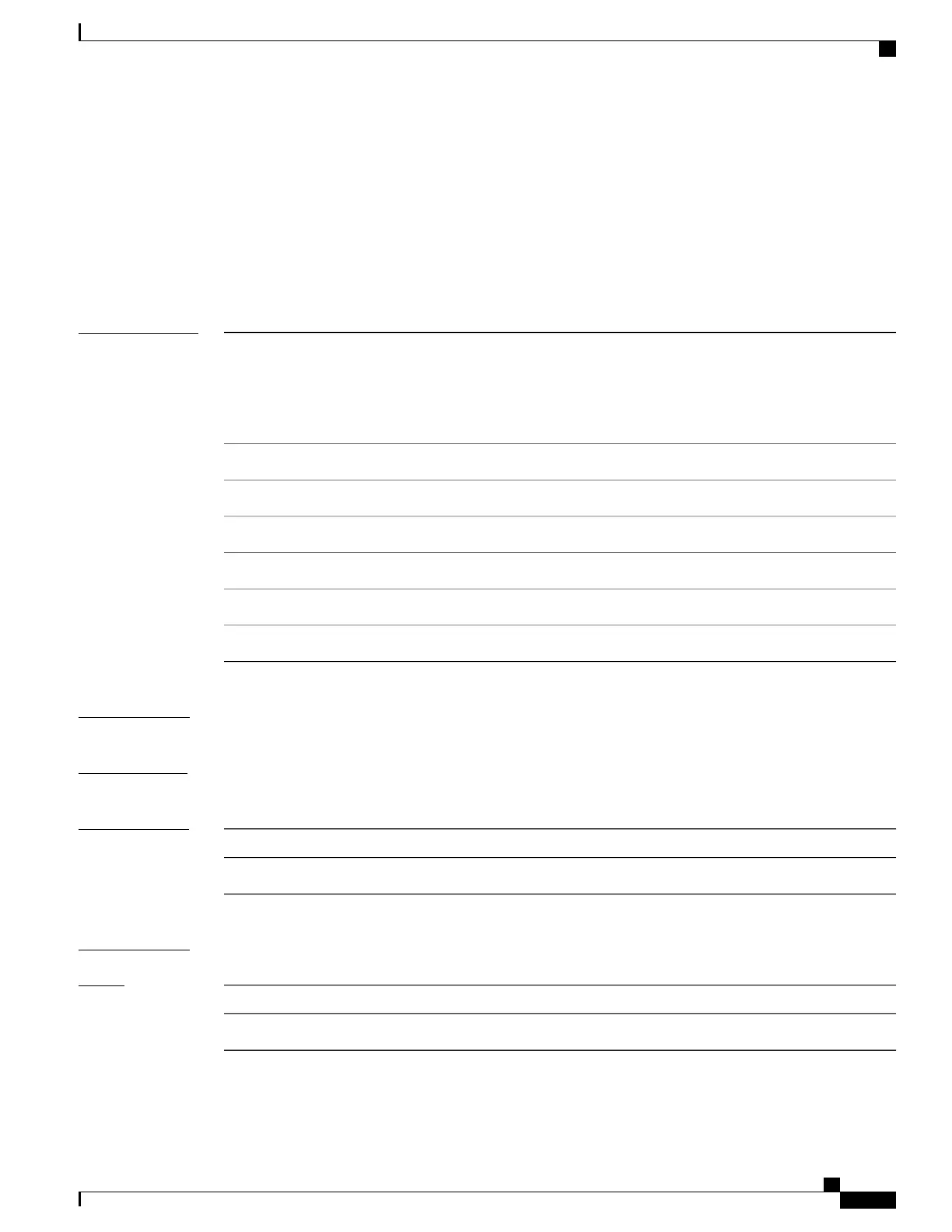show performance-mgmt ospf
To display performance management (PM) data for Open Shortest Path First (OSPF) entity instance monitoring
and statistics collections, use the show performance-mgmt ospf command in EXEC mode.
show performance-mgmt {monitor| statistics} ospf {v2protocol| v3protocol} instance {sample-id|
all-samples| last-sample}
Syntax Description
Displays the data collected for an entity instance monitoring collection. The
data gathered is from one sample cycle from one instance of an OSPF entity
collection template.
The data is available to be displayed only as the monitor data is
collected.
Note
monitor
Displays the data collected from statistics collection samples.statistics
Displays counters for an OSPF v2 protocol instance.v2protocol
Displays counters for an OSPF v3 protocol instance.v3protocol
Sample ID of the monitoring or statistics collection to be displayed.
sample-id
Displays all collected samples.all-samples
Displays the last collected samples.last-sample
Command Default
None
Command Modes
EXEC
Command History
ModificationRelease
This command was introduced.Release 3.7.0
Usage Guidelines
Task ID
OperationsTask ID
read, writemonitor
Cisco IOS XR System Monitoring Command Reference for the Cisco XR 12000 Series Router, Release 4.1
OL-24735-01 409
Performance Management Commands
show performance-mgmt ospf
