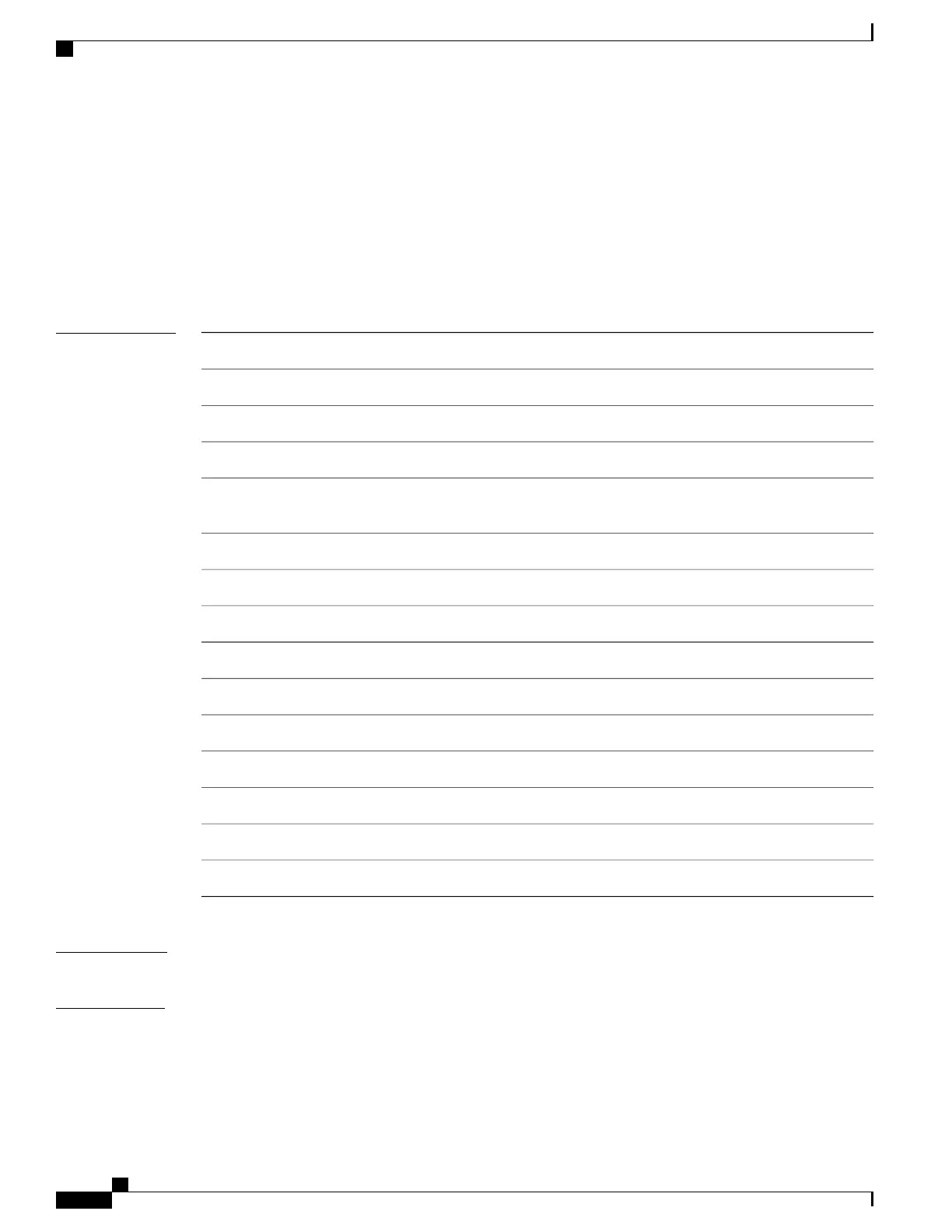clear logging onboard
To clear OBFL logging messages from a node or from all nodes, use the clear logging onboard command
in administration EXEC mode.
clear logging onboard [all| cbc {obfl {fans fan-tray-slot| [location node-id]}| corrupted-files| diagnostic|
environment| error| poweron-time| temperature| uptime| voltage}] [location node-id]
Syntax Description
Clears all OBFL logs.all
Clears commands for Can Bus Controller (CBC).cbc
Clears OBFL EEPROM.obfl
Clears a specific fan tray slot.
fans fan-tray-slot
(Optional) Clears OBFL messages from the designated node. The
node-id argument is entered in the rack/slot/module notation.
location node-id
Clears corrupted file information.corrupted-files
Clears the online diagnostics information from the OBFL logs.diagnostic
Clears the environmental information from the OBFL logs.environment
Clear syslog information.error
Clears time of first customer power on.poweron-time
Clears temperature information.temperature
Clears uptime information.uptime
Clears voltage information.voltage
Clears continuous information.continuous
Clears historical information.historical
Command Default
All OBFL logging messages are cleared from all nodes.
Command Modes
Administration EXEC
Cisco IOS XR System Monitoring Command Reference for the Cisco XR 12000 Series Router, Release 4.1
354 OL-24735-01
Onboard Failure Logging Commands
clear logging onboard
