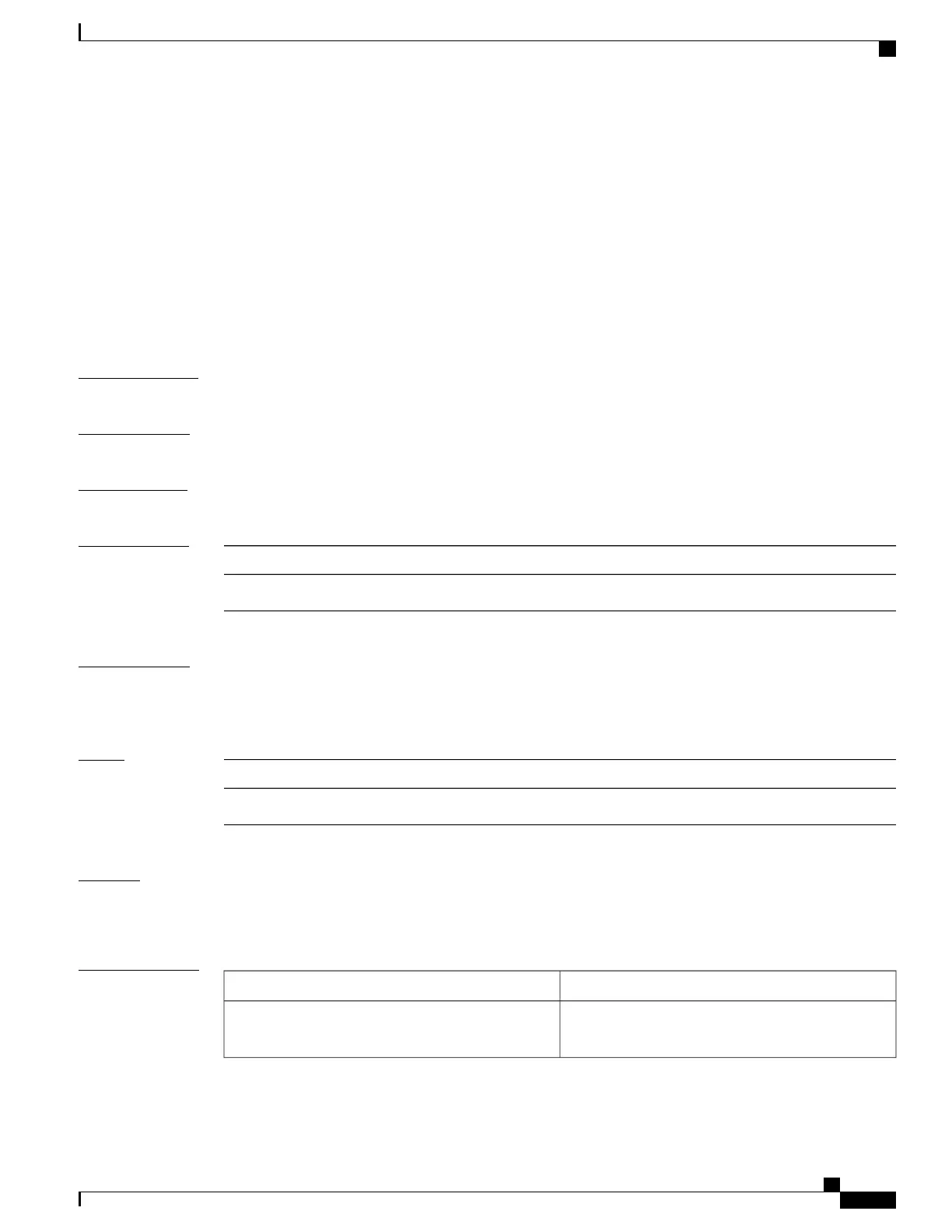logging suppress duplicates
To prevent the consecutive logging of more than one copy of the same system logging (syslog) message, use
the logging suppress duplicates command in global configuration mode. To remove the logging suppress
duplicates command from the configuration file and disable the filtering process, use the no form of this
command.
logging suppress duplicates
no logging suppress duplicates
Syntax Description
This command has no keywords or arguments.
Command Default
Duplicate messages are logged.
Command Modes
Global configuration
Command History
ModificationRelease
This command was introduced.Release 3.2
Usage Guidelines
If you use the logging suppress duplicates command during debugging sessions, you might not see all the
repeated messages and could miss important information related to problems that you are attempting to isolate
and resolve. In such a situation, you might consider disabling this command.
Task ID
OperationsTask ID
read, writelogging
Examples
This example shows how to suppress the consecutive logging of duplicate messages:
RP/0/0/CPU0:router(config)# logging suppress duplicates
Related Commands
DescriptionCommand
Specifies a syslog server host as a destination for
syslog messages.
logging, on page 308
Cisco IOS XR System Monitoring Command Reference for the Cisco XR 12000 Series Router, Release 4.1
OL-24735-01 337
Logging Services Commands
logging suppress duplicates
