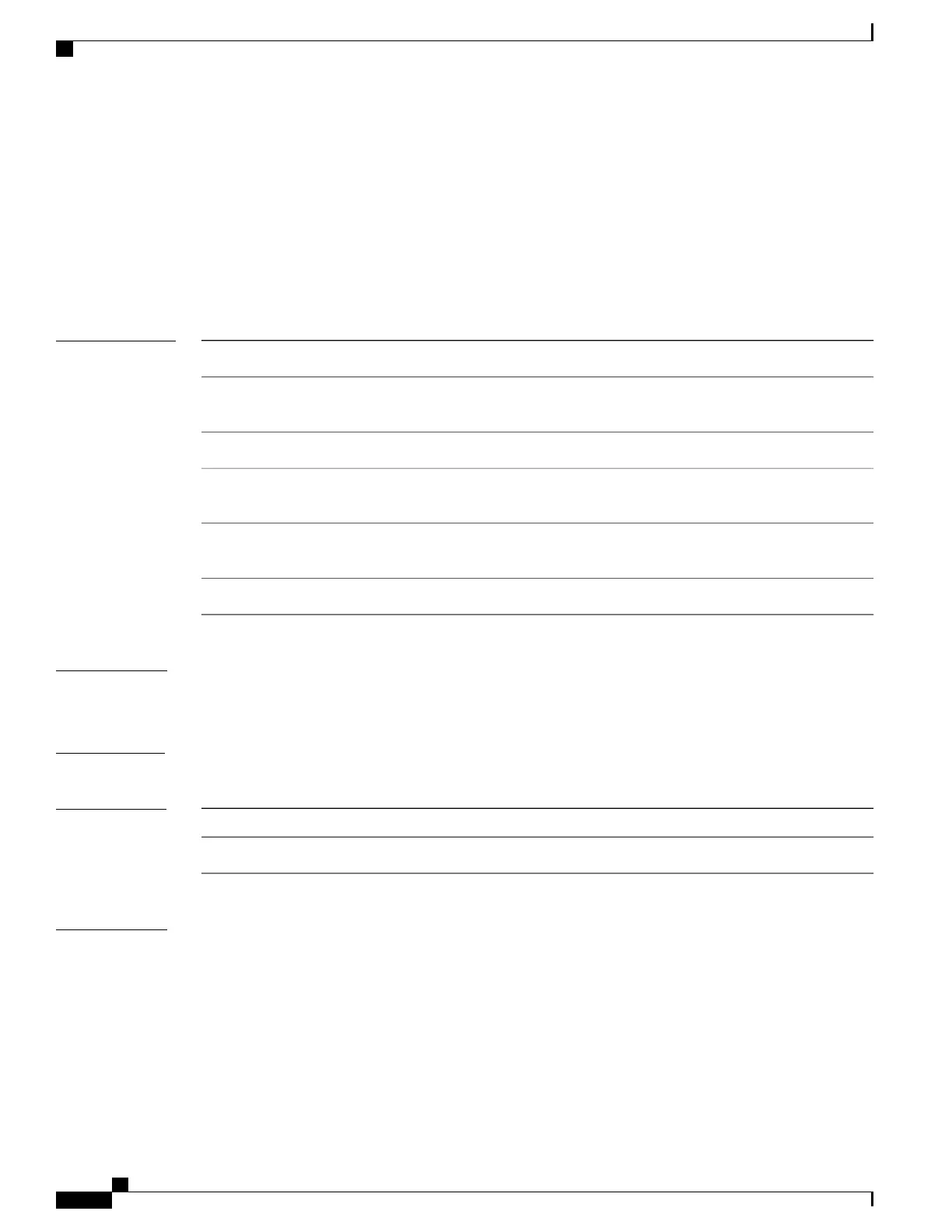hw-module logging onboard
To disable onboard failure logging (OBFL), use the hw-module logging onboard command in administration
configuration mode. To enable OBFL again, use the no form of this command.
hw-module {all| subslot node-id} logging onboard [disable| severity {alerts| emergencies}]
no hw-module {all| subslot node-id} logging onboard [disable]
Syntax Description
Enables or disables OBFL for all nodes.all
Enables or disables OBFL for the designated node. The node-id argument is
entered in the rack/slot/module notation.
subslot node-id
Enables or disables OBFL. See the Usage Guidelines for more information.disable
(Optional) Specifies the severity level for the syslog message that is logged into
the OBFL storage device.
severity
Specifies that both emergency and alert syslog messages are logged. The default
is the alerts keyword.
alerts
Specifies that only the emergency syslog messages are logged.emergencies
Command Default
By default, OBFL logging is enabled.
severity: 1 (alerts) and 0 (emergencies)
Command Modes
Administration configuration
Command History
ModificationRelease
This command was introduced.Release 3.4.1
Usage Guidelines
Use the hw-module logging onboard command to enable or disable OBFL.
•
To disable OBFL use the disable keyword. OBFL is enabled by default.
hw-module {all | subslot node-id} logging onboard disable
•
To enable OBFL, use the no form of the hw-module logging onboard command with the disable
keyword. OBFL is enabled by default. Use this command only if you disabled OBFL:
no hw-module {all | subslot node-id} logging onboard disable
Cisco IOS XR System Monitoring Command Reference for the Cisco XR 12000 Series Router, Release 4.1
356 OL-24735-01
Onboard Failure Logging Commands
hw-module logging onboard
