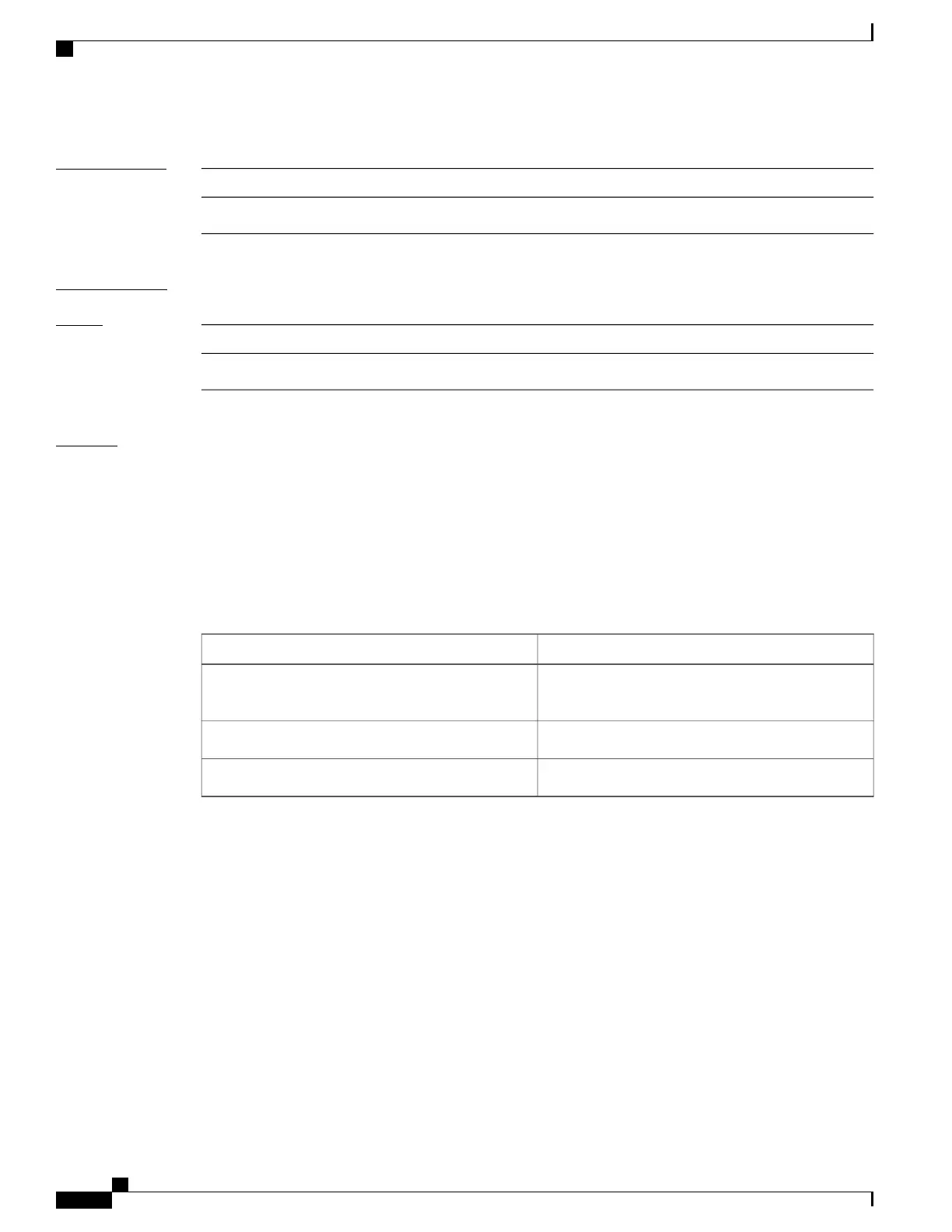Command History
ModificationRelease
This command was introduced.Release 3.2
Usage Guidelines
Task ID
OperationsTask ID
readmonitor
Examples
This is sample output from the show performance-mgmt node command:
RP/0/0/CPU0:router# show performance-mgmt monitor node process location 0/RP1/CPU0 process
614587 last-sample
Node ID: 0_RP1_CPU0
Sample no: 1 ---------------------------------------------- Process ID: 614587
---------------------------------------------- PeakMemory: 908 AverageCPUUsed: 0
NoThreads: 5
This table describes the significant fields shown in the display.
Table 41: show performance-mgmt node Field Descriptions
DescriptionField
Maximum system memory (in MB) used since
bootup.
PeakMemory
Average system percent CPU utilization.AverageCPUused
Number of threads.NoThreads
Cisco IOS XR System Monitoring Command Reference for the Cisco XR 12000 Series Router, Release 4.1
408 OL-24735-01
Performance Management Commands
show performance-mgmt node
